54 Set Up Fiscal Date Patterns
This chapter contains the topic:
From General Accounting (G09), choose Organization & Account Setup
From Organization & Account Setup, choose Company Numbers & Names
Fiscal date patterns represent the beginning date for the fiscal year and the ending date for each period in that year. The system must have a calendar, or fiscal date pattern, that is associated with each company in your organization. When you enter transactions, the system uses the G/L date of each transaction to establish which period in the company's fiscal date pattern to post the transaction.
You can use the regular fiscal date pattern (system-defined by the letter R) or define your own (represented by the letters A-N). The regular pattern includes 14 periods for the following accounting needs:
-
12-period accounting
-
12 periods plus an extra period for audit adjustments
-
4-4-5 period accounting
-
13 periods plus an extra period for audit adjustments
If the end-of-period date for period 12 is the same as the end-of-period date for periods 13 and 14, the system counts only 12 periods. For example, the end-of-period date for periods 12, 13, and 14 is December 31, 2017.
The general accounting system provides flexibility in how you define the fiscal periods for your organizational entities. If you have 13 or 14 accounting periods, you can control whether or not reversing journal entries should be posted to either of these periods. If your normal number of periods is 13, you can select to post reversing journal entries from period 12 to the first period of the next year. If your normal number of periods is 14, you can select to post reversing journal entries from period 13 to the first period of the next year.
After you define a fiscal date pattern, you can assign it to other companies. If your companies all use the same fiscal date pattern, define it once and then assign it to all companies that reference it.
Fiscal date patterns are stored in the Date Fiscal Patterns table (F0008).
54.1 How Fiscal Date Patterns Affect Transactions
When you enter a transaction, the system edits the G/L date against the open period in the Company Constants table (F0010). If you enter a journal entry with a G/L date that is not in the current or next accounting period, you get a warning or an error message.
In the example below, if you entered transactions to periods 06 and 07 (June and July), you would NOT get a warning or an error message.
Figure 54-1 Entered Transactions to Periods 06 and 07
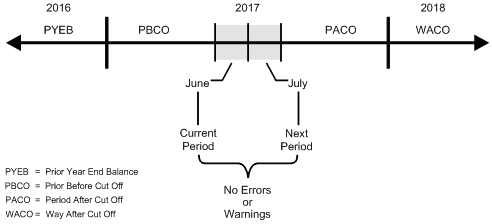
Description of "Figure 54-1 Entered Transactions to Periods 06 and 07"
What Are the Warning and Error Messages You Might Receive?
The following lists the types of warning and error messages you receive when you enter a transaction outside the two-period window. These messages are based on how you set your general accounting constants.
| Error | Reason | Result | Solution |
|---|---|---|---|
| PYEB - Prior Year-End Balance | You tried to post to a prior year. | You get an error message. The system does not accept the entry. | You can use document type && (double ampersands) to make and post entries to a prior year (for example, to make audit adjustments). |
| PBCO - Post Before Cut Off | You entered a G/L date before the current period. | You either get a warning or an error message, depending on your general accounting constants. | |
| PACO - Post After Cut Off | You entered a G/L date that is after the two-period window. | You either get a warning or an error message, depending on how you set up your fiscal date patterns. If your fiscal date pattern is not set up for the full year, you get an error message. If it is set up for the full year, you get a warning. | |
| WACO - Way After Cut Off | You entered a G/L date in a future year. | You either get a warning or an error message, depending on how you set up your fiscal date patterns. |
To set up a fiscal date pattern
Set up fiscal date patterns for the current fiscal year, the preceding fiscal year, and the next fiscal year.
On Company Numbers & Names
-
Choose Date Pattern for company 00000.
Figure 54-2 Date Pattern Revisions screen
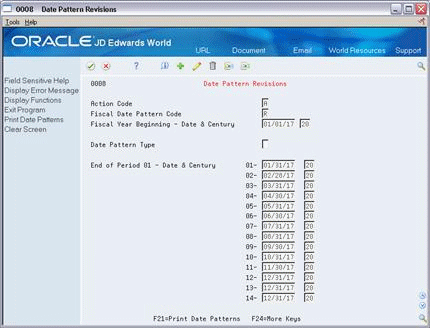
Description of "Figure 54-2 Date Pattern Revisions screen"
-
On Date Pattern Revisions, complete the following fields:
-
Action Code A
-
Fiscal Date Pattern Code
-
Fiscal Year Beginning Date
-
Fiscal Year Beginning Century
-
Date Pattern Type (optional)
-
End of Period Date
-
End of Period Century
-
-
To add your record, press Enter.
| Field | Explanation |
|---|---|
| Fiscal Date Pattern | A code that identifies date patterns. You can use one of 15 codes. You must set up special codes (letters A through N) for 4-4-5, 13 period accounting, or any other date pattern unique to your environment. An R, the default, identifies a regular calendar pattern. |
| Date - Fiscal Year Begins | The first day of the fiscal year. A fiscal year spanning 2017 - 2018 and beginning September 1 would be entered as 090107 (US date format). |
| Date - Fiscal Year Begins - CTRY | This is the century associated with the fiscal year. The century number is the first two digits of the fiscal year. For example, if the fiscal year is 2017, the century is 20. |
| Date Pattern Type | This field is used by Financial Analysis Spreadsheet Tool and Report Writer (FASTR) to determine the column headings that print on reports. It differentiates normal calendar patterns from 4-4-5 and 13 period accounting patterns. You can maintain headings for non-standard patterns in vocabulary override records R83360Mx, where x represents the value for this field. |
| Date - End of Period 01 | The month end date in 12 period (monthly) accounting. The period end date in 13 period, 52 period, or 4-4-5 period accounting.
Form-specific information You can use period 13 for audit adjustments in 12-period accounting by setting up period 12 to end on December 30 and period 13 to end on December 31. You can set up period 14 in the same way for 13 period or 4-4-5 accounting. The system validates the dates you enter. |
| Date - End of Period 01 - CTRY | This is the century associated with the period ending date. The century number is the first two digits of the year. If the year is 2017, the century is 20. |
54.1.1 What You Should Know About
| Topic | Description |
|---|---|
| Setting up fiscal date patterns before companies | You cannot set up a company until you set up the fiscal date pattern for the company. Because the company does not yet exist, first access Company Numbers & Names and choose company 00000 to set up the pattern. |
| Changing a fiscal date pattern | Typically, you should not change a fiscal date pattern unless you are restructuring your company.
See Reposting the Account Ledger in the JD Edwards World General Accounting II Guide. |
| Deleting a fiscal date pattern | You cannot delete a fiscal date pattern if the pattern code and fiscal year exist together in the Company Constants table. |