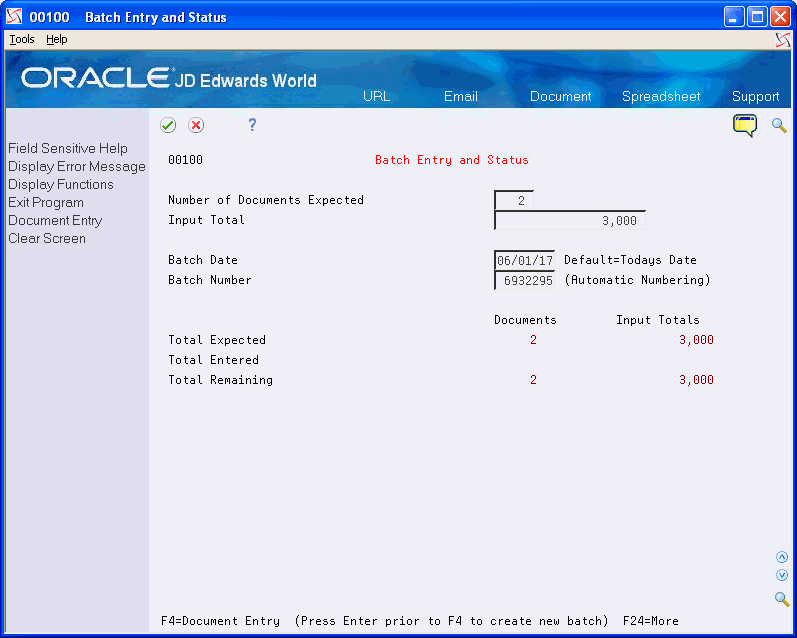3 Work with Batch Control for Journal Entries
This chapter contains the topic:
3.1 Overview
From General Accounting (G09), enter 29
From General Accounting System Setup (G0941), choose General Accounting Constants
Before entering journal entries, you can activate the batch control feature to help manage your journal entry process.
Use batch control to verify that the batch of journal entries you enter into the system balances to a manual record of the batch. Batch control information is stored in the Batch Control table (F0011).
Figure 3-1 General Accounting Constant screen
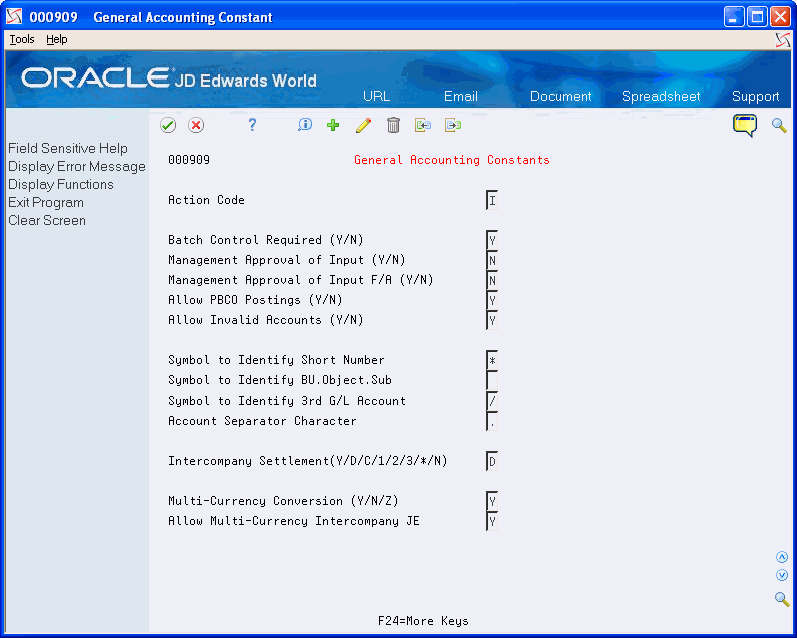
Description of "Figure 3-1 General Accounting Constant screen"
When you use batch control and you choose the Journal Entry program (P09101) from the menu, the system displays the Batch Entry and Status program (P00100). You enter information about your batch before you enter the journal entries. After you enter journal entries, the system compares the control totals with the actual totals you entered for the batch. If the totals do not match, the system displays the difference on Batch Entry and Status. This display is for your information only.
3.1.1 What You Should Know About
| Topic | Description |
|---|---|
| Entering decimals | The system does not assume the amount you enter includes two decimal places. For example, if you have a dollar amount that includes 25 cents, you must enter a decimal before the 25. |
| Posting a batch when the total entered does not match the total expected | If there is a difference between the total entered and the total expected, the system does not prevent you from posting the batch. |
| Multi-Currency batch totals | If you enter transactions of different currencies into the same batch, the system does not adjust for the decimal notations of the different currencies. Instead, you get a hash total. |