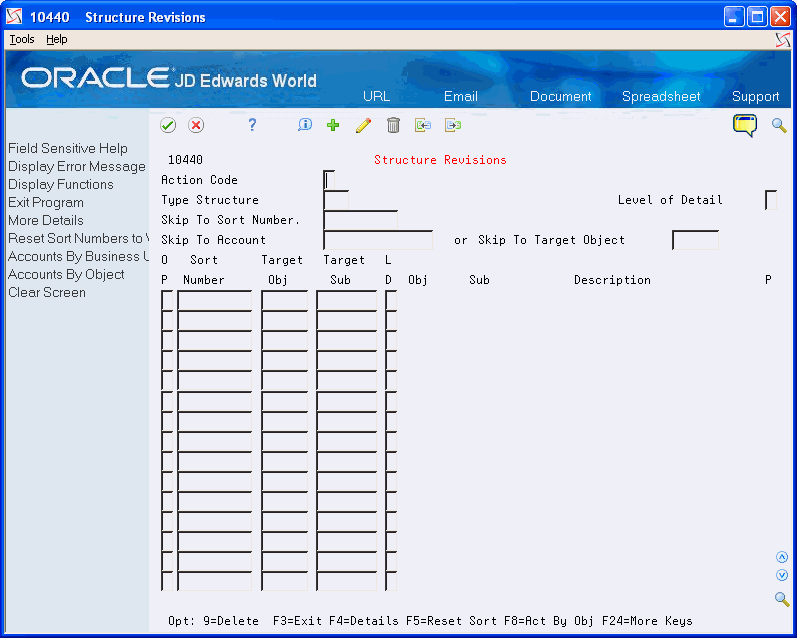28 Defining Account Structures
This chapter contains this topic:
28.1 Generating Account Structures
The system creates an initial account structure based on the Account Master (F0901) table. You can review and revise this structure.
Before you can consolidate account balances, you generate the account structure that the system uses for the consolidation.
This batch program reads the Account Master table and creates the account structure based on the sequence that you specify. The system creates one record in the structure for each unique object and subsidiary combination.
The program can add records to an existing account structure, or it can create a new account structure. The system deletes the existing structure if you set the processing option to create a new account structure that has an existing structure name.
You can run the Structure Build program in proof or final mode. In proof mode, the system prints a report but does not update the Stand Alone Eliminating Entry Account Structure File - Accounts (F10430) table.
In final mode, the system updates the Stand Alone Eliminating Entry Account Structure File. The system prints a report if you set the appropriate processing option.
Set up a pseudo company in Company Numbers and Names for the consolidated account balances.
From Financial Reports (G10), choose Eliminating Entry Creation
From Eliminating Entry Creation (G1021), choose Setup
From Elimination Setup (G1042), choose Structure Build under the Define Account Summarization heading
28.1.1 Account Structure Build Report
The system generates this report when you build the account structure and it shows the accounts that the system adds to the account structure since the last time you ran the program. Only the columns that you specify for the data sequence appear on the report, and they appear in the order that you specify.
Figure 28-1 Account Structure Build report, Financial rollup
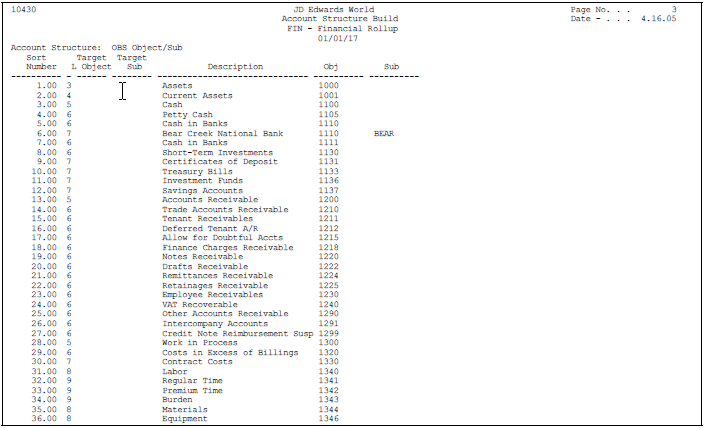
Description of "Figure 28-1 Account Structure Build report, Financial rollup"
28.1.2 Processing Options
See Section 82.2, "Account Structure Build (P10430)"
You must set the first sequenced field NE *BLANKS. The system selects only the accounts that are specified in the category codes that follow.
You can enter a maximum of nine fields for sequencing. The object and subsidiary fields must be the last fields in the sequence.
28.2 Revising Account Structures
From Financial Reports (G10), choose Eliminating Entry Creation
From Eliminating Entry Creation (G1021), choose Setup
From Elimination Setup (G1042), choose Structure Revisions under the Define Account Summarization heading
After you generate the account summarization structure for elimination entry creation, you can review it online and revise it if necessary.
The columns appear in the sequence that you defined for the structure. Additional columns appear in the detail area if necessary.
The Structure Revisions program updates the Stand Alone Eliminating Entry Account Structure File - Accounts (F10430).
To revise an account structure
-
Complete the following fields:
-
Type Structure
-
Skip to Sort Number (optional)
-
Skip to Account (optional)
-
-
Change any of the following fields:
-
Sort Number
-
Target Obj
-
Target Sub
-
LD (Account Level of Detail)
-
-
To change the record, press Enter.
| Field | Explanation |
|---|---|
| Organization Type Structure | A user defined code (00/TS) that identifies the type of account structure, such as financial or responsibility. Each type structure can have a different hierarchy. |
| Sort Number | Number used to sort and consolidate accounts for stand alone eliminating entries. |
| Target Object Account | The object account that the system uses for mapping in stand alone eliminating entries when the target object is different from the source object. |
| Target Subsidiary | The subsidiary account that the system uses for mapping in stand alone eliminating entries when the target subsidiary is different from the source subsidiary. |
| Account Level of Detail | A number that summarizes and classifies accounts in the general ledger. You can have up to 9 levels of detail. Level 9 is the most detailed and 1 the least detailed. Example:
3 – Assets, Liabilities, Revenues, Expenses 4 – Current Assets, Fixed Assets, Current Liabilities, and so on 5 – Cash, Accounts Receivable, Inventories, Salaries, and so on 6 – Petty Cash, Cash in Banks, Trade Accounts Receivable, and so on 7 – Petty Cash - Dallas, Petty Cash - Houston, and so on 8 – More Detail 9 – More Detail Levels 1 and 2 are reserved for company and business unit totals. When using the Job Cost system, Levels 8 and 9 are reserved for job cost posting accounts. |
28.2.1 Processing Options
See Section 82.2, "Account Structure Build (P10430)"
You must set the first sequenced field NE *BLANKS. The system selects only the accounts that are specified in the category codes that follow.
You can enter a maximum of nine fields for sequencing. The object and subsidiary fields must be the last fields in the sequence.
28.3 Printing Account Structures
From Financial Reports (G10), choose Eliminating Entry Creation
From Eliminating Entry Creation (G1021), choose Setup
From Elimination Setup (G1042), choose Structure Report under the Define Account Summarization heading
After you create or revise the account summarization structure, you can print a report that shows the complete hierarchy of the structure.