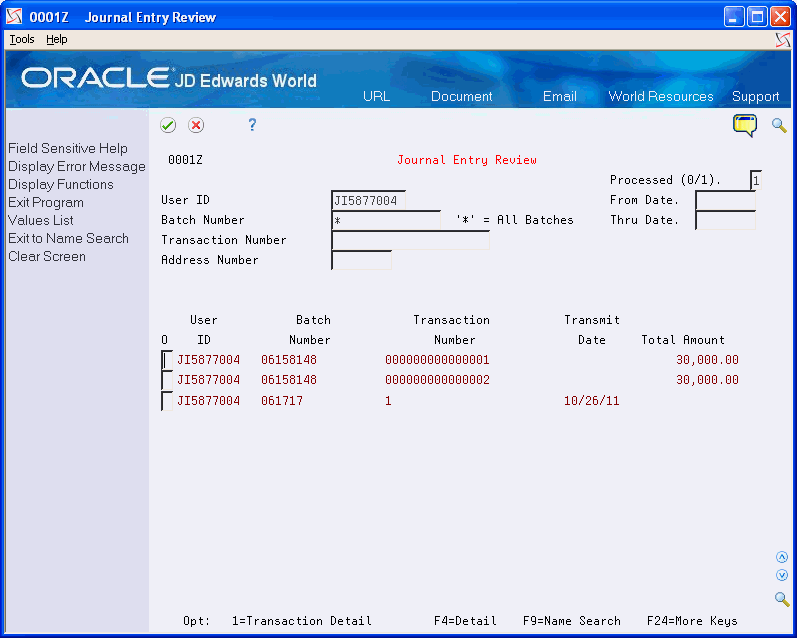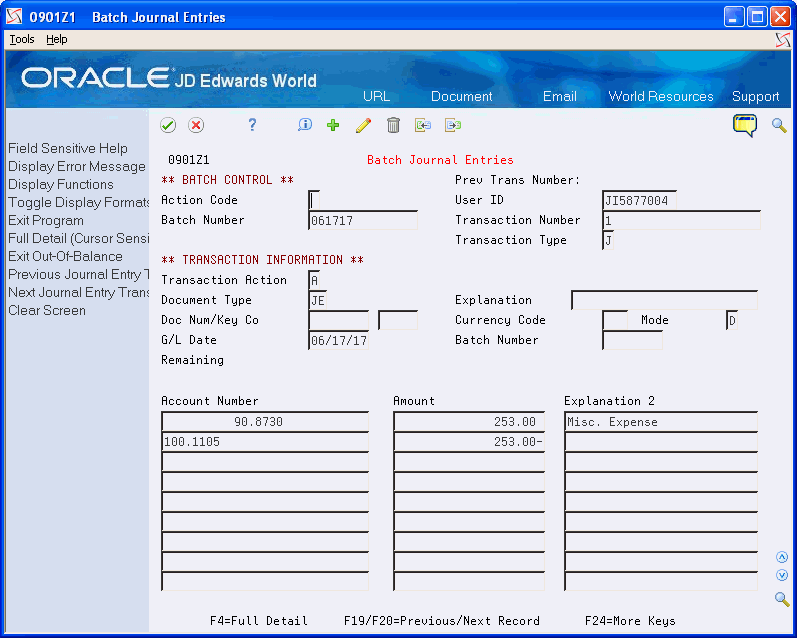60 Review Batch Journal Entries
This chapter contains this topic:
60.1 Overview
From General Accounting (G09), choose G/L Advanced & Technical Operations
From G/L Advanced & Technical Operations (G0931), choose Batch Journal Entries
From Batch Journal Entries (G09311), choose Journal Entry Review
Before you process a batch in final mode, you might need to review and correct a journal entry. You can review individual journal entries that have been transferred from an external source into the Journal Entry Transactions Batch table (F0911Z1).
You can set a processing option to automatically review journal entries before you revise them.
| Processing Option | Explanation |
|---|---|
| Viewing transactions | You can view both processed and unprocessed transactions. The system highlights transactions that have been processed. |
To review batch journal entries
-
Display all journal entries, or limit the journal entries displayed by completing any of the following fields:
-
User ID
-
Batch Number
-
Transaction Number
-
Address Number
-
Processed
-
From Date
-
Thru Date
-
-
Choose Transaction Detail.
| Field | Explanation |
|---|---|
| User ID | The source of the transaction. This can be a user ID, a workstation, the address of an external system, a node on a network, and so on. This field helps identify both the transaction and its point of origin. |
| Transaction Number | This is the number that an Electronic Data Interchange (EDI) transmitter assigns to a transaction. In a non-EDI environment, you can assign any number that is meaningful to you to identify a transaction within a batch. It can be the same as a JD Edwards World document number. |
| Transaction Type | Code that identifies a particular kind of transaction. The originator assigns this code to specify a voucher (V), invoice (I), journal entry (J) and so on. |
|
Note: If subsidiaries display that were not entered into the F0911Z1 file and do not exist in the F0901 Account Master (F0901), you may have loaded the object account with a trailing period. Remove the trailing period in the F0911Z1 file to correct this problem. |