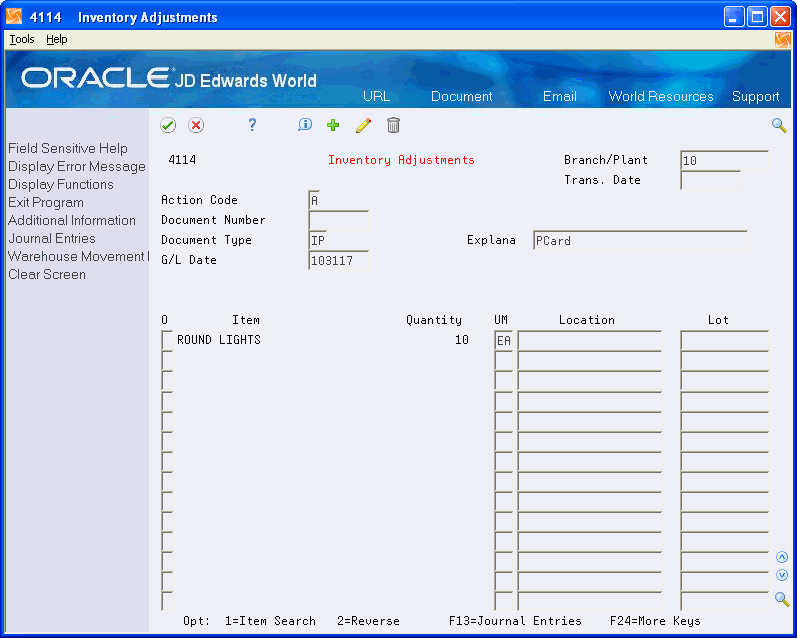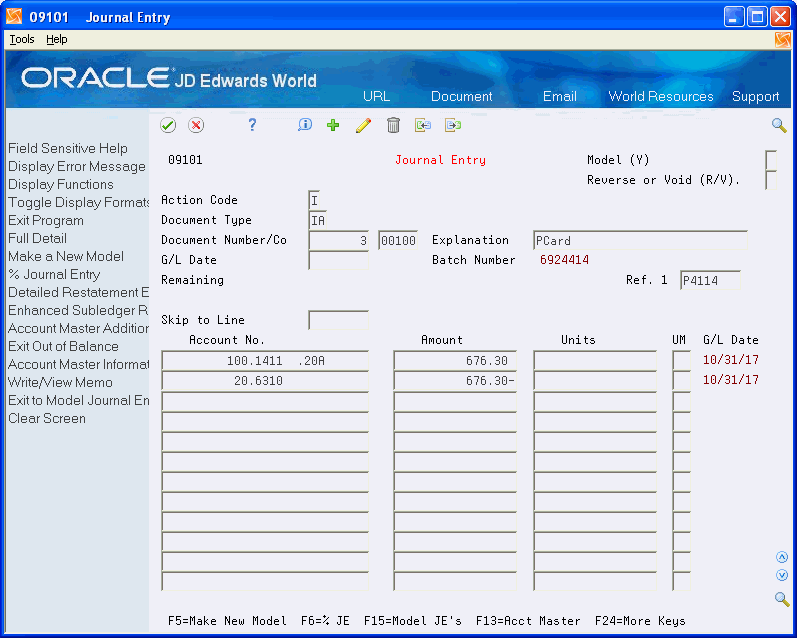G Adjusting Inventory for Stock Items
If the purchase card transaction includes a stock inventory item, you can directly update inventory items in the Inventory Management system for purchases processed through the PCard system. This feature allows you to update (adjust) your inventory stock as purchases are approved and processed, instead of having to coordinate this activity separately.
Adjusting inventory items from the PCard system includes the following tasks:
G.1 Setting Up the System
Before you adjust inventory for PCard purchases, you should ensure your system is set to process the adjustments.
Setting up the system for adjustments includes:
-
Setting processing options for Inventory Adjustment.
-
Setting processing options for Transaction Workbench.
-
Reviewing Distribution Manufacturing Automatic Accounting Instructions.
Setting Processing Options for Inventory Adjustments (P4114)
After you choose the version of the Inventory Adjustment program (P4114) that you want to use, be aware of that you should not set the Summary Mode processing option to 1. Because the PCard system requires inventory adjustments to be processed in detail, the program ignores the setting of the Summary Mode processing option and always processes the inventory adjustment in detail.
Setting Processing Options for Transaction Workbench (P01P200)
After you set up the version that you want to use for inventory adjustments, you must enter it in the DREAM Writer Versions processing option (Stock Inventory Items) for the Transaction Workbench program (P01P200). If you do not specify a version, the system uses version ZJDE0001.
Reviewing Distribution/Manufacturing Automatic Accounting Instructions (DM AAIs)
Ensure that the Distribution/Manufacturing AAIs are set up for adjustments as the system retrieves the accounts to process inventory adjustments from the 4122 and 4124 DM AAI tables:
-
The system uses accounts in the 4122 table to record the adjustment to the inventory account.
The account that the system retrieves from this AAI is synonymous to the account that the system uses to record the PCard expense, which you can review from Purchase Card Transaction Details (P01P111).
-
The system uses accounts in the 4124 table to record the offset to the inventory account.
The account that the system retrieves from this AAI is synonymous to the offset account that the system retrieves from the AAI item CCP. If you set up a CCP AAI using this same account, when you generate the voucher, the net effect is zero for this account. Otherwise, you must manually reconcile these offset accounts.
G.2 Understanding Inventory Adjustments for PCard Transactions
You use the Purchase Card Transaction Detail program (P01P111) to assign the inventory item number to the PCard transaction. The system validates the item number you enter against the Item Master file (F4101) to ensure that it is for a stock item. If the item number is for a non-stock item, the system does not display the Inventory Adjustments program when you choose the Inventory Stock Items function (F8).
Because the PCard receipt might include items that are not stock, the system allows you process both stock and non-stock purchases.
Processing for Multiple Branch/Plants
If your inventory item purchase applies to multiple branch/plants, you must segregate those transactions within the Purchase Card Transaction Detail program (P01P111) prior to accessing the Inventory Adjustment program. When you access Inventory Adjustments, the system automatically transfers the detail from the PCard system and does not allow revisions. For example, you have an inventory purchase of 40 units at $200, but 40% of the units are for branch S10 and 60% are for branch LT5. On the Purchase Card Transaction Detail, you must separate the units and amounts into two separate detail lines, such as 16 units at $80 and 24 units at $120. This allows you to enter the appropriate branch/plant for that portion of the inventory purchase.
The following table illustrates the T-accounts for the entries the system creates when you process inventory adjustments and vouchers. As previously mentioned, the system generates the journal entry for the inventory adjustment as soon as you add it and does not generate a journal entry from the PCard system; however, if you generate vouchers from the PCard system you can set up AAI CCP to relieve the account you use as an offset account from the inventory system.
Figure G-1 T-Accounts from Processing Inventory Adjustments and Vouchers
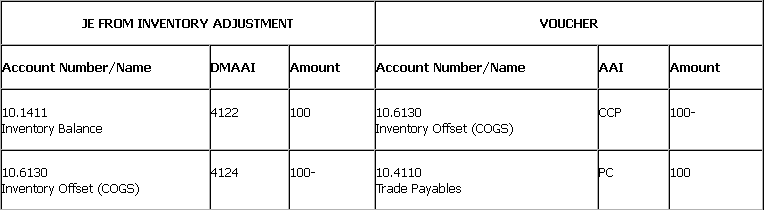
Description of "Figure G-1 T-Accounts from Processing Inventory Adjustments and Vouchers"
When you enter the inventory adjustment, the system creates a journal entry for both the debit and credit amounts to balance to zero. When the system generates the voucher, it generates a journal entry for the expense. When you post the voucher, the system generates the offsetting entry.
G.3 Entering Inventory Adjustments
After you approve the PCard transaction, you can enter the inventory adjustment.
Depending on the processing option settings of P4114, the program might require you to complete additional fields. See Adjusting Inventory in the JD Edwards World Inventory Management Guide for more information.
From Inventory Management (G41), choose Inventory Master/Transactions
From Inventory Master/Transactions (G4111), choose Adjustments
On Inventory Adjustments, complete the following fields and click Enter:
-
G/L Date
-
Branch Plant
-
Explanation
When you create an inventory adjustment, the system creates a journal entry (batch type N) in the Account Ledger file (F0911) and updates the Address Number field (AN8) with either the address book number of the merchant (if you track merchants) or the address book number of the bank. The program also updates the Purchase Card Flag field (CFF1) to 1.
You must post this transaction from the Inventory system.
The system creates the journal entry for the adjustment to the proper accounts and displays the JE document information in the detail area of the PCard transaction as illustrated below:
The resulting transaction in the PCard system displays as follows:
Figure G-4 Purchase Card Transaction Details screen
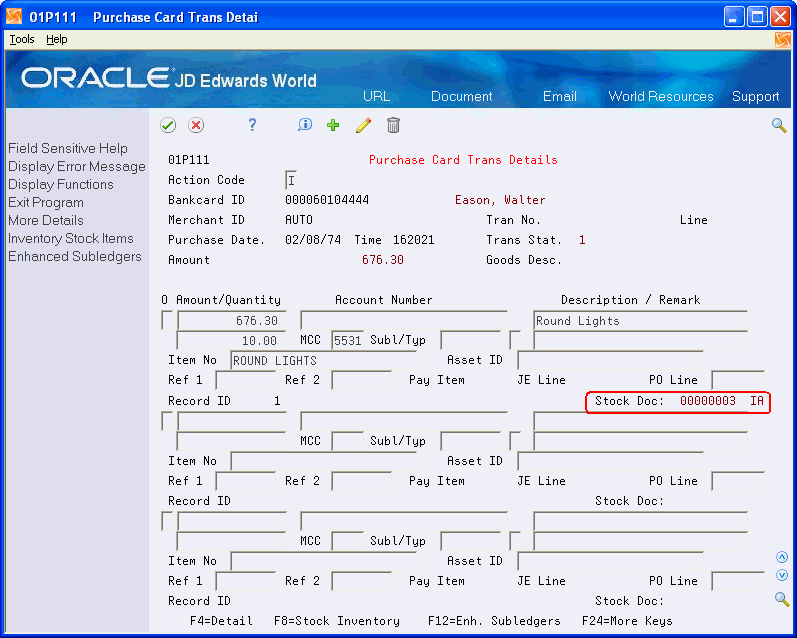
Description of "Figure G-4 Purchase Card Transaction Details screen"
The system also:
-
Creates a record in the Item Ledger file (F4111) for each adjustment.
-
Creates a record in the Stock Inventory Items file (F01P41) to record the journal entry document information for the adjustment. The system uses the Unique Key ID (UKID) from the record in the Transaction Distribution File (F01P111) to create a relationship between the two records.
-
Updates the Create Journal Entry Date field (CRTJ) in the Transaction File (F01P11).
The system does not update this field until all lines of detail have been processed by either the Inventory Adjustment (P4114) or the Create Journal Entries (P01P520) programs. For example, you have a PCard transaction that has multiple detail lines that are mixed with inventory items and non-inventory items. If you first run the Create JE program to record the non-inventory expenses to the GL, the system does not update the Create Journal Entry Date field because there are still unprocessed journal entry detail lines. When those stock items are processed through P4114, the system updates the Create Journal Entry Date field on all PCard transactions.
|
Note: The system requires that the Create Journal Entry Date field contain a value to purge PCard transactions. |