16 Enter Multi-Currency Vouchers
This chapter contains these topics:
16.1 Overview
When you enter a voucher with a foreign currency amount, the system converts the amount to the domestic currency of the company that the voucher is associated with using the Currency Exchange Rates table (F0015).
This task consists of:
-
Verifying the currency code for supplier's bank account
-
Entering a multi-currency voucher
-
Verifying the voucher currency (optional)
16.1.1 Before You Begin
-
Verify that the following AAIs are set up correctly:
-
PG (realized gain)
-
PL (realized loss)
To verify the currency code for the supplier's bank account
When a payment is made to a supplier using a method of direct deposit, the supplier's bank information must be setup in the Supplier Master. When you set up a bank account, you can assign it a specific currency. You can set up different bank accounts with different currency codes and each account can have a different bank type.
You can access the supplier's bank account information by pressing Bank Codes (F8) from Supplier master information and accessing the detail area (F4).
16.2 Entering a Multi-Currency Voucher
From Accounts Payable (G04), choose Supplier & Voucher Entry
From Supplier & Voucher Entry (G0411), choose Standard Voucher Entry
To enter a multi-currency voucher
On Standard Voucher Entry
Figure 16-1 Standard Voucher Entry screen
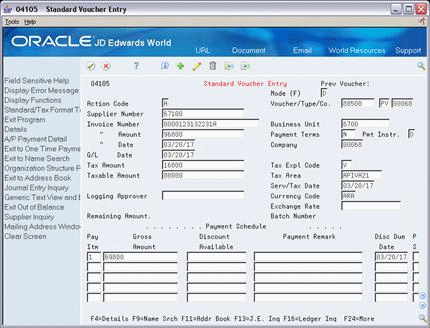
Description of "Figure 16-1 Standard Voucher Entry screen"
-
Follow the steps to enter a standard voucher.
-
Complete the following fields:
-
Currency Code
-
Exchange Rate (optional)
-
To verify the voucher currency
On Standard Voucher Entry
-
Locate the voucher.
-
Verify the following field:
-
Mode
-
| Field | Explanation |
|---|---|
| Mode | A code that specifies whether amounts are in the domestic currency of the company the vouchers are associated with or in the foreign currency of the transaction. Codes are:
D – Domestic F – Foreign Form-specific information When you inquire on a voucher, the default code in this field is that of the original mode of entry. You can enter F or D to specify the display of either the foreign or domestic amounts. |
| Currency Code | Indicates the transaction currency used by the supplier. If you leave this field blank, Supplier Master provides the default value. If no currency is assigned to the supplier, the default value is the currency code of the voucher company. |
| Exchange Rate | The conversion rate that the system uses to convert foreign currencies to domestic currencies. If the Multi-Currency Conversion option on the Set Multi-Currency Option form is set to Y, this rate is a multiplier. If it is set to Z, this rate is a divisor.
Form-specific information If you leave this field blank, the system uses the Currency Exchange Rate table (F0015). The effective date for the exchange rate is either the invoice date or the general ledger date, depending on how the processing options are set in the Default Voucher Server Options (XT0411Z1) and in Standard Voucher Entry (P04105) Note: If the receipt or purchase order date was used to calculate the exchange rate and this date is passed in, it will override any values entered for this processing option. |
16.2.1 What You Should Know About
| Topic | Description |
|---|---|
| Changing foreign currency information | You cannot change the currency code. If you need to change the currency, you must enter a new voucher with the correct currency code and delete the incorrect voucher.
If you change the exchange rate, the system recalculates the domestic amount. |
| Deleting a multi-currency voucher | If you delete the foreign side of a multi-currency voucher, the system also deletes the domestic side of the voucher. If you delete the domestic side of a multi-currency voucher, the system also deletes the foreign side. |
| Default Voucher Sever (XT0411Z1) options | The currency processing options allow you to certain controls when entering vouchers. You may choose to:
|