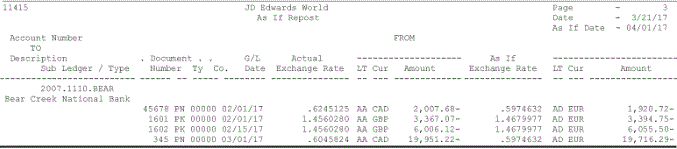39 Work with "As If" Currency Reposting
This chapter contains these topics:
39.1 Overview
From General Accounting (G09), choose Revaluation and Restatement
From Multi-Currency Processing (G11), choose Financial Restatement
From Multi-Currency Financial Restatement (G1122), choose an option under "As If" Transaction Repost
When you enter multi-currency transactions, the system uses the current exchange rate. Because exchange rates fluctuate, the converted amounts might not be useful for comparison purposes. You can eliminate fluctuations over a period of time by reposting the balances using a single exchange rate "as if" it applied to all transactions. Reposting balances in this way allows you to:
-
Recalculate balances on a transaction level using an exchange rate associated with a specified date.
-
Record the new balances in a user-specified ledger type. This ledger type can be the AD ("as if" restatement) ledger type or any other user-specified ledger type.
You can then compare the new balances with actual or budget balances. For example:
-
A construction company with projects that span multiple years can compare original budget amounts to actual amounts that have been restated using exchange rate of the original budget.
-
A company with sales people located worldwide can report sales figures at a stabilized rate for commission analysis.
The following illustrates the process used to create "as if" balances:
Figure 39-1 Process to Create "As If" Balances
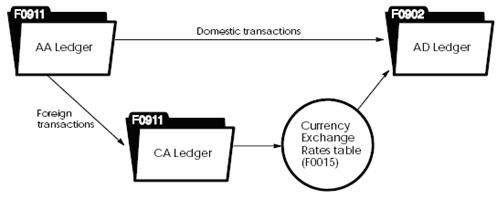
Description of "Figure 39-1 Process to Create "As If" Balances"
This section contains the following:
-
Defining the Exchange Rate for Reposting
-
Calculating and Posting "As If" Currency Restatement
39.2 Defining the Exchange Rate for Reposting
You must set up an exchange rate for the effective date you will use in reposting "as if" balances. The date must qualify as an effective date in the Currency Exchange Rates table (F0015). That is, a rate must exist for the effective date or for a prior date. If no rate exists, the system processes transactions without converting them.
39.3 Calculating and Posting "As If" Currency Restatement
To restate account balances using a single exchange rate, run the "As If" Repost program. This program selects posted transactions entered in a foreign currency from the Account Ledger table (F0911).
This program recalculates the domestic amount by applying a new exchange rate to the CA (foreign amount) ledger type, and then creates the new amounts. Restated amounts are in a user-specified ledger type, generally the AD ("as if" restatement) ledger type, in the Account Balances table (F0902). Although the AD ledger is generally used, the "as if" ledger can be any user-specified ledger except AA, CA, XA, YA, ZA, or AZ. The program then moves domestic-only transactions to the new ledger type.
You can run this program as often as necessary. Rerunning the program overwrites existing balances, unless you specify a different destination ledger type. You can run this program in three modes:
| Mode | Description |
|---|---|
| Proof mode with report | The system prints a report, but does not create balances in the destination ledger type. |
| Final mode with report | The system creates balances in the destination ledger type and prints a detailed audit trail. |
| Final mode without report | The system creates balances in the destination ledger type and does not print a detailed audit trail. |
The Compute "As If" Balances program is a DREAM Writer program.
39.3.1 Before You Begin
-
Set up the AD ledger type in user defined code list 11/TL. See Work With User Defined Codes in the JD Edwards World Technical Foundation Guide.
-
Set the multi-currency conversion feature in the general accounting constants to Y (use multipliers) or Z (use divisors). See Section 35.2, "Setting Up Constants for Detailed Currency Restatement."
-
Set up an exchange rate with an effective date on or before the conversion date for the repost. See Section 5.1, "Defining a Single Currency Exchange Rate."
39.3.2 What You Should Know About
| Topic | Description |
|---|---|
| Incorrect or missing calculations | If the report shows incorrect or missing conversion calculations, or fails to show expected detail, check that the required setup is complete and correct.
In addition, note that transactions originally entered in the domestic currency do not have an original or "as if" exchange rate. The source and destination amounts are the same. The DEMO version of this program processes domestic transactions and foreign transactions for the selected account range. Doing this ensures that all transactions in the AA (actual amounts) ledger type are transferred to the conversion ledger type. |
39.3.3 Data Selection for Compute ”As If” Balances
Do not change the following data selection criteria, because processing logic depends on the values specified in the DEMO version.
| Criteria | Description |
|---|---|
| Document type not equal to BF | Selects only transaction records that are not summarized. The original exchange rate used to convert foreign transactions cannot be determined once records are summarized. |
| G/L posted code equal to P | Prevents the program from being run against transactions that are not yet posted to the Account Balances table. |
| From ledger type not equal to CA | Because the CA ledger contains only foreign transactions, using the CA ledger would omit domestic transactions in the selected account range. In addition, the program logic works on foreign transactions previously converted to a domestic currency. However, the CA ledger contains only foreign amounts that have not been converted. |