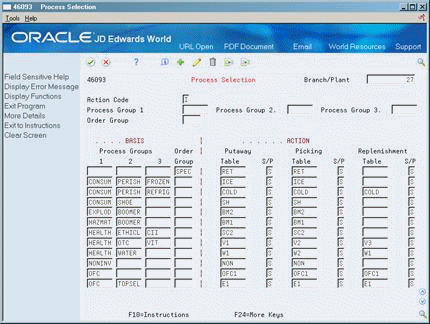12 Process Selection
This chapter contains the topic:
12.1 Objectives
-
To define combinations of order groups and warehouse process groups as a basis to select an action, such as putaway, picking, and replenishment
12.2 About Process Selection
You automate inventory movement through your warehouse by defining rules that match items to movement instructions. The rules that match an item to a movement instruction are process selection rules.
Process selection matches the warehouse process group(s) and the order process group defined for an item to a specific process selection rule. The process selection rule points to a particular movement instruction. The document that creates the movement request determines which movement instruction the system uses. For example, a sales order for an item belonging to warehouse process group BULK and order group DISK might use the picking instruction table PICK1.
Process selection takes place after you create a movement request, but before you create location suggestions.
|
See Also:
|
12.3 Defining Process Selection
From Advanced Warehouse Management (G46), enter 27
From Warehouse Advanced and Technical Operations (G4631), choose Warehouse Movement Rules
From Warehouse Movement Rules (G46311), choose Process Selection
You automate inventory movement through your warehouse by defining rules that match items to movement instructions. The rules that match an item to a movement instruction are process selection rules.
You use process selection to determine which movement instruction table to use during putaway, picking, or replenishment. This decision is based on the item's warehouse process group and order group, and on the source of the request, such as a purchase order receipt, a sales order, or a replenishment. You define process selection by assigning process groups and order groups to specific movement instruction tables.
When you define process selection, you also specify the process mode, which describes whether you want the system to:
-
Maximize space, by filling locations to their maximum capacity and emptying partially filled locations as quickly as possible
-
Maximize productivity, by minimizing the number of trips that your employees make through the warehouse
-
Use other criteria that you define
You specify the process mode for each movement instruction table that you include in your process selection table.
-
Complete the following field:
-
Branch/Plant
-
-
To view an existing process selection rule, you can limit the information that displays by completing the following fields in the upper portion of the form:
-
Process Group 1
-
Process Group 2
-
Process Group 3
-
Order Group
-
-
In the lower portion of the form, complete the following fields:
-
Process Group 1
-
Process Group 2
-
Process Group 3
-
Order Group
-
-
Complete one of the following fields for the process selection rule that you are defining:
-
Putaway Table
-
Picking Table
-
Replenishment Table
-
-
To modify the movement instruction table, complete the following field:
-
Process Mode
-
-
To use a custom program to create location suggestions, access the fold area.
Figure 12-2 Process Selection (Fold) screen
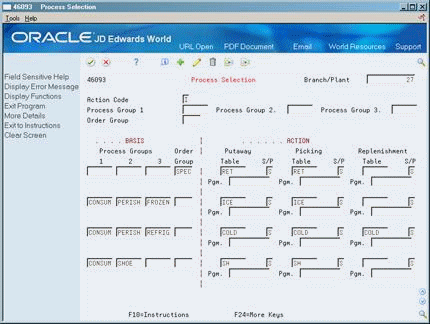
Description of "Figure 12-2 Process Selection (Fold) screen"
-
Complete the following field:
-
User Defined Program
-
| Field | Explanation |
|---|---|
| Group - Warehouse Process 1 | A code (system 41/type 02) that identifies a group of items that you want to move the same way. An item's process group determines the movement instructions the system uses to put away, pick, and replenish the item. You assign items to process groups using Classification Codes. |
| Group - Warehouse Process 2 | A code (system 41/type 02) that identifies a group of items that you want to move the same way. An item's process group determines the movement instructions the system uses to put away, pick, and replenish the item. You assign items to process groups using Classification Codes (P41011). |
| Group - Warehouse Process 3 | A code (system 41/type 02) that identifies a group of items that you want to move the same way. An item's process group determines the movement instructions the system uses to put away, pick, and replenish the item. You assign items to process groups using Classification Codes (P41011). |
| Order Group | A code (system 46/type DT) that identifies a group of order types that you want to process as one for putaway, picking, and replenishment transactions.
You set up order group codes on User Defined Codes, and then add order types to the code on Order Groups (P46092). You specify an order group on Picking Instructions (P46095) to limit the order types that trigger replenishment after picking. |
| Putaway Table | A code (system 46/type IT) that identifies a putaway table. The putaway table defines how the system selects locations for putaway. You create putaway tables using Putaway Instructions (P46095). |
| Putaway Process Mode | A code (system 46/type PC) that identifies a putaway processing method.
Valid codes are: P – Productivity mode. The system suggests the fewest locations possible to minimize the number of putaway and picking trips. The system minimizes the number of replenishment trips by replenishing from the fewest locations possible. S – Space maximization mode. The system maximizes space use by trying to top off partially filled locations to minimize inventory fragmentation. |
| Picking Table | A code (system 46/type IT) that identifies a picking table. The picking table defines how the system selects locations for picking. You create picking tables using Picking Instructions (P46095). |
| Picking Process S/P | A code (system 46/type PC) that identifies a picking processing method.
Valid codes are: P – Productivity mode. The system suggests the fewest locations possible to minimize the number of putaway and picking trips. The system minimizes the number of replenishment trips by replenishing from the fewest locations possible. S – Space maximization mode. The system maximizes space use by trying to top off partially filled locations to minimize inventory fragmentation. |
| Replenishment Table | A code (system 46/type IT) that identifies a replenishment table. The replenishment table defines how the system selects locations for replenishment. You create replenishment tables using Replenishment Instructions (P46095). |
| Replenishment Process S/P | A code (system 46/type PC) that identifies a replenishment processing method.
Valid codes are: P – Productivity mode. The system suggests the fewest locations possible to minimize the number of putaway and picking trips. The system minimizes the number of replenishment trips by replenishing from the fewest locations possible. S – Space maximization mode. The system maximizes space use by attempting to top off partially filled locations to minimize inventory fragmentation. |
| Program - User Defined 1 | A number that specifies the program you can write to determine valid putaway locations. The system uses this program instead of the JD Edwards World program. |
| Program - User Defined 2 | A number that specifies the program you can write to determine valid pick locations. The system uses this program instead of the JD Edwards World program. |
| Program - User Defined 3 | A number that specifies the program you can write to determine valid replenishment locations. The system uses this program instead of the JD Edwards World program. |