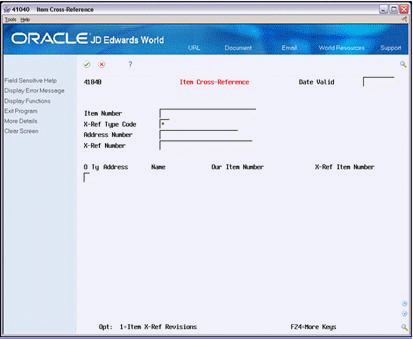7 Set Up Item Cross-References
This chapter contains the topic:
7.1 About Setting up Item Cross-References
As part of your inventory management, you might need to define relationships between your company's item information and your vendor's or customer's item information. Additionally, you might need to set up substitute items, replacement items, and bar codes that are associated with an item. The Item Cross-Reference program allows you to manage these complex relationships in your Inventory Management system.
From Electronic Commerce (G47), enter 27
From EDI Advanced & Technical Operations (G4731/3), choose Item Cross Reference
To set up item cross-references
On Item Cross-Reference
-
To locate an item, complete the following field:
-
Item Number
-
-
Choose the Item X-Ref Revisions option.
The Item Cross-Reference Revisions form appears and displays all of the cross-reference information set up for that item.
Figure 7-2 Item X-Reference Revisions screen
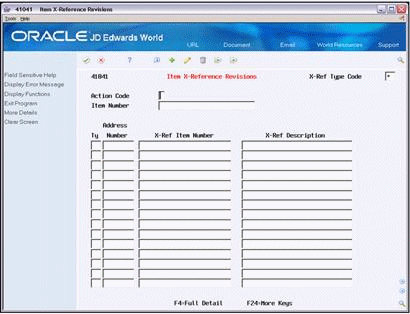
Description of ''Figure 7-2 Item X-Reference Revisions screen''
-
On Item Cross-Reference Revisions, complete the following fields:
-
Type
-
Address Number
-
X-Ref Item Number
-
X-Ref Description
| Field | Explanation |
|---|---|
| Type | A code (UDC table 4l\DT) that identifies the type of cross-reference you have set up for this customer. The system contains examples for:
|
| Address Number | A number that identifies an entry in the Address Book system. Use this number to identify employees, applicants, participants, customers, suppliers, tenants, and any other Address Book members. |
| X-Ref Item Number | The cross-reference item number that the system assigns to an item number. A cross-reference number allows you to use a supplier's item number if it is different from your own item number when you are processing or printing an order. |
| X-Ref Description | A brief description of an item, a remark, or an explanation. |
7.1.1 What You Should Know About
| Topic | Description |
|---|---|
| Working with item cross-references | You can add, change, review, and delete cross-reference relationships. |
| Mapping a vendor or customer item number | If you map the vendor's or customer's item number to the X-Ref Item Number field, the inbound processing program uses the contents of the X-Ref Item Number to find the item number. You specify the cross-reference type in the Branch/Plant Constants table (F41001). |
| Outbound extraction | For outbound extraction, the system records the vendor or customer item number to the X-Ref Item Number field, if it exists. |