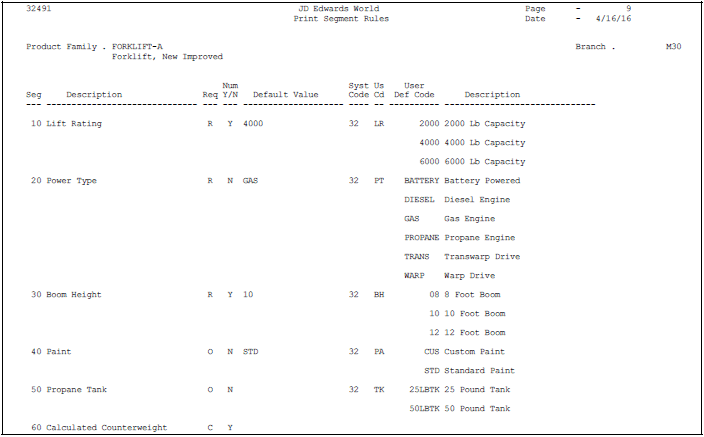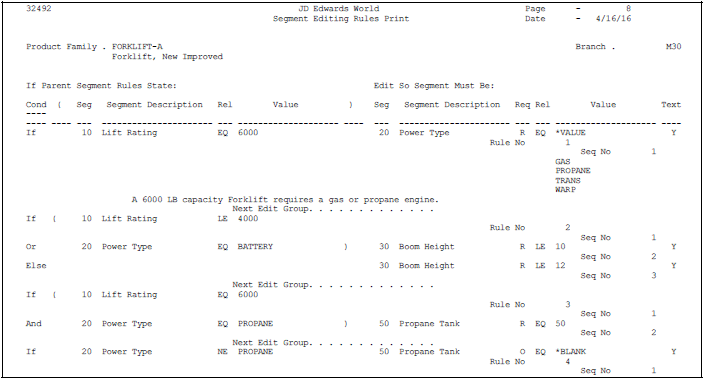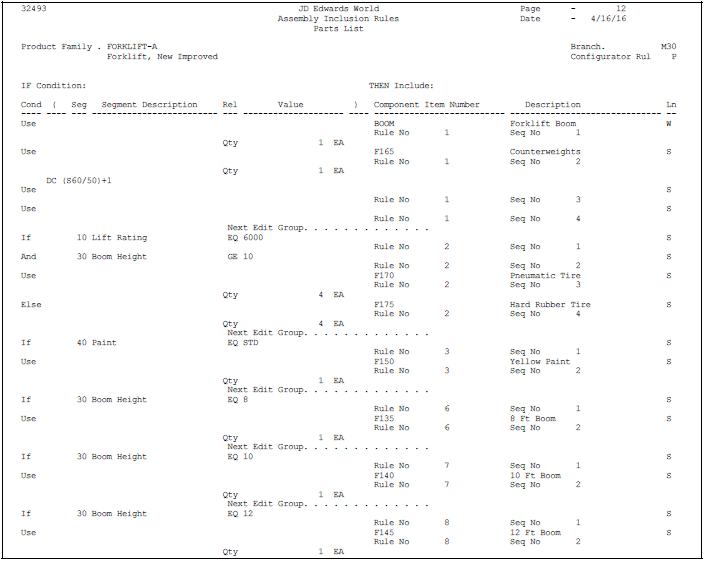14 Print Reports
This chapter contains these topics:
You can review the following information about a configured item with available Configuration Management reports:
-
Where segments are used in configured items
-
Assembly inclusion rules
-
Cross-segment editing rules
Use these reports to analyze demand for options and features and to maintain rules.
14.1 Printing Segment Information
From Configurator (G32), enter 29
From Configurator Setup (G3241), choose Configured Item Segments
Print this report to review the segments for the configured item that you specify.
On Configured Item Segments
-
Inquire on the configured item.
-
Press F21 to print the report.
14.2 Printing Cross-Segment Editing Rules
From Configurator (G32), enter 29
From Configurator Setup (G3241), choose Cross Segment Editing
Print this report to review all cross-segment editing rules for the configured item that you specify.
To print cross-segment editing rules
On Cross Segment Editing
-
Inquire on the configured item.
-
Press F21 to print the report.
|
Note: DREAM Writer is set up to print all items. You can set the 2nd Item Number in Data Selection to the configured item's item number to view segments for that item only. |
14.3 Printing Assembly Inclusion Rules
From Configurator (G32), enter 29
From Configurator Setup (G3241), choose Assembly Inclusion Rule Report
Print this report to review all the assembly inclusion rules for the configured item that you specify.
To print assembly inclusion rules
On Assembly/Inclusion Rule Report
-
Inquire on the configured item.
-
Press F21 to print the report.
|
Note: DREAM Writer is set up to print all items. You can set the 2nd Item Number in Data Selection to the configured item's item number to view segments for that item only. |