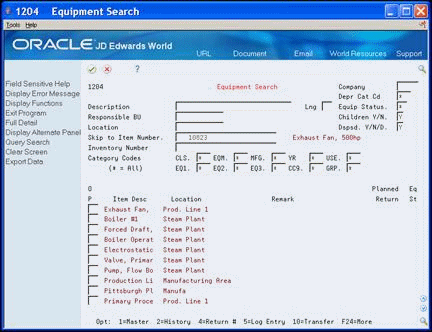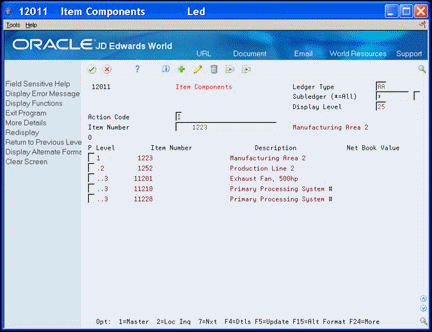7 Locate Parent and Component Information
This chapter contains these topics:
If you establish parent and component relationships for your equipment, you can view all the components for a specific piece of equipment. View parent and component relationships so you can:
-
Report on equipment costs at the parent or component level
-
Review up to 25 levels of parent and component relationships
7.1 Reviewing Parent and Component History
From Equipment/Plan Management (G13), choose Equipment Information
From Equipment Information (G1311), choose Equipment Search
You can toggle between parent and component history to display all current and previous parents for a component. You can also toggle to display all current and previous components for a parent. Use date fields to limit your inquiry to selected dates or leave the date fields blank to review the entire history of a component or parent.
To review parent and component history
-
On Equipment Search, locate a piece of equipment.
-
On Equipment Search, enter 13 in the following field to access the Parent History Inquiry for the equipment:
-
Option
Figure 7-2 Parent/Component History screen
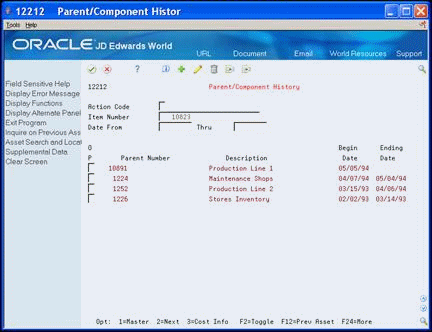
Description of "Figure 7-2 Parent/Component History screen"
-
-
Toggle to alternately display component history.
7.2 Reviewing Current Equipment Components
From Equipment/Plan Management (G13), choose Equipment Information
From Equipment Information (G1311), choose Equipment Search
You can display current component information for a selected parent.
To review current equipment components
-
On Equipment Search, locate a piece of equipment.
-
On Equipment Search, enter 7 in the following field to access Component Cost and Net Book Value (NBV).
-
Option
-
-
On Item Components, use options to access the level of component information you need.