21 Define Flex Accounting
This chapter contains these topics:
21.1 Understanding Flex Accounting
Flex Accounting allows you to flex the Business Unit and Subsidiary sections, of the general ledger account structure when performing a frozen cost update, WIP revaluation, manufacturing accounting, variance accounting, orderless completion accounting and actual cost close accounting. The system associates each element with a field stored in a file.
|
Note: You cannot use Flex Accounting to flex the object segment, you must define the object account through AAIs. |
21.2 Defining Flexible Account Numbers
From Shop Floor Control Setup (G3141), choose Flex Manufacturing Accounting
To create a flexible account number, you define one or more segments by associating one or more elements with each segment. JD Edwards World supports the following files and fields hard-coded in UDC tables 31/FI and 31/DI.
For Orderless Completion F3116:
-
Employee ID (AN8)
-
Document Number (DOC)
-
Document Type (DCT)
-
Short Item Number (ITM)
-
WC or Line (MCU)
-
Branch/Plant (MMCU)
For Item Master F4101:
-
Buyer Number (BUYR)
-
Preferred Carrier - Purchasing (CARP)
-
Preferred Carrier - Sales (CARS)
-
G/L Class (GLPT)
-
Short Item Number (ITM)
-
Purchasing Category Codes (PRPx)
-
Shipping Commodity Class (SHCM)
-
Shipping Conditions Code (SHCN)
-
Sales Category Codes (SRPx)
For Item Branch F4102:
-
Planner Number (ANPL)
-
Buyer Number (BUYR)
-
Preferred Carrier - Purchasing (CARP)
-
Preferred Carrier - Sales (CARS)
-
G/L Class (GLPT)
-
Short Item Number (ITM)
-
Branch/Plant (MCU)
-
Country of Origin (ORIG)
-
Purchasing Category Codes (PRPx)
-
Shipping Commodity Class (SHCM)
-
Shipping Conditions Code (SHCN)
-
Sales Category Codes (SRPx)
-
Primary Supplier Number (VEND)
For Work Order Master F4801:
-
Customer Number (AN8)
-
Originator Number (ANO)
-
Supervisor Number (ANPA)
-
Planner Number (ANSA)
-
Company Number (CO)
-
Document Type (DCTO)
-
Order Number (DOCO)
-
Short Item Number (ITM)
-
Line/Cell (LINE)
-
Charge to BU (MCU)
-
Branch/Plant (MMCU)
-
Parent WO Number (PARS)
-
Associated SO (RORN)
-
Cost Code (SUB)
-
Work Order Category Codes (WRxx)
You can define flexible segments for all DMAAI tables used by manufacturing costing and accounting programs: 3110, 3120, 3130, 3220, 3240, 3260, 3270, 3280, 3401, 4134, and 4136. You must define AAIs with blank values in the segment that is going to be flexible.
If you define multiple elements for a single segment, the system concatenates them left to right in ascending order according to their assigned sequence numbers.
You activate flexible manufacturing accounting through a single processing option for the following batch programs:
-
Cost Update (P30835)
-
Manufacturing Journal Entries (P31802)
-
Manufacturing Variance Journal Entries (P31804)
-
Close Actual Cost Work Order and Clear WIP (P31806)
-
Orderless Manufacturing Accounting (P31862)
To define a flexible account number
On Flex Manufacturing Accounting Setup
Figure 21-1 Flex Manufacturing Accounting Setup screen
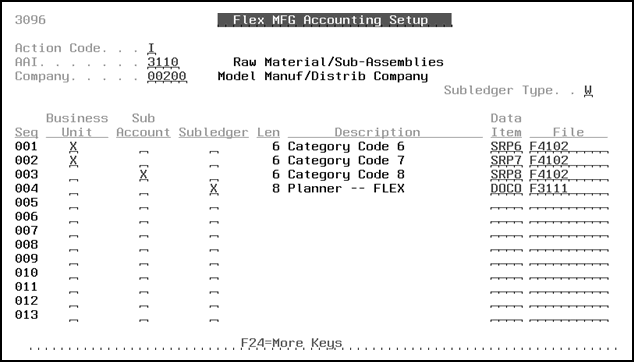
Description of "Figure 21-1 Flex Manufacturing Accounting Setup screen"
-
From the Flex Manufacturing Accounting (G3141) screen, access the setup screen and complete the AAI and Company fields.
-
Enter X in either the Business Unit, Sub Account, or Subledger column to associate a flexible segment element to the standard format segment. When defining a flexible segment for Subledger, you must define the Subledger Type.
Figure 21-2 Flex Manufacturing Accounting screen
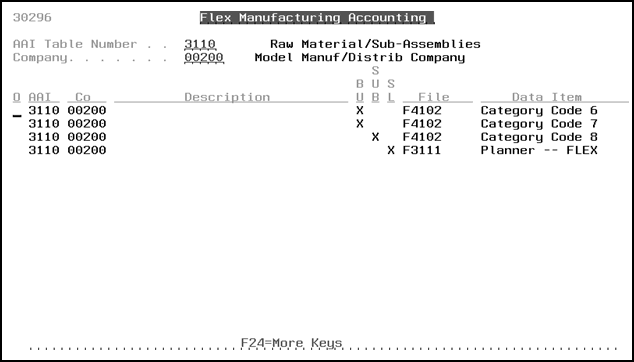
Description of "Figure 21-2 Flex Manufacturing Accounting screen"
-
Enter File and Data Item values for each flexible element.
21.2.1 What You Should Know About
| Topic | Description |
|---|---|
| Using a consistent account structure | You must use the same account structure for all companies and all business units in your organization. This is necessary for multi company consolidations and automated intercompany settlements.
If you use flexible accounting in the JD Edwards World financial systems, the business unit and subsidiary account that you define through manufacturing flexible accounting must have the same number of characters as the business unit and subsidiary account that you define through financial flexible accounting. |
| Defining one subledger per account | You can define only one subledger type for each account. It is important that you review your account structure before you set up flexible accounts to determine how you use subledgers. |
| Elements from F3116 and F4801 cannot be combined | You cannot combine elements for any AAI and Company, including elements from both F3116 and F4801 (Work Order Master File). However, you can use elements from F4101 and F4102 to establish flexible segments, which the system uses for either work order or orderless journal entries. |
| Enabling Flexible Accounting | When you enable Flexible Accounting, the system uses a defined flexible format business unit or subsidiary wherever allowed by AAI setup. In other words, the system determines the account information by searching the automatic accounting instructions first. If you do not have a defined business unit or subsidiary account, the system uses the defined flexible format.
The system also uses the flexible format subledger, when defined, otherwise populates the subledger. |
21.2.2 Processing Options
See Section 23.8, "Item Cost Update (P30835)."
See Section 25.5, "Manufacturing WIP Journal Entries (P31802)."
See Section 25.6, "Manufacturing Variance Journal Entries (P31804)."
See Section 25.7, "Work Order Closing and Clear WIP (P31806)."
See Section 25.8, "Manufacturing Accounting for Orderless Completion (P31862)."