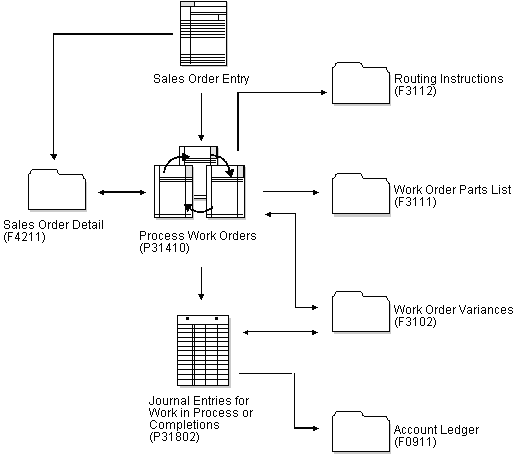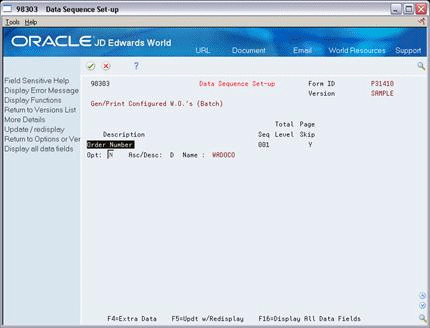14 Understand Configured Items
This chapter contains the topic:
14.1 About Costing for Configured Items
Costing for configured items is different from costing for non-configured items, because configured items do not have a standard bill of material or routing. Because there is no standard configuration, costing cannot be established before you enter the sales order. In other words, there are no standard costs for configured items.
The Process Work Orders program performs a cost rollup when it attaches a parts list and routing to a work order for a configured item. A processing option instructs the program to calculate the costs. When the costs are calculated, they are stored in the Work Order Variances table, not the Cost Components table.
When these costs have been established, the system updates the unit cost and extended cost on the sales order for the top-level configured item only.
The following graphic illustrates costing for configured items.
14.1.1 Example: Costing a Configured Item
The following example illustrates how the frozen standard costs are calculated for a configured item.
A basic assumption is that you have done a cost rollup for the non-configured items and that frozen standard costs exist on the Cost Components table for those items.
Figure 14-2 Frozen Standard Cost Calculations for a Configured Item
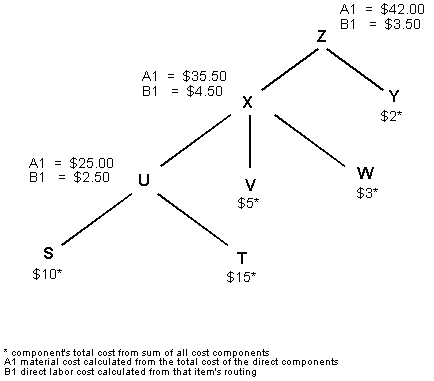
Description of "Figure 14-2 Frozen Standard Cost Calculations for a Configured Item"
14.1.2 Process Work Orders Program
For the rollup to occur correctly, the data sequence for Process Work Orders must be set as follows.
14.1.2.1 Example: Process Work Orders Data Sequence Setup
To ensure that the costs roll up properly, you must process work orders on the lowest level items first. In the example, you must process the work order for item U before the work order for item X, and the work order for item X before the work order for item Z.