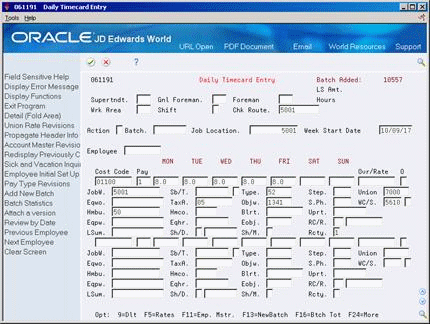13 Enter Timecards by Day
This chapter contains this topic:
13.1 Entering Timecards by Day
From Canadian Payroll Master (G77), choose Time Entry
From Time Entry (G7712), choose Daily Timecard Entry
You can use several methods to manually enter timecards. For employees who must maintain a daily record of their time, you can enter timecards by day of the week. Using this method of time entry, you can divide by day of the week those hours that use the same pay type, business unit, and rate for each employee.
Entering timecards by day is particularly useful for the following examples:
-
When processing payroll for employees in certified payroll jobs who are required to report time on a daily basis.
-
When pay rates under a previous contract expire in the middle of a pay period and the new pay rates are under negotiation, you might find it efficient to enter timecards by day for that pay period, or until the contract is approved. When the contract is approved, you can easily apply retroactive pay to the re-negotiated days.
When you enter timecards by day, the system supplies default pay and job information, which you can override if necessary.
You can use Toggle Display Format (F14) to change the display of the fields in the detail area (fold). If you set up Enhanced Subledger Accounting, you can view and change these values in the detail area. See Work with Enhanced Subledger Accounting in the JD Edwards World General Accounting I Guide for more information.
|
See Also:
|
On Daily Timecard Entry
-
Complete the following fields:
-
Batch
-
Job Location
-
Week Start Date
-
Employee
-
Cost Code
-
Pay Type
-
Hours
-
-
Complete the following optional fields:
-
Superintendent
-
General Foreman
-
Foreman
-
Work Area
-
Shift
-
Cheque Route
-
| Field | Explanation |
|---|---|
| Week Start Date | The date used as the actual work date or pay period ending date.
Form-specific information The date you enter in this field must be a valid date for the day specified in the processing options as the beginning day of the week. For example, if the week is set to begin on Mondays, you can enter 02/05/96 because it is an actual Monday date. You cannot enter 02/10/96 because that date is a Saturday. |
13.1.1 What You Should Know About
| Topic | Description |
|---|---|
| Features not available | When you enter timecards by day, you cannot:
You must use by Employee to access these features. See also: |
| Adding a timecard entry | Each line on Daily Timecard Entry represents a timecard entry. To add a new entry, use the Change action. Do not use the Add action. |
| Copying timecard fields | With JD Edwards World you can duplicate any field of timecard information to the next line on the form. Use the designated duplicate key on your keyboard. |
| Category codes | Time Entry by Day uses category codes one through four. You name and define these category codes when you set up your Payroll system. In the JD Edwards World DEMO data, category codes one through four are Superintendent, General Foreman, Foreman, and Work Area, respectively.
See the JD Edwards World Common Foundation Guide for information about defining category codes. |
| Reviewing timecards | You can use Daily Timecard Entry to review only those timecards that have been entered using this program. You cannot use this program to review timecards entered in other time entry programs. |
13.1.2 Processing Options
See Section 52.3, "Daily Time Card Entry by Employee - Canadian (P061191)"