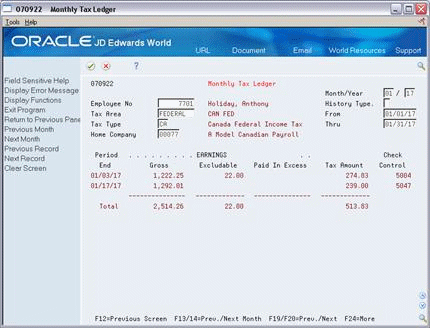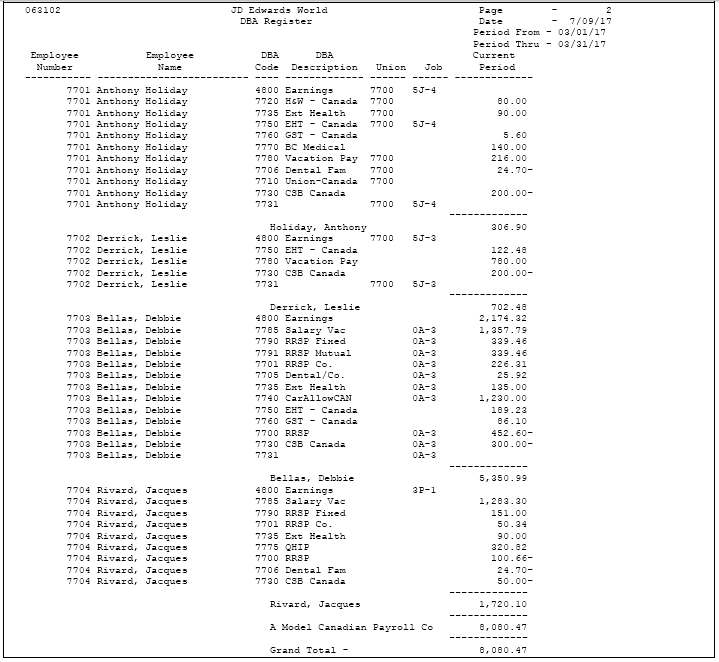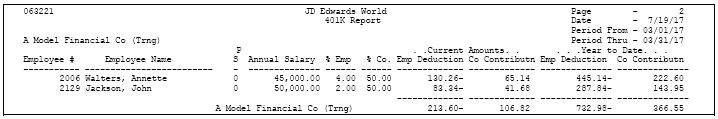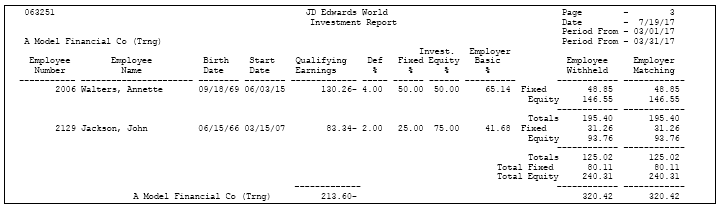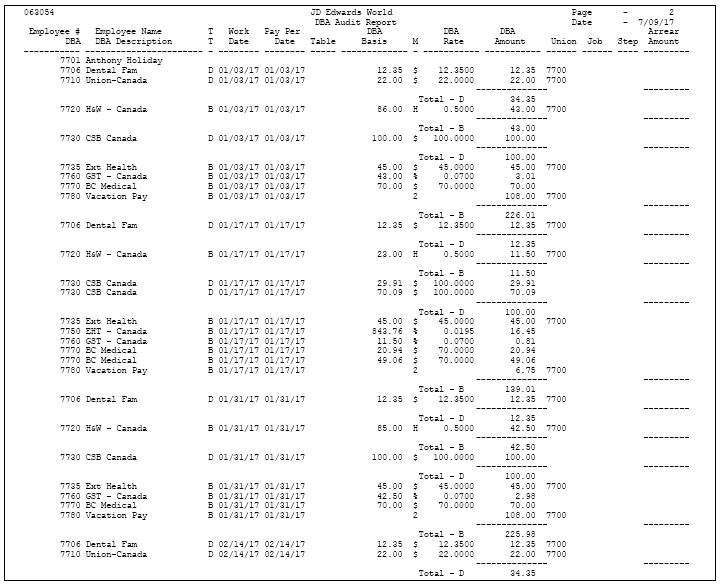30 Review Earnings and Tax Information History
This chapter contains these topics:
-
Section 30.1, "Reviewing Earnings and Tax Information History"
-
Section 30.8, "Reviewing the PDBA History by Company Report"
30.1 Reviewing Earnings and Tax Information History
To answer questions about an employee's tax and earning information, you can review the history for an individual employee. When you review an employee's history you can verify earnings balances for all tax areas and tax types. You can begin the review at either the summary or detail level.
When you use these inquiry programs, the system provides information from the following tables:
30.2 Reviewing Quarterly Tax Balances
From Canadian Payroll Master (G77), choose History Inquiries
From History Inquiries (G7714), choose Quarterly Tax Balances
To answer questions about an employee's tax history, you can review the quarterly tax balances for the employee. You can also review the monthly balances, pay period detail, and year-to-date amounts.
To review quarterly tax balances
Figure 30-1 Quarterly Tax Balances screen
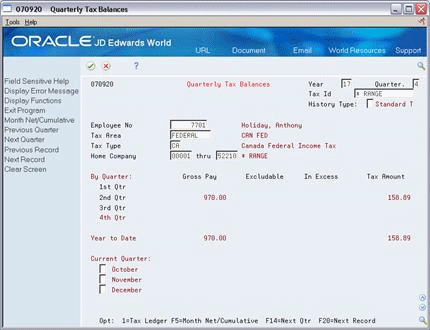
Description of "Figure 30-1 Quarterly Tax Balances screen"
-
Complete the following field:
-
Employee Number
-
-
To limit the information that appears, complete any of the following fields:
-
Tax Area
-
Tax Type
-
Home Company
-
Year
-
Quarter
-
History Type
-
| Field | Explanation |
|---|---|
| Code - Tax History Type | A user defined code (07/TH) that specifies the type of Taxation Summary History (F06136) being tracked for the employee. |
30.3 Reviewing Monthly Tax Balances
From Canadian Payroll Master (G77), choose History Inquiries
From History Inquiries (G7714), choose Monthly Net/Cumulative Taxes
You can answer questions about an employee's tax balances for each month and cumulative balances for the year to date. You can review these amounts for either gross or taxable pay.
To review monthly tax balances
On Monthly Net/Cumulative Taxes
Figure 30-2 Monthly Net/Cumulative Taxes screen
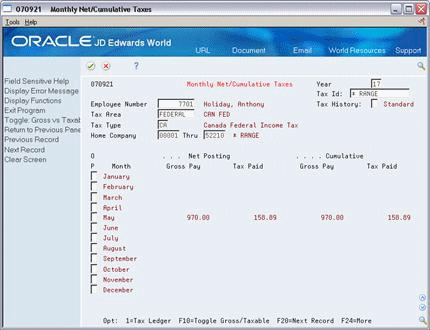
Description of "Figure 30-2 Monthly Net/Cumulative Taxes screen"
30.4 Reviewing the Monthly Tax Ledger
From Canadian Payroll Master (G77), choose History Inquiries
From History Inquiries (G7714), choose Monthly Tax Ledger
You can answer an employee's questions about detailed information from the tax ledger transactions for a specific month. You can locate tax amounts for an employee including the control number and gross pay for each payment.
To review the monthly tax ledger
On Monthly Tax Ledger
-
-
Employee Number
-
-
To limit the information that appears, complete any of the following fields:
-
Month
-
Year
-
History Type
-
Tax Area
-
Tax Type
-
Home Company
-
Beginning Effective Date
-
Ending Effective Date
-
30.4.1 Reviewing the Employee Pay and Tax Register
From Canadian Payroll Master (G77), choose History Reports
From History Reports (G7715), choose Employee Pay & Tax Register
Use the Employee Pay and Tax Register to review individual employees' taxes and the pay amounts on which they are based. You can review gross pay, excludable wages, taxable wages, excess pay, and actual taxes for each tax type. You can review month-to-date, quarter-to-date, year-to-date, and grand totals.
Figure 30-4 Employee Pay and Tax Register report
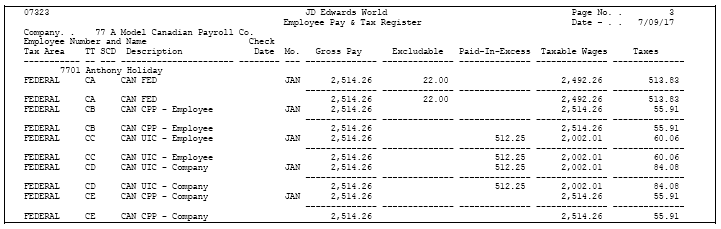
Description of "Figure 30-4 Employee Pay and Tax Register report"
30.5 Reviewing DBA History Summary Reports
From Canadian Payroll Master (G77), choose History Reports
From History Reports (G7715), choose DBA Register/Investment Reports
You can print the following DBA history summary reports:
-
Deduction Benefit Register
-
RRSP Report
-
RRSP Investment Detail
You can print these reports together or separately. You use the processing options to specify a version for each report you want to print. The version number of the Deduction Benefit Register must match the version number of the DBA History Summary Report. The version numbers of the other reports do not need to match.
Use the Deduction Benefit Register to review individual employee's DBA information for the period you specify. You can review month-to-date, quarter-to-date, and year-to-date totals.
To compile the DBA history summary reports, the system retrieves information from the following tables:
30.6 Reviewing the DBA Audit Report
From Canadian Payroll Master (G77), choose History Reports
From History Reports (G7715), choose DBA Audit Report
Use the DBA Audit Report to review detailed information about the DBAs assigned to individual employees. You can review by pay period all DBA transactions for each employee. The report prints arrearage amounts, as well as totals for each employee and DBA.
To verify your transaction history, you can print this report at any time and balance it to the DBA reports that print during pre-payroll processing.
To compile the report, the system retrieves information from the Deduction, Benefits, and Accrual History (F0619) table.
30.7 Reviewing the Time and Pay Entry Register
From Canadian Payroll Master (G77), choose History Reports
From History Reports (G7715), choose Time & Pay History Detail
Use the Time and Pay Entry Register (Time and Pay History Detail) to review timecard information for individual employees. You can review information for labour, recharge (billing), or equipment. You can review timecards for each employee by business unit and the general ledger account numbers for each pay type. Supervisors can use this report to analyze their labour and equipment costs and to verify employee payment information.
To compile the report, the system retrieves information from the Payroll Transaction History (F0618) table.
Figure 30-9 Time and Pay Entry Register report
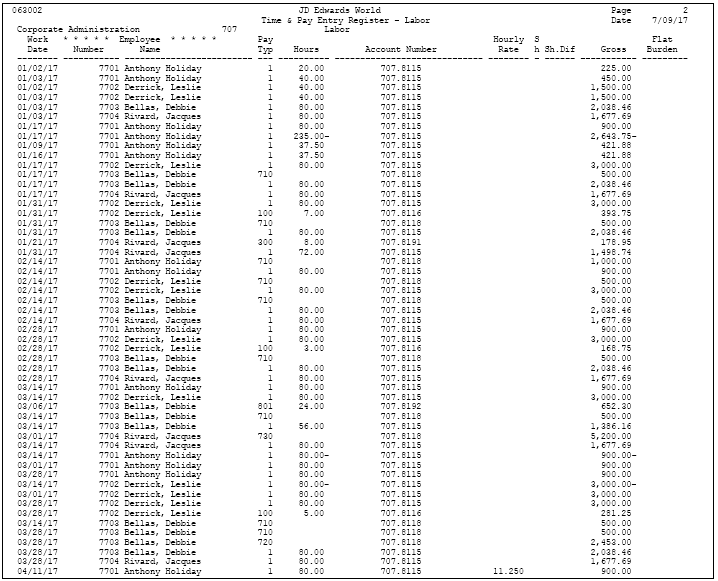
Description of "Figure 30-9 Time and Pay Entry Register report"
30.8 Reviewing the PDBA History by Company Report
From Canadian Payroll Master (G77), choose History Reports
From History Reports (G7715), choose PDBA History by Company
Use this report to review a monthly listing of pay types and DBAs (PDBAs) for each company in your organization. You can review both dollars and hours by pay type. You can also review quarter-to-date and year-to-date totals of PDBA amounts by type or company.
To compile the report, the system retrieves information from the Payroll Month Summary History (F06146) table.
To print this report, use either a laser printer or a line printer that can print 198 columns wide. You can also use a dot matrix print that can print 15 characters per inch.