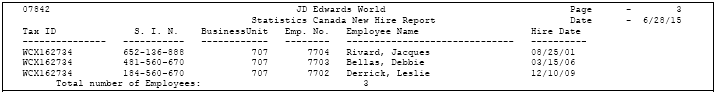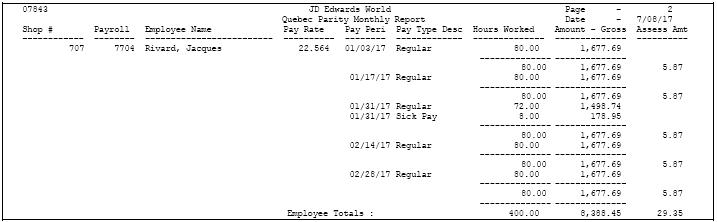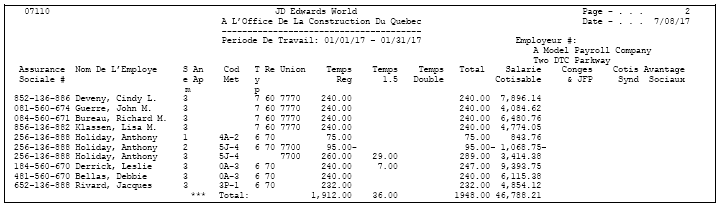42 Review Governmental Reports
This chapter contains these topics:
-
Section 42.2, "Reviewing the Federal Tax Distribution Summary Report"
-
Section 42.4, "Reviewing the Survey of Employment, Payroll, and Hours Report"
-
Section 42.7, "Reviewing the Provincial Tax Distribution Summary Report"
42.1 Reviewing Governmental Reports
You run report versions to print governmental reports to satisfy Quebec provincial, Statistics Canada, and federal reporting requirements.
42.2 Reviewing the Federal Tax Distribution Summary Report
From Canadian Payroll Master (G77), choose Governmental Reports
From Governmental Reports (G7724), choose Federal Tax Distribution
The Federal Tax Distribution Summary report shows a comprehensive listing of your company's tax liabilities.
The summary provides the following information required by the government:
-
Month-to-date, quarter-to-date, and year-to-date totals for taxable wages and tax amounts withheld for federal taxes, pension deductions, and unemployment insurance
-
Year-to-date federal deposit information including the total amount withheld and the total amount due to the federal government
Figure 42-1 Federal Tax Distribution Summary report
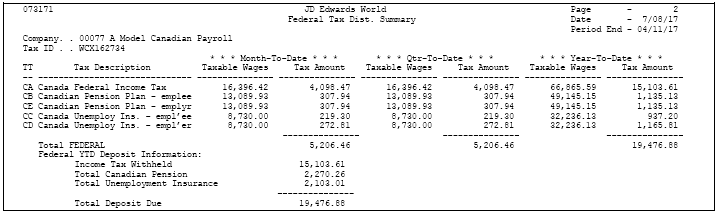
Description of "Figure 42-1 Federal Tax Distribution Summary report"
42.3 Reviewing the Workers Compensation Register
From Canadian Payroll Master (G77), choose Governmental Reports
From Governmental Reports (G7724), choose Workers Compensation Register
You can print the Workers Compensation Register to review workers compensation insurance amounts.
The Workers Compensation Register provides the following information:
-
Employee listing by company
-
Employee hours and gross wages
-
Employee job type and step
-
Excludable and overtime wage amounts
-
Premium amounts for each employee
-
Totals for each province and company
-
Grand totals for the report
You can print:
-
Detailed reports that show each line of time entry
-
Summary reports that consolidate the information by employee, company, tax area, workers compensation code, job type, and job step
Figure 42-2 Workers Compensation Register report
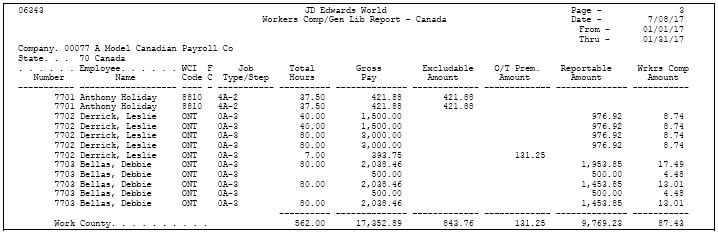
Description of "Figure 42-2 Workers Compensation Register report"
42.4 Reviewing the Survey of Employment, Payroll, and Hours Report
From Canadian Payroll Master (G77), choose Governmental Reports
From Governmental Reports (G7724), choose Survey of Employment, PR, Hours
The Survey of Employment, Payroll, and Hours report shows a comprehensive listing of your company's employment figures, wages paid, and hours worked for each pay frequency. These statistics are used to help estimate the national averages in these categories. The information on this report is based on the last pay period ending date for the specified month.
The system uses data from the Payroll Transaction History table (F0618) to compile this report.
42.4.1 Before You Begin
-
Set up the following user defined codes tables:
-
07/VH Overtime Pay Types
-
07/VI Irregular Pay Types
See Setting Up User Defined Codes for Payroll in JD Edwards World Canadian Payroll II Guide.
42.5 Reviewing the Report on Hirings
From Canadian Payroll Master (G77), choose Governmental Reports
From Governmental Reports (G7724), choose Report on Hirings
This section contains the following:
-
Reviewing the Quebec Parity Report
-
Reviewing the Provincial Tax Distribution Summary Report
-
Creating the CCQ Workfile
-
Printing the CCQ Report
The Report on Hirings for Statistics Canada lists all new employees hired during the month.
42.6 Reviewing the Quebec Parity Report
From Canadian Payroll Master (G77), choose Governmental Reports
From Governmental Reports (G7724), choose Quebec Parity Report
The Quebec provincial reports are similar to the federal reports, but satisfy the reporting requirements of the Quebec provincial government for parity reporting. You can run the Quebec Parity report to review hours and gross wage for specific pay periods.
42.7 Reviewing the Provincial Tax Distribution Summary Report
From Canadian Payroll Master (G77), choose Governmental Reports
From Governmental Reports (G7724), choose Provincial Tax Distribution
The Quebec provincial reports are similar to the federal reports, but satisfy the reporting requirements of the Quebec provincial government for tax distribution. The Provincial Tax Distribution Summary report contains a comprehensive listing of your company's tax liabilities.
The summary includes the following information required by the Quebec provincial government:
-
Month-to-date, quarter-to-date, and year-to-date totals for taxable wages and tax amounts withheld for provincial taxes and pension deductions
-
Year-to-date deposit information including the total amount withheld and the total amount due to the provincial government
Figure 42-5 Provincial Tax Distribution Summary report
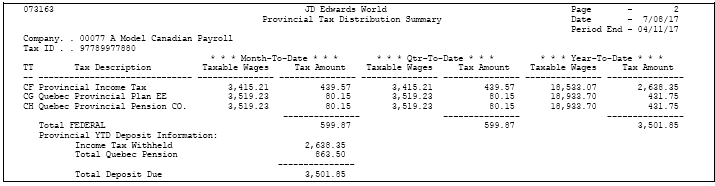
Description of "Figure 42-5 Provincial Tax Distribution Summary report"
42.8 Creating the CCQ Workfile
From Canadian Payroll Master (G77), choose Governmental Reports
From Governmental Reports (G7724), choose Build CCQ Workfile
Use the Commission de la Construction du Quebec (CCQ) to fulfill government reporting requirements. This report is an auditing tool designed to ensure that eligible employees within the construction industry receive the benefits, such as vacation pay, to which they are entitled.
You run a program version to create, or build, the CCQ workfile. You must run this program every month before you can print the CCQ report. When the system builds the workfile, it accumulates information about timecards, deductions, benefits, and accruals that must be reported. When you build the workfile, the system does not generate a report. You must print the report with a separate program.
42.8.1 Before You Begin
-
Set up your CCQ Reporting Codes in user defined code table (77/CC). The codes provide a cross-reference between your business units and the CCQ industry and region codes. The industry and region codes are provided by Quebec. See Setting Up General User Defined Codes in JD Edwards World Technical Tools Guide.
-
Group your pay types with category codes. See Setting Up Pay Types in JD Edwards World Canadian Payroll II Guide.
-
Group your DBAs by report category (vacation and holiday, union and field dues, pension contributions and deductions, and so forth) with category codes.
-
Set up the burden rule for each business unit to create detail burden in the Burden Distribution table. See Setting Up Burden and Premium Labour Distribution Debit Instructions in the JD Edwards World Canadian Payroll II Guide.
42.9 Printing the CCQ Report
From Canadian Payroll Master (G77), choose Governmental Reports
From Governmental Reports (G7724), choose Print CCQ Report
For each employee, the CCQ report shows hours worked, vacation and holiday time available, benefit amounts, pension contributions made, along with job type, job step, and union affiliation. The report also shows totals for each category.