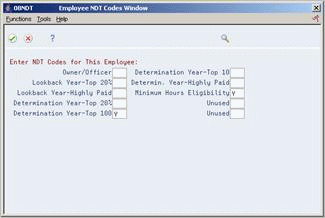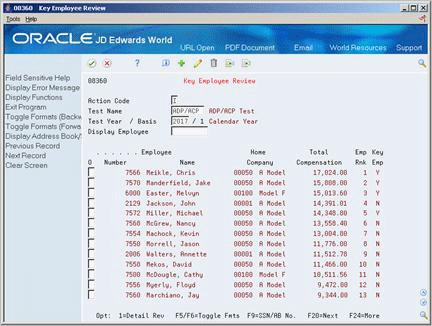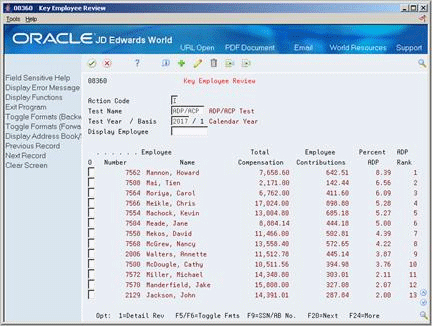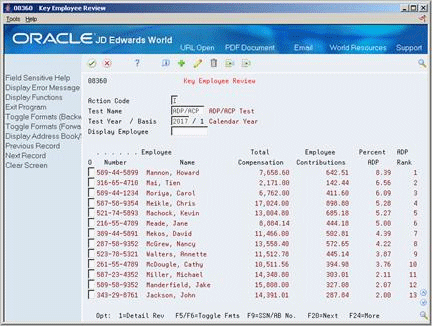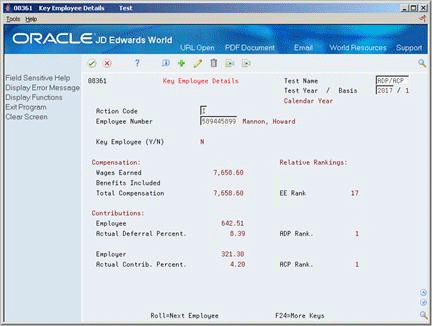21 Work with Nondiscrimination Testing
This chapter contains these topics:
21.1 Working with Nondiscrimination Testing
You must first run up to seven tests before you run the actual 401(k) discrimination test. During the first seven tests, the system divides all employees into two groups based on the payroll history. Highly compensated employees (HCEs), or key employees, make up one group. Non-highly compensated employees (non-HCEs), or non-key employees, comprise the second.
You can run up to six tests to identify key employees. After you identify the key employees, you run the tests to identify the ADP and ACP. You can then run the final tests to determine if the 401(k) contributions are within the federal regulations.
Additionally, you can run the 415 tests each pay period to ensure that no employees are contributing a greater percentage of their income than allowed by regulations.
To work with nondiscrimination testing, complete the following tasks:
-
Determining Eligibility by Hours
-
Identifying Owners or Officers
-
Determining Key Employees
-
Reviewing Key Employees
-
Reviewing Key Employee Reports
-
Defining Family Aggregate Relationships
-
Updating a Key Employee's NDT Code
-
Running the 401(k) Discrimination Tests
-
Running the 415 Discrimination Test
21.2 Determining Eligibility by Hours
From Human Resources (G08), choose Nondiscrimination Testing
From Nondiscrimination Testing (G08N1), choose Determine Eligibility by Hours
Use this program to identify the number of hours an employee actually works during a specific period of time. If you have established a number of hours that an employee must work to participate in the 401(k) plan, you must run this test.
This program reads the Payroll Employee Transaction History table to determine the hours that an employee has worked. If the employee has worked the minimum number of hours, the system updates the employee's master record with the appropriate nondiscrimination (NDT) code.
For example, if you determine eligibility by hours worked and you need to select all employees who worked over 1000 hours, you must do the following steps:
-
Run this program to determine eligibility and update the employee master
-
Include the NDT code for eligibility by hours when you run the tests to determine key employees
|
Caution: Do not run this program while payroll is being run. This program calculates values based on payroll history. If you run this program while payroll is being run, the results will be inaccurate. |
21.3 Identifying Owners or Officers
From Human Resources (G08), choose Employee Information
From Employee Information (G08E1), choose Dates, Eligibility, and EEO
Because 401(k) plans can reduce an employee's taxes for the current year, governmental regulations require that highly compensated employees do not take unfair advantage of 401(k) contributions. You must identify highly compensated employees, including all owners and officers of the company. To do this, you set a nondiscrimination test (NDT) code in the employee's master record.
To identify owners or officers
On Dates, Eligibility and EEO
Figure 21-1 Dates, Elibility and EEO screen
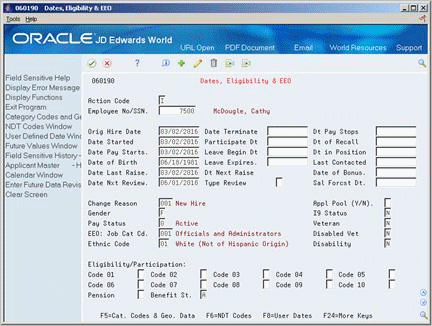
Description of "Figure 21-1 Dates, Elibility and EEO screen"
-
To locate the employee you want to identify as an owner or officer, complete the following field:
-
Employee Number/SSN
-
-
Choose the NDT Codes function.
-
On the Employee NDT Codes Window, complete the following field:
-
Owner/Officer
-
| Field | Explanation |
|---|---|
| Owner/Officer | The non-discrimination testing code that you use to identify owners and officers of the company. |
21.4 Determining Key Employees
From Human Resources (G08), choose Nondiscrimination Testing
From Nondiscrimination Testing (G08N1), choose Determine Key Employees
After you have identified officers and owners and, if necessary, employees who meet eligibility by hours, you can determine your company's key employees. Use this program to run all the tests to determine key employees, or HCEs, and non-HCEs.
You should create a version of this program for each of the six key employee tests and the ADP/ACP test. You can use the version every time you want to run a specific test. You must change the year in the processing options each time you run a specific version to ensure that you are running the test for the correct year.
Your company might need to run all or only some of the key employee tests. The HCE Determination Year test and the ADP/ACP tests must be run last. You run the HCE Determination Year test after you run any of the other tests, but before you run the ADP/ACP test.
The following list defines the tests:
Each time you run a version of this program for a specific year, the system deletes the prior records for the same version and year. All the test versions, except the ADP/ACP tests, look at the gross earnings for the plan year for all employees, with the exception of those employees who you can exclude based on federal regulations. You can enter data items from the employee master in the data selection values to exclude employees.
Each time you run a program version, the system prints a version of the results. You can review the results online on Key Employee Review. To print additional copies of the report, use Determine Key Employees Report.
If information on key employees changes, you can update the key employee's nondiscrimination test (NDT) code after you run the key employee and ADP/ACP tests.
21.4.1 Example: ADP/ACP Calculation
The regulations base discrimination on the average deduction and the average contributions for the HCE group and the non-HCE group. If the deductions or contributions are significantly higher for the HCE group than they are for the average of non-HCE group, the government considers the plan to be discriminatory.
The system divides the deductions or contributions by the compensation to determine the percentage. For example, assume the following:
-
Total compensation = 43,200
-
Deductions = 5,300
-
Contributions = 3,150
The system calculates ADP as follows:
5,300 / 43,200 = .122685 * 100 = 12.268 = 12.27% ADP
The system calculates ACP as follows:
3,150 / 43,200 = .072916 * 100 = 7.291 = 7.29% ACP
21.4.2 Before You Begin
-
Ensure that all the nondiscrimination tests have been set up and contain the correct year. See Section 26.4, "Setting Up Key Employee Tests."
-
Ensure that the contribution and compensation tables have been set up. SeeSection 26.3, "Setting Up Contribution and Compensation Tables.".
21.4.3 What You Should Know About
21.4.5 Data Selection for NDT - Determine Key Employees
If the criteria for participation in your company's 401(k) program is based on hours worked, you must include the NDT Code K008 in the data selection values.
You can use the following values to exclude employees from a test:
-
Union/Group code (use only true union codes and not codes that might be set up for payroll or other group plans)
-
Date of birth
-
Date started
-
Employment status
-
Standard hours/days
-
Termination date
-
Pay status
21.5 Reviewing Key Employees
From Human Resources (G08), choose Nondiscrimination Testing
From Nondiscrimination Testing (G08N1), choose Key Employee Review
After you determine key employees, you can review the calculations online. You can toggle the display to review different formats. For example, the top 100 test initially lists all employees in rank order by compensation. You can toggle to display rank by employee contributions to the 401(k) and to rank by employer contributions.
On Key Employee Review
-
Complete the following fields:
-
Test Name
-
Test Year
-
-
Choose the Toggle Formats function to review alternate formats.
-
Choose the SSN/AB# function to toggle between the employees' numbers in the Address Book and the employees' social security numbers.
-
Choose the Detail Review option to review information for only one employee.
21.6 Reviewing Key Employee Reports
From Human Resources (G08), choose Nondiscrimination Testing
From Nondiscrimination Testing (G08N1), choose Key Employee Report
After you determine key employees, you can print reports for each test. You can create a different version of the report for each test. The reports list the same information that you review online. You can set the processing option to exclude the actual amount of compensation while still listing the rank and contribution amounts.
Each time you run a version of the corresponding batch program to determine key employees, the system deletes the old records and compiles new data from the latest test for the report.
21.7 Defining Family Aggregate Relationships
From Human Resources (G08), choose Nondiscrimination Testing
From Nondiscrimination Testing (G08N1), choose Determine Key Employees
Refer to the government regulations to determine if your company must define family aggregate relationships. If you must, follow these steps:
-
Identify the owner or officer
-
Define, or link, the related employee as a dependent to the owner or officer
-
Run the test to identify the top ten HCEs for the determination year
-
Enter the NDT values for 5% owner (K001) or top ten employee (K006) in the appropriate processing options for the ADP/ACP nondiscrimination tests
The system accesses the Dependent/Beneficiaries Cross-Reference table (F08336) to identify family relationships. During the ADP/ACP test, the calculation combines the compensation, contributions, and deferrals for the related employees within the HCE group. During the calculation for non-HCEs the calculation ignores the compensation, contributions, and deferrals for the lower paid of the related employees.
21.8 Updating a Key Employee's NDT Code
From Human Resources (G08), choose Nondiscrimination Testing
From Nondiscrimination Testing (G08N1), choose Update Key Employees NDT Code
You can maintain the following nondiscrimination testing (NDT) codes for any key employee:
-
Owner or officer (K001)
-
Top 20% in the look-back year (K002)
-
Highly compensated in the look-back year (K003)
-
Top 20% in the determination year (K004)
-
Top 100 in the determination year (K005)
-
Top 10 in the determination year (K006)
-
Highly compensated in the determination year (K007)
-
Meet the minimum hours eligibility (K008)
When you determine key employees, you obtain information for the look-back, or prior, year or the determination, current, year. The system does not automatically update the code in the employee master records, you must update the NDT code to reflect changes. After you update the NDT code, the system stores the updated values in the Employee Master table (F060116) based on the results of the key employee tests.
You can choose to update all the employee records or to update only the key employees with changed values for the specific code. For example, assume you run the test to identify your 100 highest paid employees for the determination year. The test flags ten employees from the top 20 percent from the look-back year as among the top 100 in the determination year. You can choose one of the following update methods:
-
Clear all the records for the look-back year for the 100 HCEs and enter the K002 flag for only the 10 that are HCEs with the new criteria
-
Update the K002 flag for only the 10 HCEs and maintain any prior flags for the other 90 employees
You can update the NDT code using any combination of test, test year, and NDT code.
21.8.1 Before You Begin
-
Run the versions of the batch program that are required for your company to determine key employees
To update a key employee's NDT code
On Update Key Employee's NDT Code
Figure 21-7 Update Key Employee's NDT Code screen
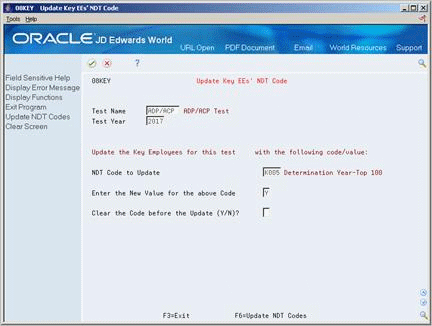
Description of "Figure 21-7 Update Key Employee's NDT Code screen"
-
To identify the test you want to use, complete the following fields:
-
Test Name
-
Test Year
-
-
To identify the NDT code you want to update, complete the following fields:
-
NDT Code to Update
-
Enter the New Value for the above Code
The values vary, depending on the NDT code you choose to update
-
-
Based on the update method you prefer, enter Y or N in the following field:
-
Clear the Code before the Update
-
-
Choose the Update NDT Code function.
| Field | Explanation |
|---|---|
| NDT Code to Update | The nondiscrimination testing code (K001-K010) you wish to use when setting up a test specification. |
| Enter the New Value for the above Code | The value of the Nondiscrimination Testing code in the employee master. If you enter a value in the Code field, you must enter a value in this field. This value determines when a description prints for the field value. Valid values are:
A – Include the description Y – Description is blank |
| Clear the Code before the Update (Y/N)? | The Yes or No Entry field is a common single character entry field for simple yes or no responses on prompt forms.
Form-specific information If you type Y in this field, the system clears the NDT code (if there is one in the employee master) for every employee and replaces it with the new code only for employees flagged by Determine Key Employees (P08366). If you type N in this field, the system does not clear the NDT code (if there is one in the employee master). It simply updates the NDT code in the employee master for only those employees flagged by Determine Key Employees (P08366). |
21.9 Running the 401(k) Discrimination Tests
From Human Resources (G08), choose Nondiscrimination Testing
From Nondiscrimination Testing (G08N1), choose 401 Nondiscrimination Test
After you run all the tests to determine key employees and the ADP/ACP tests, you can run the actual 401(k) discrimination tests. The 401(k) program performs three tests and produces the 401(k) Discrimination Test report. This report is based on the results of the ADP/ACP test stored in the Key Employee Review workfile. Your company must pass one of the two tests.
When you run the 401(k) discrimination test, you must base the data selection on the ADP/ACP test for the test year. The 2017 regulations provided an alternative way to calculate the 401(k) discrimination test. If you choose to implement the new testing method, you must do the following:
-
Run the 401(k) discrimination tests that you need for the look-back, or prior, year
-
Run the 401(k) discrimination tests that you need for the determination, or current year
-
Manually calculate the differences between the two years to determine the actual results
If you choose to continue using the same testing method that you have used in the years prior to 2017, you do not need to run the two separate tests and perform the manual calculation. Refer to the federal regulations to determine the method you must implement.
21.9.1 Example: 401(k) ADP/ACP Tests
Test One is the Primary Test: The average ADP/ACP of the HCEs cannot exceed the average ADP/ACP of non-HCEs.
The calculation multiples the non-HCEs times the factor you enter in the first processing option. If the ADP/ACP of the HCE is less than the result, the test passes indicating that the HCEs are not overly contributing to the plan.
The following example illustrates the calculation required to determine the ADP for highly compensated and non-highly compensated employees.
Figure 21-8 Test One: Calculation to Determine ADP for HCEs and Non-HCEs.
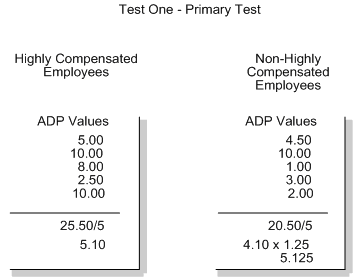
Description of "Figure 21-8 Test One: Calculation to Determine ADP for HCEs and Non-HCEs."
The company passes the test because the highly compensated employees' total is less than the non-highly compensated employees' calculated amount.
If your company fails Test One, you must pass both Part A and Part B of Test Two.
-
Test Two - Alternative Test, Part A: The average ADP/ACP for non-HCEs must be greater than the average ADP/ACP for HCEs.
The calculation multiplies the ADP/ACP of the non-HCEs by the factor you enter in the second processing option. The result must be greater than the average ADP.
If your company passes Part A of the alternative test, you must also calculate and pass Part B of the alternative test.
-
Test Two - Alternative Test, Part B: The average ADP/ACP must be greater that the ADP/ACP for HCEs.
The calculation adds the factor you enter in the third processing option to the ADP/ACP for non-HCEs. The result must be greater than the ADP/ACP for the HCE group.
The following example illustrates calculations for Test Two calculations that determine the ADP for highly compensated and non-highly compensated employees.
Figure 21-9 Test Two: Part A, Calculation to Determine ADP for HCEs and Non-HCEs
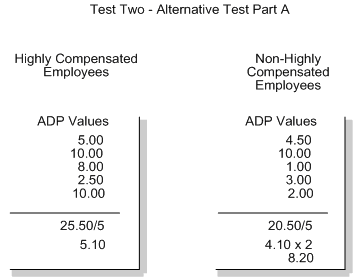
Description of "Figure 21-9 Test Two: Part A, Calculation to Determine ADP for HCEs and Non-HCEs"
Figure 21-10 Test Two: Part B, Calculation to Determine ADP for HCEs and Non-HCEs
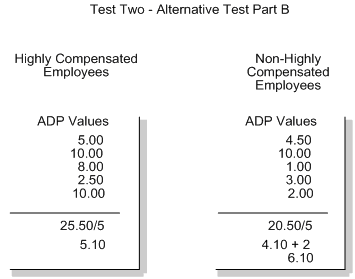
Description of "Figure 21-10 Test Two: Part B, Calculation to Determine ADP for HCEs and Non-HCEs"
In this example, the company passes the test because the non-highly compensated employees' calculated total is greater than the highly compensated employees' amount.
21.10 Running the 415 Discrimination Test
From Human Resources (G08), choose Nondiscrimination Testing
From Nondiscrimination Testing (G08N1), choose 415 Nondiscrimination Test
Governmental regulations determine the maximum percentage an employee can contribute to deferred plans. Run the 415 nondiscrimination test to identify if any employees are contributing more to their deferred plan than the government allows. You can print the report and review the results each pay period to ensure that all employees remain in compliance.
This report is part of the Payroll Reports Only program. To ensure that the results are accurate, print this report after payroll pre-processing is complete.