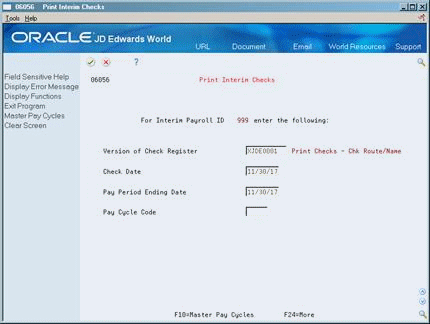44 Print Interim Checks
This chapter contains these topics
You can print interim checks between payroll cycles or within a payroll cycle. You can print interim checks either by computer or manually (handwritten or typed). You can print interim checks in a payroll cycle or in a separate print program for interim checks only.
When you print interim checks, the system also:
-
Prints attachments when required
-
Prints a register of all checks issued
44.1 Printing Interim Checks in a Payroll Cycle
From Payroll Master (G07), choose Pay Cycle Processing
From Pay Cycle Processing (G0713), choose Print Paychecks
When you enter an interim automatic deposit, you must process the payment through a payroll cycle. The print payments step of the payroll cycle creates the auto deposit workfile that the system uses to create the auto deposit bank tape.
When you merge interim checks into a payroll cycle, the system controls the merge with the following factors:
| Factor | Description |
|---|---|
| Check dates | If the check date is the same as or earlier than the check date of the payroll, the system merges the interim checks in the payroll. |
| Pre-payroll processing types | Pre-payroll processing types control when interim checks are merged, as follows:
Type 1
Type 3
Type 5
Type I
|
44.1.1 What You Should Know About
44.2 Printing Interim Checks Interactively
From Payroll Master (G07), choose Interims and Special Post
From Interims and Special Post (G0721), choose Print Interim Checks
When you print interim checks interactively, you can print interim computer checks without processing a payroll cycle and locking employee records. This shortens processing time for checks that must meet deadlines, such as travel advances or termination checks.
You print interim checks interactively when you are between payroll cycles and need to print interim checks before you run your next payroll cycle.
To avoid the need for a full payroll cycle, the interim print procedure creates a temporary payroll ID library and all the tables necessary to print checks. The system begins with payroll ID 999 and searches backwards until it finds an unused payroll ID. After printing, the system deletes the library, all associated tables, and the payroll ID.
Caution:
You can print checks interactively and update interim checks in a payroll cycle. If you reset the payment workfile during the payroll cycle, the system resets and reprints previously printed interim checks.To print interim checks interactively
On Print Interim Checks
-
-
Version of Check Register
-
-
Use the Master Pay Cycles function to complete the following fields and press Enter:
Figure 44-2 Interim Processing Selections screen
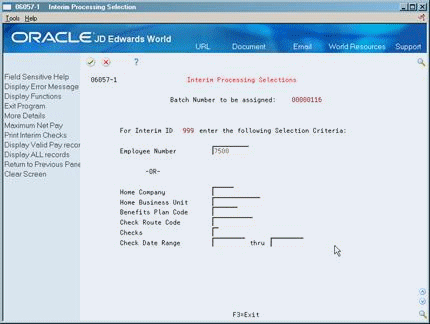
Description of ''Figure 44-2 Interim Processing Selections screen''
44.2.1 Printing Interim Checks Interactively by Employee
-
On the first Interim Processing Selections form, complete the following field to locate interim checks for an individual employee:
-
Employee Number
-
-
To locate all interim checks available for printing, leave all fields blank and press Enter.
-
To locate interim checks for multiple employees, complete any of the following fields and press Enter:
Figure 44-3 Interim Processing Selections (By Employee) screen
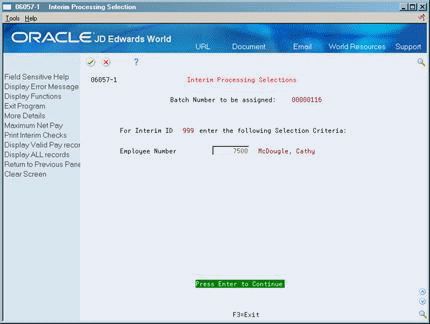
Description of ''Figure 44-3 Interim Processing Selections (By Employee) screen''
44.2.2 Omitting Interim Checks to Print Interactively
-
On the second Interim Processing Selections form, choose the Omit option for any check you do not want to print.
-
Choose the Process function.
-
On the Print Check Parameters forms, complete the steps to print the payments.
-
Confirm that your checks have printed.
| Field | Explanation |
|---|---|
| Date - Pay Check | The date associated with the various types of net pay instructions. This date can be related to a payroll check, a bank deposit advice, a pay slip (cash), or a claim reimbursement.
Form-specific information The system uses the date you enter for the following:
The system does not use the check date you entered on Interim Check Entry for these purposes. |
44.2.2.1 What You Should Know About
See Also: