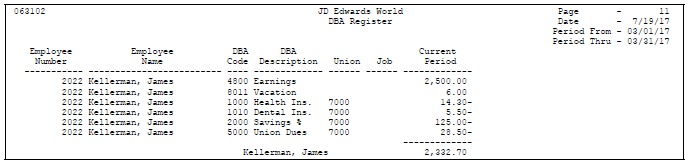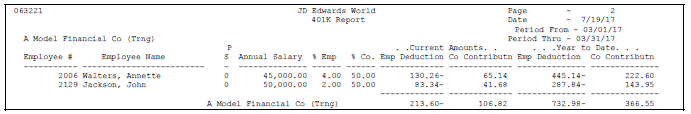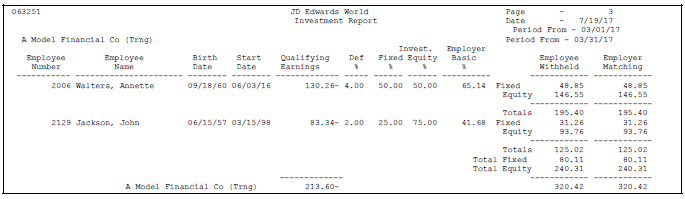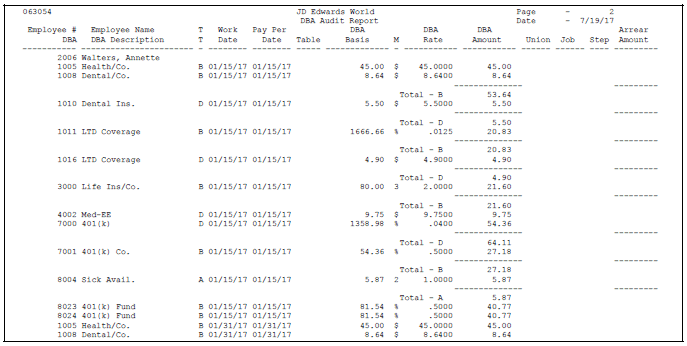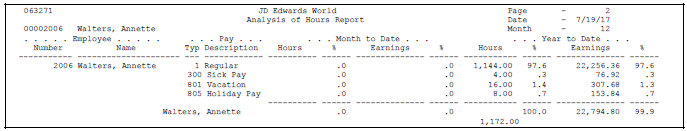37 Review Payroll History Reports
This chapter contains these topics:
-
Section 37.5, "Reviewing the PDBA History by Company Report,"
-
Section 37.6, "Reviewing the PDBA History by Employee Report,"
-
Section 37.7, "Reviewing the Paycheck History Detail Report,"
You can print payroll history reports to have the information you need to answer questions about employees' payroll history information. You can print reports that include the following types of payroll history information:
-
Earnings and tax information history
-
Transaction history
-
Payment history
-
Benefit accrual history
37.1 Reviewing Earnings and Tax History Reports
To review employees' earnings and tax information history, you can:
-
Review the Tax History By Company report
-
Review the Tax History By Employee report
-
Review the Employee Pay and Tax Register
-
Review the Federal Taxation History report
-
Review the State and Local Taxation History report
At year end, you can use these reports to verify the information that you print on employees' year-end forms.
The U.S. Payroll system retrieves information from the Taxation Summary History (F06136) table for the earnings and tax and history reports. Additionally, it retrieves information from the Tax Ledger (F06166) table when you print the Employee Pay and Tax Register report.
37.1.1 Reviewing the Tax History by Company Report
From Payroll Master (G07), choose History Reports
From History Inquiries (G0715), choose Tax History by Company
Use the Tax History by Company report to review monthly tax history for an entire year for each company in your organization. You can review gross pay, excludable wages, taxable wages, excess pay, and actual taxes for each tax type. The report also prints totals of these amounts for all tax types.
To print this report, use either a laser printer or a line printer that can print 198 columns wide.
Figure 37-1 Tax History by Company report
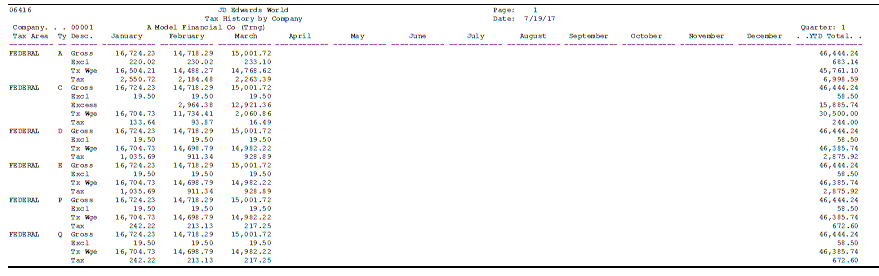
Description of ''Figure 37-1 Tax History by Company report''
37.1.2 Reviewing the Tax History by Employee Report
From Payroll Master (G07), choose History Reports
From History Inquiries (G0715), choose Tax History by Employee
Use the Tax History by Employee report to review detailed information about individual employees' taxes. You can review gross pay, excludable wages, taxable wages, excess pay, and actual taxes for each tax type. The report also prints totals of these amounts for all tax types.
To print this report, use either a laser printer or a line printer that can print 198 columns wide.
Figure 37-2 Tax History by Employee report
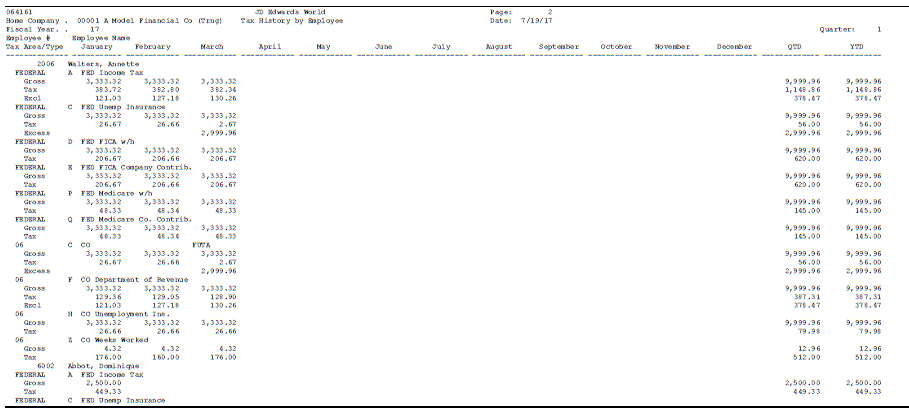
Description of ''Figure 37-2 Tax History by Employee report''
37.1.3 Reviewing the Employee Pay and Tax Register
From Payroll Master (G07), choose History Reports
From History Inquiries (G0715), choose Employee Pay and Tax Register
Use the Employee Pay and Tax Register to review individual employees' taxes and the pay amounts on which they are based. You can review gross pay, excludable wages, taxable wages, excess pay, and actual taxes for each tax type. You can review month-to-date, quarter-to-date, year-to-date, and grand totals.
Figure 37-3 Employee Pay and Tax Register report
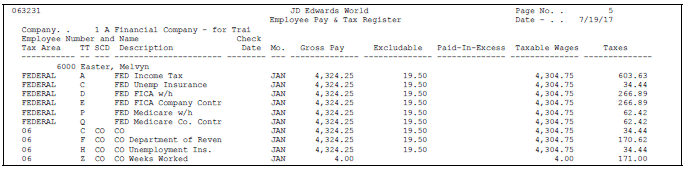
Description of ''Figure 37-3 Employee Pay and Tax Register report''
37.1.4 Reviewing the Federal Taxation History Report
From Payroll Master (G07), choose History Reports
From History Inquiries (G0715), choose Federal Taxation Report
Use the Federal Taxation History report to review Federal tax and wage amounts for individual employees. You can review total earned income credits, as well as the Federal income, FICA, and Medicare wages and taxes for each employee.
Figure 37-4 Federal Taxation History Report
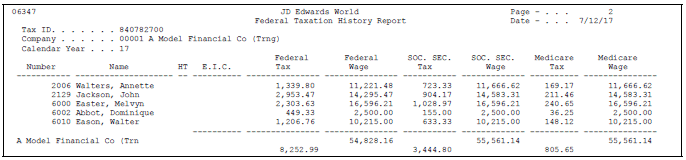
Description of ''Figure 37-4 Federal Taxation History Report''
37.1.4.1 Processing Options
See Section 56.11, "Federal Taxation History Report (P06347)"
37.1.5 Reviewing the State and Local Taxation History Report
From Payroll Master (G07), choose History Reports
From History Inquiries (G0715), choose State/Local Taxation Report
Use the State and Local Taxation History report to review totals of state and local taxes that employees paid. You can review the total state and local taxes each employee paid and the total wages on which the taxes were based.
Figure 37-5 State and Local Taxation History report
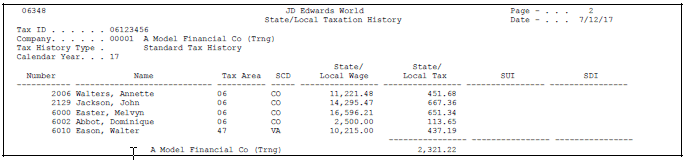
Description of ''Figure 37-5 State and Local Taxation History report''
37.1.5.1 Processing Options
37.2 Reviewing DBA History Summary Reports
From Payroll Master (G07), choose History Reports
From History Inquiries (G0715), choose DBA Register/401K Reports
You can print the following DBA history summary reports:
-
Deduction Benefit Register
-
401(k) Report
-
401(k) Investment Detail
You can print these reports together or separately. You use the processing options to specify a version for each report you want to print. The version number of the Deduction Benefit Register must match the version number of the DBA History Summary Report. The version numbers of the other reports do not need to match.
Use the Deduction Benefit Register to review individual employee's DBA information for the period you specify. You can review month-to-date, quarter-to-date, and year-to-date totals.
Use the 401k Report to review employee and company contributions to individual employees' 401k plans. You can also review total contributions by company.
Use the 401k Detail Investment Report to review the percentages of their investments that each 401k participant allocates to fixed investments and the percentages they allocate to equity investments. You can also review total investment amounts by company. You can use the JD Edwards World Human Resources system to allocate percentages of 401k investments.
To compile the DBA history summary reports, the system retrieves information from the following tables:
37.2.2 Processing Options
See Section 56.13, "DBA Register (P063102)"
37.3 Reviewing the DBA Audit Report
From Payroll Master (G07), choose History Reports
From History Inquiries (G0715), choose DBA Audit Report
Use the DBA Audit Report to review detailed information about the DBAs assigned to individual employees. You can review by pay period all DBA transactions for each employee. The report prints arrearage amounts, as well as totals for each employee and DBA.
To verify your transaction history, you can print this report at any time and balance it to the DBA reports that print during pre-payroll processing.
To compile the report, the system retrieves information from the Deduction, Benefits, and Accrual History (F0619) table.
37.4 Reviewing the Time and Pay Entry Register
From Payroll Master (G07), choose History Reports
From History Inquiries (G0715), choose Time & Pay History Detail
Use the Time and Pay Entry Register (Time and Pay History Detail) to review timecard information for individual employees. You can review information for labor, recharge (billing), or equipment. You can review timecards for each employee by business unit and the general ledger account numbers for each pay type. Supervisors can use this report to analyze their labor and equipment costs and to verify employee payment information.
To compile the report, the system retrieves information from the Payroll Transaction History (F0618) table.
Figure 37-10 Time and Pay Entry Register report
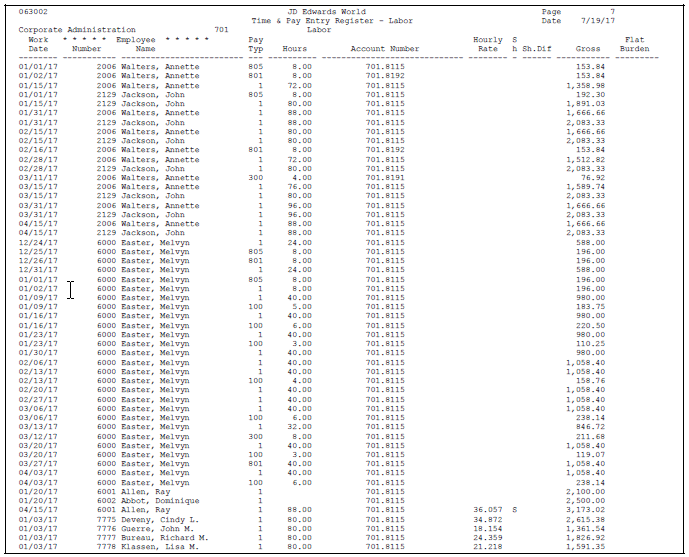
Description of ''Figure 37-10 Time and Pay Entry Register report''
37.5 Reviewing the PDBA History by Company Report
From Payroll Master (G07), choose History Reports
From History Inquiries (G0715), choose PDBA History by Company
Use this report to review a monthly listing of pay types and DBAs (PDBAs) for each company in your organization. You can review both dollars and hours by pay type. You can also review quarter-to-date and year-to-date totals of PDBA amounts by type or company.
To compile the report, the system retrieves information from the Payroll Month Summary History (F06146) table.
To print this report, use either a laser printer or a line printer that can print 198 columns wide.
Figure 37-11 PDBA History by Company report
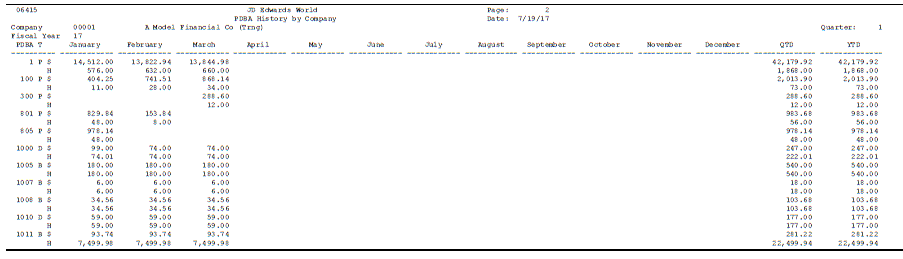
Description of ''Figure 37-11 PDBA History by Company report''
37.6 Reviewing the PDBA History by Employee Report
From Payroll Master (G07), choose History Reports
From History Inquiries (G0715), choose PDBA History by Employee
Use this report to review detailed pay type and DBA (PDBA) information for individual employees. You can review both dollars and hours by pay type. You can also review quarter-to-date and year-to-date totals of PDBA amounts by type or company.
You typically use this report to review an entire year of transaction history for individual employees within a company. You can use it to verify the information that prints on your balancing reports.
The system retrieves information from the Payroll Month PDBA Summary History table (F06146) to compile this report.
To print this report, use either a laser printer or a line printer that can print 198 columns wide.
Figure 37-12 PDBA History by Employee report
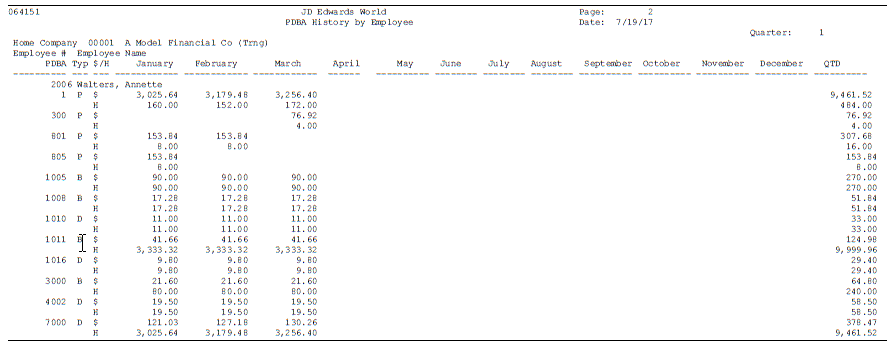
Description of ''Figure 37-12 PDBA History by Employee report''
37.7 Reviewing the Paycheck History Detail Report
From Payroll Master (G07), choose History Reports
From History Inquiries (G0715), choose Paycheck History Detail
Use the Paycheck History Detail report to review the following information for individual employees:
-
Hours worked
-
Gross pay
-
Taxes
-
Deductions
-
Net pay
The report also totals this information by month, quarter, and year.
The system retrieves information from the Paycheck Summary table (F06156) to compile this report.
Figure 37-13 Paycheck History Detail report
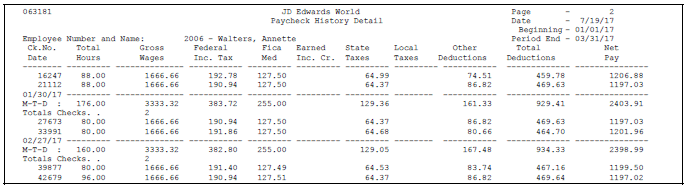
Description of ''Figure 37-13 Paycheck History Detail report''
37.8 Reviewing the Analysis of Hours Report
From Payroll Master (G07), choose History Reports
From History Inquiries (G0715), choose Analysis of Hours
Use the Analysis of Hours report to review a detailed breakdown of hourly earnings for individual employees. The report shows hours and earnings by pay type.
The system retrieves information from the Payroll Month PDBA Summary History (F06146) table to compile this report.
37.8.1 Processing Options
See Section 56.20, "Analysis of Hours Report - Address Book Number (P063271)"
37.9 Reviewing the Benefit Accrual Roster
From Payroll Master (G07), choose History Reports
From History Inquiries (G0715), choose Benefit Accrual Roster
Use the Benefit and Accrual Roster to review benefit and accrual information, such as employees' sick and vacation time accrued, for a specified time period. You can also review totals of all benefits and accruals. You can choose to print hours, dollars, or both.
The report indicates employees who have accrued more than the maximum number of hours or dollars that can be rolled over.
The system retrieves information from the Payroll Month PDBA Summary History (F06146) and the Fiscal/Anniversary Year History (F06147) tables to compile this report.
Figure 37-15 Benefit Accrual Roster report
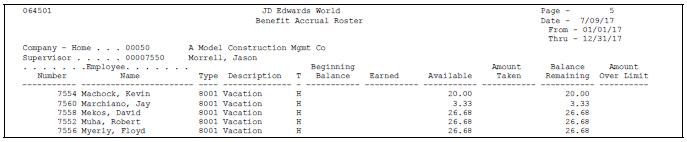
Description of ''Figure 37-15 Benefit Accrual Roster report''
37.10 Reviewing the Historical Payroll Register
From Payroll Master (G07), choose History Reports
From History Inquiries (G0715), choose Historical Payroll Register
Use the Historical Payroll Register to review detail or summary payment information for individual employees. The payment information includes pay types, taxes, DBAs, and the corresponding year-to date and current totals. In addition to totals for pay types, deductions, and benefits, the report includes totals for accruals. This simplifies the process of reconciling the total accrual liability. You can print the reports in different formats:
-
Full detail by check
-
Summary per pay period
-
Summary per month
-
Summary per quarter
-
Summary per year
You can cross payroll cycle boundaries by selecting dates and employees outside a payroll.
When you run the Historical Payroll Register, the system creates two Historical Payroll Register workfiles (F06345 and F063451).
To ensure that your summary payroll history tables update correctly, you can balance this report to the payroll register reports that you print when you process each payroll cycle.
You need two versions of the program to run the Historical Payroll Register. One version builds the historical paycheck workfiles (Form ID P06345), and the other prints the report (Form ID P06346). You can create your own versions of these programs and change their data selection and data sequence. When you create your own versions, you must use the same version name for the workfile build as you use for the report.
37.10.1 Before You Begin
-
Create a version for the report. The name of this version must match the name of the version you enter on the Historical Payroll Register form.
To review the Historical Payroll Register
On the first Historical Payroll Register form
Figure 37-16 Historical Payroll Register screen
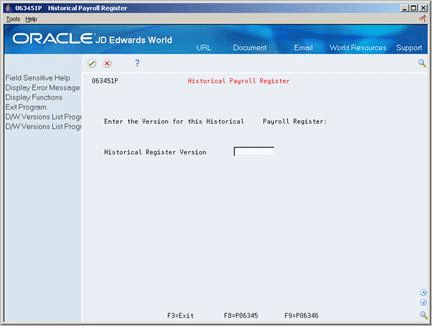
Description of ''Figure 37-16 Historical Payroll Register screen''
-
Complete the following field:
-
Historical Register Version
Figure 37-17 Historical Payroll Register (Version) screen
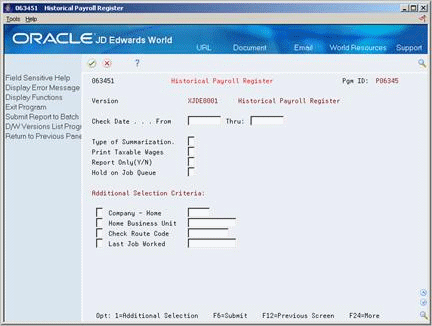
Description of ''Figure 37-17 Historical Payroll Register (Version) screen''
-
-
On the second Historical Payroll Register form, complete the following fields:
-
Check Date From
-
Check Date Through
-
Type of Summarization
-
Print Taxable Wages
-
Report Only
-
-
To specify additional selection criteria for the report, choose the Additional Selection option.
-
Choose the Submit Job function.
| Field | Explanation |
|---|---|
| Date - Pay Period Ending 1 | This is the beginning Check Date for this report. |
| Date - Pay Period Ending 2 | This is the ending Check Date for this report. |
| Type of Summarization | A user defined code (07/SU) that specifies how the system summarized the records into the respective file or files. |
| Print Taxable Wages | Enter a Y to print taxable wage information on the report. Current and year-to-date taxable wages will appear to the right of current and year-to- date deductions.
Note: The register is 132 characters wide WITHOUT the taxable wages. In order to print taxable wages, you must have a printer that will allow up to 160 characters per line. In addition, you must specify 160 as the Maximum Form Width in the Printer File Overrides for your version of the report (DREAM Writer Form ID = P06346). To do this, take option 6 (Prt Ovr) from the DREAM Writer versions list for your version of Form P06346. Canadian DREAM Writer Form ID = P07346 |
| Print Only Flag | Enter N (No) if you want to create the workfile and run the report. Enter Y (Yes) if the workfile is built and you wish to rerun the report.
When you enter N, the system performs the following functions: Stage 1 Builds employee history information to permanent workfiles F06345 and F063451 (F07345 and F073451 if Canadian). Uses the selection criteria from pre-processing parameters and Historical Payroll Register (P06345) Stage 2 Prints the register from information in the workfiles. Uses the sequence criteria from Historical Payroll Register (P06345). |
37.10.2 What You Should Know About
Figure 37-18 Historical payroll Register report
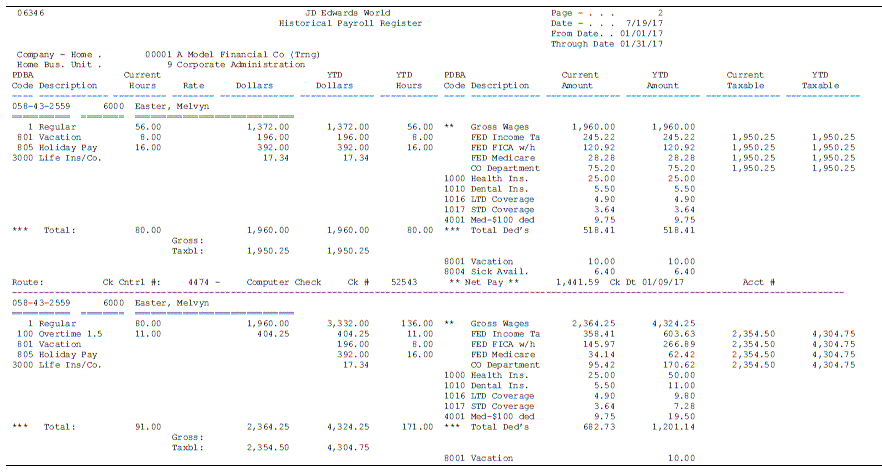
Description of ''Figure 37-18 Historical payroll Register report''
37.11 Reviewing the Report of Available Leave
From Payroll Master (G07), choose History Reports
From History Inquiries (G0715), choose YTD Balances - Leave with Dock Pay
Some companies deduct, or dock, an employee's pay when the employee takes leave in excess of what has been earned to date. For example, your company might dock pay when an employee uses 30 hours of sick leave, but has only earned 20 hours. On the employee's next payment, you want to deduct the employee's standard pay earned to repay the 10 hours of sick pay.
If your company docks pay, you can print a report to review the amount of leave employees have used and the amount of leave employees have available.