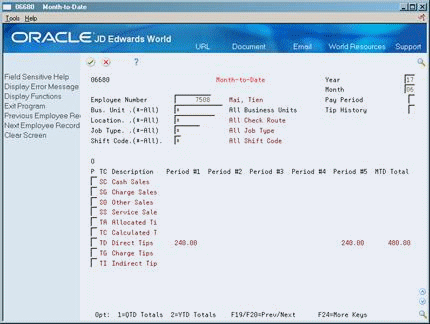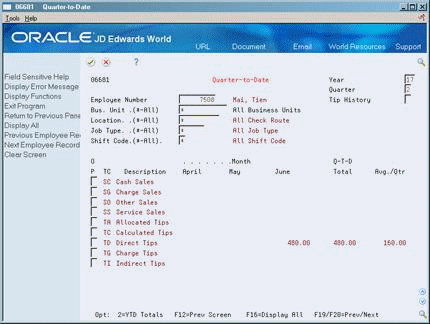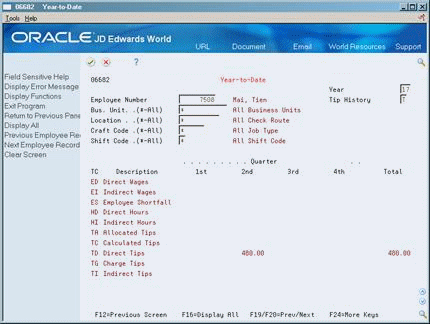38 Work with Information for Earnings and Tips
This chapter contains these topics:
-
Section 38.2, "Reviewing Quarterly Information by Employee,"
-
Section 38.4, "Reviewing Monthly Information by Business Unit,"
-
Section 38.5, "Reviewing Quarterly Information by Business Unit,"
-
Section 38.6, "Reviewing Annual Information by Business Unit,"
If you process tips, you can review information for employees who earn tips. If necessary, you can revise the history information to make corrections.
When you use these inquiry programs, the system provides information from either the Employee Tip History (F06216) table or the Business Unit Tip History (F06226) table. When you revise the history, you change the information in the appropriate table.
38.1 Reviewing Monthly Information by Employee
From Payroll Master (G07), choose Tip Processing
From Tip Processing (G0728), choose History Inquiry Menu
From History Inquiry - Employee Tip History (G07281), choose Month-to-Date
If you process tips, you can answer employees' questions about their earnings and tips for any month. The system provides information from the Employee Tip History table (F06216) summarized by pay period within any calendar month. You can review information for one employee at a time.
To review monthly information by employee
-
To locate the employee, complete the following field:
-
Employee Number
-
-
To review information not included in the current month, complete the following fields:
-
Year
-
Month
-
Pay Period
-
-
To review tip history only, complete the following field:
-
Tip History
-
-
To limit the information displayed, complete the following fields:
-
Business Unit
-
Location
-
Job Type
-
Shift Code
-
-
Chose the Next or Previous function to view another employee.
38.2 Reviewing Quarterly Information by Employee
From Payroll Master (G07), choose Tip Processing
From Tip Processing (G0728), choose History Inquiry
From History Inquiry - Employee Tip History (G07281), choose Quarter-to-Date
If you process tips, you can answer employees' questions about their earnings and tips for any three month, or quarterly, period. The system provides information from the Employee Tip History table (F06216) summarized by pay period within any quarter of the calendar year. You can review information for one employee at a time.
To review quarterly information by employee
-
To locate the employee, complete the following field:
-
Employee Number
-
-
To review information not included in the current quarter, complete the following fields:
-
Year
-
Quarter
-
-
To review tip history only, complete the following field:
-
Tip History
-
-
To limit the information displayed, complete the following fields:
-
Business Unit
-
Location
-
Job Type
-
Shift Code
-
-
Chose the Next or Previous function to view another employee.
38.3 Reviewing Annual Information by Employee
From Payroll Master (G07), choose Tip Processing
From Tip Processing (G0728), choose History Inquiry
From History Inquiry - Employee Tip History (G07281), choose Year-to-Date
If you process tips, you can answer employees' questions about their earnings and tips for any calendar year. The system provides information from the Employee Tip History table (F06216) summarized by quarter. You can review information for one employee at a time.
To review annual information by employee
-
To locate the employee, complete the following field:
-
Employee Number
-
-
To review information not included in the current year, complete the following field:
-
Year
-
-
To review tip history only, complete the following field:
-
Tip History
-
-
To limit the information displayed, complete the following fields:
-
Business Unit
-
Location
-
Job Type
-
Shift Code
-
-
Chose the Next or Previous function to view another employee.
38.4 Reviewing Monthly Information by Business Unit
From Payroll Master (G07), choose Tip Processing
From Tip Processing (G0728), choose History Inquiry
From History Inquiry-Business Unit Tip History (G07281), choose Month-to-Date
If you process tips, you can review and analyze earnings by business unit, including tips for all employees, for any month. The system provides information from the Business Unit Tip History table (F06226) summarized by pay period within any calendar month.
To review monthly information by business unit
On Month-to-Date
Figure 38-4 Month-to-Date (By Business Unit) screen
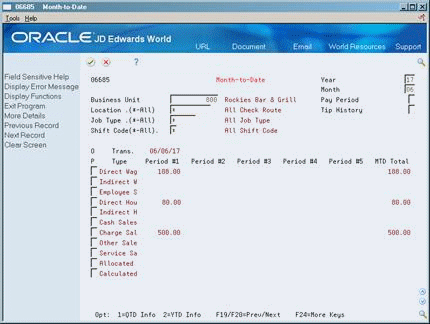
Description of ''Figure 38-4 Month-to-Date (By Business Unit) screen''
-
To locate the employee, complete the following field:
-
Business Unit
-
-
To review information not included in the current month, complete the following fields:
-
Year
-
Month
-
Pay Period
-
-
3. To review tip history only, complete the following field:
-
Tip History
-
-
To limit the information displayed, complete the following fields:
-
Location
-
Job Type
-
Shift Code
-
38.5 Reviewing Quarterly Information by Business Unit
From Payroll Master (G07), choose Tip Processing
From Tip Processing (G0728), choose History Inquiry
From History Inquiry-Business Unit Tip History (G07281), choose Quarter-to-Date
If you process tips, you can review and analyze earnings by business unit, including tips for all employees, for any three month, or quarterly, period. The system provides information from the Business Unit Tip History table (F06226) summarized by calendar month within any quarter of the calendar year.
To review quarterly information by business unit
Figure 38-5 Quarter-to-Date (By Business Unit) screen
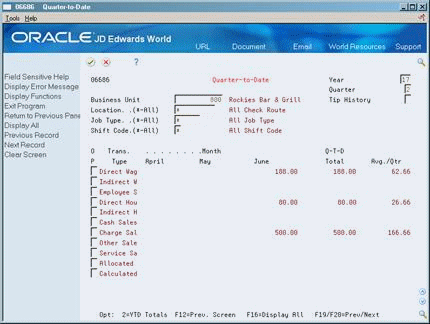
Description of ''Figure 38-5 Quarter-to-Date (By Business Unit) screen''
-
To locate the employee, complete the following field:
-
Business Unit
-
-
To review information not included in the current month, complete the following fields:
-
Year
-
Quarter
-
-
To review tip history only, complete the following field:
-
Tip History
-
-
To limit the information displayed, complete the following fields:
-
Location
-
Job Type
-
Shift Code
-
38.6 Reviewing Annual Information by Business Unit
From Payroll Master (G07), choose Tip Processing
From Tip Processing (G0728), choose History Inquiry
From History Inquiry-Business Unit Tip History (G07281), choose Year-to-Date
If you process tips, you can review and analyze earnings by business unit, including tips for all employees, for any calendar year. The system provides information from the Business Unit Tip History table (F06226) summarized by quarter of the calendar year.
To review annual information by business unit
Figure 38-6 Year-to Date (By Business Unit) screen
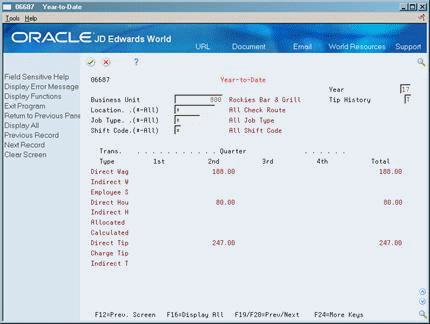
Description of ''Figure 38-6 Year-to Date (By Business Unit) screen''
-
Complete the following field:
-
Business Unit
-
-
To review information not included in the current month, complete the following field:
-
Year
-
-
To review tip history only, complete the following field:
-
Tip History
-
-
To limit the information displayed, complete the following fields:
-
Location
-
Job Type
-
Shift Code
-
38.7 Revising Tip History by Employee
From Payroll Master (G07), choose Tip Processing
From Tip Processing (G0728), choose History Inquiry
From History Inquiry - Tips History Revisions (G07281), choose By Employee
You can review and revise an employee's earnings and tip history information. You might need to do this if the information is inaccurate.
Caution:
The system does not provide an audit trail of any changes you make to this history.If you make changes to an employee's earnings history, you must also make the changes for the appropriate business unit.
To revise tip history by employee
Figure 38-7 By Employee (Revise Tip History) screen
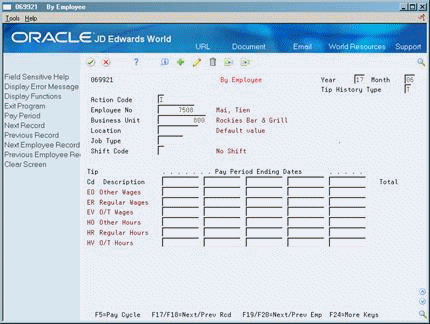
Description of ''Figure 38-7 By Employee (Revise Tip History) screen''
-
Complete the following fields:
-
Employee
-
Business Unit
-
-
To review information not included in the current month, complete the following fields:
-
Year
-
Quarter
-
-
To review the tip history only, complete the following field:
-
Tip History
-
-
To limit the information displayed, complete the following fields:
-
Location
-
Job Type
-
Shift Code
-
-
To revise the tip history, complete one or more of the following fields:
-
Pay Period Ending Date
-
38.8 Revising Tip History by Business Unit
From Payroll Master (G07), choose Tip Processing
From Tip Processing (G0728), choose History Inquiry
From History Inquiry - Tips History Revisions (G07281), choose By Business Unit
You can review and revise earnings and tip history information for any business unit that uses tip processing. You might need to do this if the information is inaccurate. The system displays history by pay period for any month in the calendar year.
Caution:
The system does not provide an audit trail of any changes you make to this history.To revise tip history by business unit
On By Business Unit
Figure 38-8 By Business Unit (Revise Tip History) screen
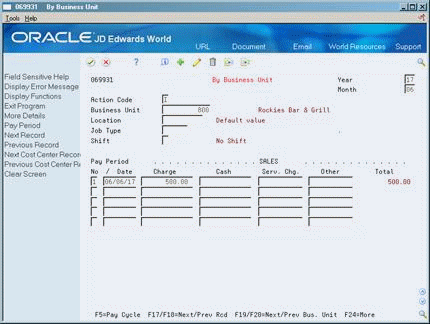
Description of ''Figure 38-8 By Business Unit (Revise Tip History) screen''
-
-
Business Unit
-
-
To review information not included in the current month, complete the following fields:
-
Year
-
Quarter
-
-
To limit the information displayed, complete the following fields:
-
Location
-
Job Type
-
Shift Code
-
-
To revise the tip history, complete one or more of the following fields:
-
Charge
-
Cash
-
Service Charge
-
Other
-