14 Enter Timecards with Equipment Information
This chapter contains the topic:
14.1 Entering Timecards with Equipment Information
From Payroll Master (G07), choose Time Entry
From Time Entry (G0712), choose Employee with Equipment
For employees who work with equipment, you can track a variety of equipment information on their timecards, including:
-
Equipment ID number
-
Number of hours that the employee used the equipment
-
Equipment billing rates
-
Equipment costs and expenses
You can choose from several methods of time entry to include equipment information on an employee's timecard. The method you choose depends on the amount of equipment information you need to track, as well as the way in which you organize your timecards. Enter time by employee with equipment when you need to:
-
Track complete equipment information
-
Track equipment hours separate from employee payroll hours
The following table shows the types of equipment information you can track using other time entry methods.
You can use Toggle Display Format (F6) to change the display of the fields in the detail area (fold). If you set up Enhanced Subledger Accounting, you can view and change these values in the detail area. See Work with Enhanced Subledger Accounting in the JD Edwards World General Accounting I Guide for more information.
14.1.1 Before You Begin
-
Set up equipment numbers on Equipment Master. See Creating an Equipment Master Record in the JD Edwards World Equipment Billing Guide.
-
Set up rate tables and rate groups in the Job Cost system. See Set Up Equipment Billing in theJD Edwards World Equipment Billing Guide.
-
Set up an AAI table for the equipment distribution journal type (ED). See Set Up AAIs for Labor, Billings, and Equipment Distribution in the JD Edwards World U.S. Payroll II Guide.
See Also:
To enter timecards with equipment information
Figure 14-1 By Employee with Equipment screen
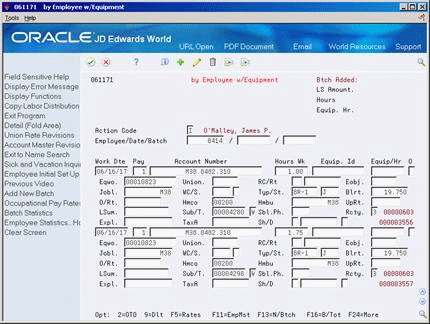
Description of ''Figure 14-1 By Employee with Equipment screen''
-
Complete the steps for entering essential timecard information.
-
To identify the equipment that the employee used, complete the following fields:
-
Equipment ID
-
Equipment Hours
-
-
Access the detail area.
-
To identify equipment that the employee maintained or repaired, complete the following field:
-
Equipment Worked On (EQWO)
-
-
To identify the billing information for the equipment the employee used, complete the following fields:
-
Equipment Rate Code (RC)
-
Equipment Billing Rate (RT)
-
| Field | Explanation |
|---|---|
| Equip. Id | The ID number of the equipment an employee used to perform a job. For example, an employee might drive a company dump truck or operate a printing press. Use this field to distribute the cost of using the equipment to the proper account in the general ledger. |
| Equip/Hr | The number of hours the equipment was operated. If you leave this field blank, the system uses the hours from employee time entry when you enter an equipment number. If you do not enter employee hours, you must complete this field. |
| Equipment Rate Code | A user defined code (00/RC) that indicates a billing rate, such as DY for daily, MO for monthly, and WK for weekly. You can set up multiple billing rates for a piece of equipment.
If you leave this field blank, the system searches for a valid billing rate in the following sequence:
|
| Billing Rate - Equipment | The dollar amount for the equipment billing rate. Each equipment item can have numerous billing rates based on the rate code (see Equipment Billing Rate (00/RC) in the JD Edwards World Equipment Billing Guide). The equipment billing rate can consist of up to ten different rates. For example:
Billing Rate = $100 $20 – Rate 1 (Ownership Component) $50 – Rate 2 (Operating Component) $25 – Rate 3 (Maintenance Component) $5 – Rate 4 (Other Costs Component) You can enter debits or charges to specific cost accounts using the total billing rate (for example, $100). When these entries are posted to the general ledger, credits are recognized in revenue accounts for each of the rate components. This allows you to separate portions of the equipment billing by type of cost. You do not need to use the rate components concept unless it is appropriate to your business. |