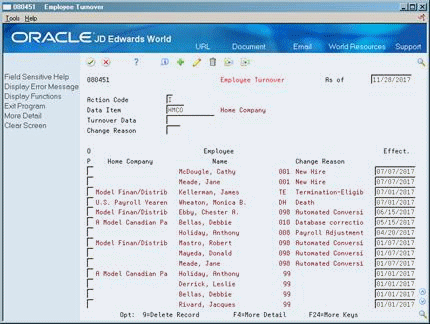9 Correct Turnover Records
This chapter contains the topic:
9.1 Correcting Turnover Records
From Payroll Master (G07), enter 27
From Payroll Advanced/Technical Operations (G073), choose History & Turnover Menu
From History & Turnover Technical Operations (G0733), choose Employee Turnover
When employee assignment information changes, such as when an employee changes jobs or moves to a new business unit within your organization, you must update the employee's record to reflect the change. You can set up your system to create turnover records of the information you changed when you update employee records. Turnover records also show employee movement that results from new hires and terminations.
To track turnover for a change, you must enter a change reason and an effective date. The system does not create a turnover record unless you enter a change reason code. You can review turnover records to verify that there are no duplicate records, incorrect change reason codes, or incorrect effective dates.
If you enter incorrect information when you update employee information, you must re-enter the correct information. You should also correct the turnover record so that you can accurately analyze turnover information.
You can only correct the effective date in the turnover data. If any other information in the turnover record is incorrect, you should delete the entire record. When you correct the information in employee entry, the system creates the correct turnover record.
When you re-enter the updated information, the system also creates duplicate history records if you change any of the following additional data items:
-
Change reason code
-
Home company
-
Home business unit
-
Job number
-
Check route
To maintain the accuracy of your historical information, you should also delete the duplicate employee history records.
-
To locate the incorrect record, complete the following field:
-
Data Item
-
-
To narrow your search, complete either of the following optional fields:
-
Turnover Data
-
Change Reason
-
-
If the record is correct except for the date, correct the information in the following field:
-
Effective Date
-
-
Locate any incorrect records, choose the Delete Record function,
-
Use the Change action.
| Field | Explanation |
|---|---|
| Data Item | A data item, such as home business unit or home company, for which you are tracking employee turnover. To specify the data items for which you are tracking employee turnover, use user defined code table 08/TF.
JD Edwards World provides four codes. If necessary, you can change the description of these codes. However, do not change the four-letter code. For example, one of the codes provided is HMCO (Home Company). You can change the Home Company description, but do not change the letters HMCO. |
| Turnover Data | The data that is specific to the type of turnover being tracked. For home business unit, this field would contain an individual business unit name. For home company, it would contain a company name. For jobs, it would contain a job type (data item JBCD), followed by a job step (data item JBST). For check route codes, the field would simply contain the code.
Form-specific information This field is optional. You can use it to limit the information that appears on the form. If you do not put a code in this field, all turnover information for the data item appears. |