22 Set Up Intercompany Settlements in Payroll
This chapter contains these topics:
-
Section 22.1, "Setting Up Intercompany Settlements in Payroll,"
-
Section 22.3, "Setting Up AAIs for Intercompany Settlements,"
-
Section 22.4, "Setting Up Intercompany Settlements for a Payroll ID."
22.1 Setting Up Intercompany Settlements in Payroll
You use intercompany settlements if your organization consists of multiple companies and if your employees sometimes work in companies other than their home companies. When an employee works in a company other than the home company, the home company typically charges the other company for the employee's labor expenses.
Setting up intercompany settlements in Payroll includes:
-
Verifying Your Chart of Accounts
-
Setting Up AAIs for Intercompany Settlements
-
Setting Up Intercompany Settlements for a Payroll ID
Before you can set up Automatic Accounting Instructions (AAIs) for intercompany settlements, you should verify that your organization's chart of accounts contains intercompany settlement accounts.
You set up the accounting rules for intercompany settlements in the Payroll system. After you set up AAIs for intercompany settlements, you should create a payroll ID that generates intercompany settlements in Payroll rather than in the General Accounting system.
22.1.1 Example: Intercompany Settlements Using Document Type T2
An employee whose home company is company 1 works in company 50, business unit 501. The employee's gross wages are 1000.00. All liabilities are posted to the home company.
When you have not set up intercompany settlements in Payroll, the journal entries for the employee are:
-
In balance by document type across all companies
-
Out of balance by company
-
Out of balance by document type within a company
The type T2 (labor distribution) journal entries for the employee are:
Figure 22-1 Employee's Type T2 Journal Entries When Intercompany Settlements Have Not Been Set Up
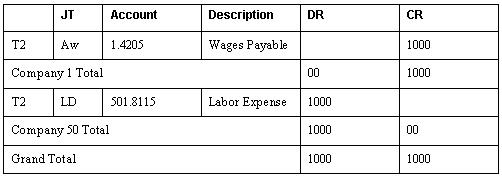
Description of ''Figure 22-1 Employee's Type T2 Journal Entries When Intercompany Settlements Have Not Been Set Up''
| Item | Entries |
|---|---|
| Company 1 | Wages Payable (AW) 1.4205
Debit 00 Credit 1000.00 |
| Company 50 | Labor Expense (LD) 501.8115
Debit 1000.00 Credit 00 |
| Grand Total | Debit 1000.00
Credit 1000.00 |
When you have set up intercompany settlements in Payroll, the entries for the employee are:
-
In balance by company
-
In balance by document type within a company
The type T2 (labor distribution) journal entries for the employee are:
Figure 22-2 Employee's Type T2 Journal Entries When Intercompany Settlements Have Been Set Up
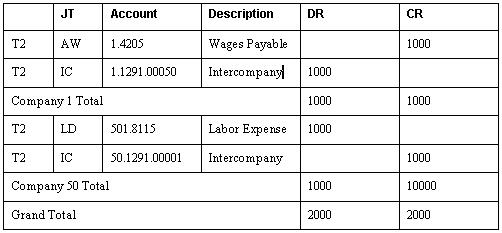
Description of ''Figure 22-2 Employee's Type T2 Journal Entries When Intercompany Settlements Have Been Set Up''
| Item | Entries |
|---|---|
| Company 1 | Wages Payable (AW) 1.4205 - Credit 1000.00
Intercompany (IC) 1.1291.0050 - Debit 1000.00 |
| Company 50 | Labor Expense (LD) 501.8115 - Debit 1000.00
Intercompany (IC) 1.1291.0050 - Credit 1000.00 |
| Grand Total | Debit 2000.00
Credit 2000.00 |
22.2 Verifying Your Chart of Accounts
Before you can set up AAIs for intercompany settlements, you should verify that your organization's chart of accounts contains intercompany accounts.
All intercompany accounts must use the same object number. The subsidiary (third part of the account number) can represent the company from which or to which intercompany amounts are due.
For example, the following table shows intercompany accounts for companies 1, 7, and 50, where 1291 is the object account for intercompany settlements:
| Company 1 | Company 7 | Company 50 |
|---|---|---|
| 1.1291.00007 | 7.1291.00001 | 50.1291.00001 |
| 1.1291.00050 | 7.1291.00050 | 50.1291.00007 |
You (or someone in your accounting department) must use the General Accounting system to set up the accounts. Typically, you verify your chart of accounts from the General Accounting system. If you do not have access to the General Accounting system, you can verify your chart of accounts from the AAI tables in the Payroll system. To verify your chart of accounts from the AAI tables, choose the Help function for the business unit, object, or subsidiary fields.
22.3 Setting Up AAIs for Intercompany Settlements
From Payroll Master (G07), enter 29
From Payroll Setup (G074), choose Auto Accounting Instructions
From Auto Accounting Instructions (G0743), choose Dr/Cr-Accruals/Clearings
You use this AAI table to set up the AAIs for generating intercompany settlements. You define journal types for intercompany settlements so that the system tracks intercompany transactions for each company in your organization. You should set up intercompany settlements for Company 00000 only.
To set up AAIs for intercompany settlements
On DR/CR -Accruals/Clearings
Figure 22-3 DR/CR - Accruals/Clearings screen
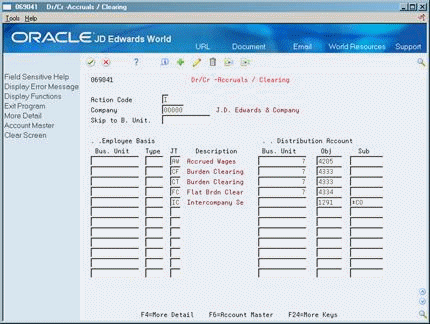
Description of ''Figure 22-3 DR/CR - Accruals/Clearings screen''
-
Locate company 00000.
-
Complete the following field:
-
Object
-
-
Enter IC in the following field:
-
Journal Type
-
-
Complete the following field:
-
Subsidiary
-
-
Complete the following optional field:
-
Subledger
-
22.3.1 What You Should Know About
22.4 Setting Up Intercompany Settlements for a Payroll ID
From Payroll Master (G07), choose Pay Cycle Processing
From Pay Cycle Processing (G0713), choose Pre-Payroll Processing
After you set up intercompany settlements in AAIs, you should set up intercompany settlements for a payroll ID. When you use this payroll ID to process a payroll cycle, the Payroll system, rather than the General Accounting system, generates intercompany settlements before posting them to the general ledger.
Use this payroll ID to process payroll for employees who worked in companies other than their home companies. When you process this payroll ID, the system automatically creates balancing journal entries for intercompany settlements.
To set up intercompany settlements for a payroll ID
On the first Pre-Payroll Processing form
-
Enter an existing ID in the following field:
-
Payroll ID
-
-
On the second Pre-Payroll Processing form, choose the Additional Parameters function.
-
On Additional Pay Cycle Parameters, complete the following field:
-
Intercompany Settlements
-
| Field | Explanation |
|---|---|
| Intercompany Settlements | A code that determines which system generates intercompany settlements. Valid values are:
1 – The Payroll system generates intercompany settlements before posting them to the General Ledger. 0 – The General Accounting system, not the Payroll system, generates intercompany settlements. This is the default. |