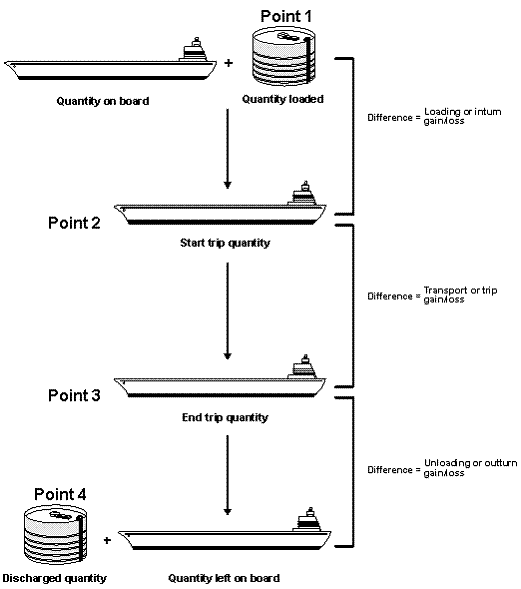10 Calculate Gain or Loss for Received Products
This chapter contains these topics:
10.1 Calculating Gain or Loss for Received Products
From Bulk Stock Management (G4150), choose Bulk Stock Management
From Bulk Stock Management (G41501), choose Four-Point Analysis Maintenance
Use Four-Point Analysis Maintenance when you record received products to calculate any gains or losses that might have occurred during shipment. "Four points" refers to the opening and closing readings at a supplying location and the opening and closing readings at a receiving location. "Analysis" refers to the variance between the two results (that is, the gain or loss).
You can choose to perform a four-point analysis for each line item on a purchase order. You can also perform a four-point analysis on partial receipts. The program creates a four-point record for each receipt.
The output for Four-Point Analysis Maintenance is informational only. It does not update the gain/loss table or the general ledger. You cannot retrieve this data for other programs. If you need the output elsewhere, for example, to enter a gain or loss manually, print the form and enter the data in the required program.
If you receive an item that is set up for receipt routing, you can set a processing option in receipts entry to call Four-Point Analysis Maintenance when product is routed to the "payment eligible" and "on-hand" steps.
The following diagram illustrates a four-point analysis.
During four-point analysis the system does the following:
-
Adds the opening on-board quantity to the quantity loaded (Point 1) and compares the total to the start trip quantity (Point 2). Any difference represents the loading (inturn) gain or loss. The system calculates a percentage based on the sum of opening on-board plus loaded quantities.
-
Compares the start trip quantity (Point 2) to the end trip quantity (Point 3). Any difference represents the transport (trip) gain or loss. The system calculates a percentage based on the opening on-board quantity.
-
Compares the end trip quantity (Point 3) with the sum of the discharged (Point 4) and left-on-board quantities. Any difference represents the unloading (outturn) gain or loss. The system calculates a percentage based on the end trip quantity.
-
Calculates the total gain or loss, both in volume and percent.
To calculate gain or loss for received products
On Four-Point Analysis Maintenance
Figure 10-2 Four-Point Analysis Maintenance screen
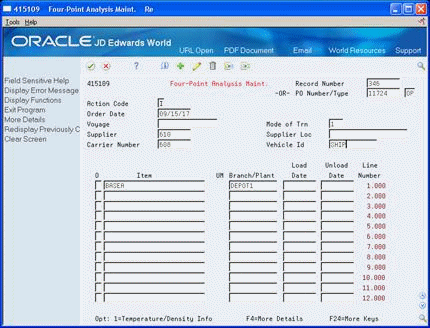
Description of "Figure 10-2 Four-Point Analysis Maintenance screen"
-
Complete the following fields or accept the default values:
-
Record Number
-
PO Number
-
Mode of Transport
-
Supplier
-
Carrier Number
-
Vehicle Identification
-
Item
-
Branch/Plant
-
Load Date
-
Unload Date
-
-
Figure 10-3 Four-Point Analysis Maintenance screen, detail area
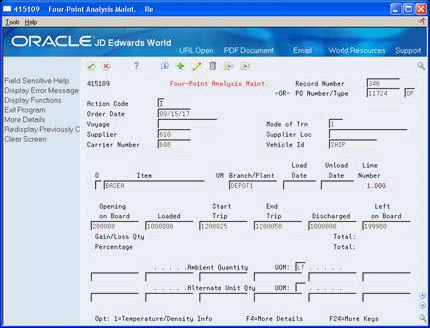
Description of "Figure 10-3 Four-Point Analysis Maintenance screen, detail area"
-
Enter the ambient quantities in the following required fields:
-
Loaded
-
Discharged
-
-
Complete one or more of the following optional fields:
-
Opening on Board
-
Start Trip
-
End Trip
-
Left on Board
-
Alternate Quantity Unit of Measure
-
-
Choose the item to calculate the gains or losses.
-
Access Four-Point Temperature/Density.
Figure 10-4 Four-Point Temperature/Density screen
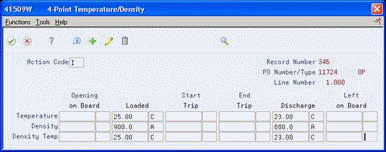
Description of "Figure 10-4 Four-Point Temperature/Density screen"
-
On Four-Point Temperature/Density, complete the following fields for each corresponding field that you completed in the detail area:
-
Temperature
-
Temperature Type
-
Density
-
Density Type
-
Density Temperature
-
Density Temperature Type
-
-
Return to Four-Point Analysis Maintenance.
-
Accept the entries.
The system adds the record.
| Field | Explanation |
|---|---|
| Loaded | The amount of product loaded from the tank to the vessel. |
| Discharged | The quantity discharged (unloaded) from the vessel. |
| Opening on Board | The standard quantity of product already on the vessel before loading additional product. |
| Start Trip | The quantity at standard temperature at the beginning of the trip. This is normally the sum of the opening on-board quantity and the loaded quantity. If there is a difference, this would be reflected as a loading or inturn gain or loss. |
| End Trip | The quantity at the end of the trip or voyage. This quantity is compared to the quantity at the start of the trip, and any difference is reflected as a Transport (Trip) gain or loss. This End Trip quantity is also compared to the sum of the discharged quantity and the left-on-board quantity. Any difference is an unloading (outturn) gain or loss. |
| Left on Board | The quantity (if any) left on the vehicle after the product is discharged (unloaded). |
| Alternate Unit Qty | This specifies quantities that are in an alternate unit of measure.
Form-specific information If you leave this field blank, the system calculates the quantity based on the standard quantity. |