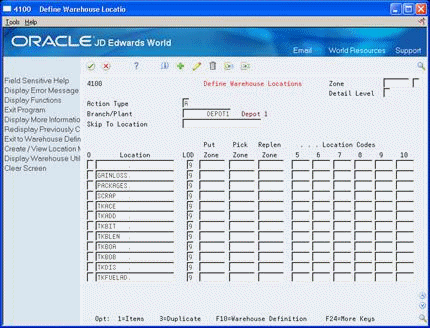21 Set Up Depot Locations
This chapter contains these topics:
21.1 Setting Up Depot Locations
From Inventory Management (G41), enter 29
From Inventory System Setup (G4141), choose Define Warehouse Locations
After you define the location format specifications for your depots, you set up locations, such as tank farms, for the depots. The system stores the locations you define in the Location Master table (F4100). All programs that require location specifications use this table to verify locations.
In addition to setting up your physical locations for the depots, you need to set up logical locations. The logical location stores the gains and losses for each product resulting from the various stock movements. The system records gains and losses in the Gain/Loss Transactions table (F41512).
You set up the logical location in the Location Master table with no item location records and no associated tank. Therefore, if you search for inventory by location, the system does not display the inventory from the logical location, because there are no item/location records. Most users set up a separate logical location for each product in the depot. For commingled stock (product with multiple owners), set up a logical location at the owner level.
As part of setting up a depot location, you must assign a name to the location. To name a location, identify the tank, or, if the tank has commingled stock, the tank and owner.
The name you assign can be the same as the tank ID. However, the location name can also designate the owner as well. Following are some typical conventions for naming locations:
| Location | Description |
|---|---|
| TNK1A | Use this convention to identify a single tank that contains product with only a single owner. |
| TNK1C.Owner1 TNK1C.Owner2 | Use this convention to identify a single tank that contains commingled stock. The period (.) between the tank ID and the owner is the separator character you defined when you set up the depot constants. |
| * (a blank location) | Use an asterisk (*) in the Location field to define a blank location. The system uses a blank location for the initial soft commit when you enter sales orders. |
The following diagram illustrates a tank with commingled stock and the relationship between the tank, location, and customer number information.
Figure 21-1 A Tank with Commingled Stock Showing Location and Customer Number Information
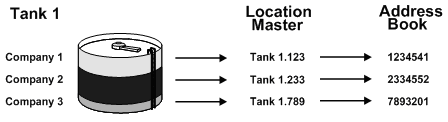
Description of "Figure 21-1 A Tank with Commingled Stock Showing Location and Customer Number Information"
You can set up tanks as commingled for duty or as commingled for duty and custody. For a tank commingled for duty set up the combination of Tank/Duty status as a valid location. For a tank commingled for duty and custody, set up the locations for each valid combination of owner/duty status.
21.1.1 Before You Begin
-
Define the format specifications for locations.
-
Complete the following fields:
-
Branch/Plant
-
Location
-
-
Complete the following optional field:
-
Level of Detail
-
| Field | Explanation |
|---|---|
| Location | A code that identifies inventory locations in a branch/plant. You define the format of the location identifier by branch/plant.
Form-specific information A location format is comprised of elements and, optionally, a separator character. Elements represent more specific locations in a branch/plant. If the tank contains commingled stock, include the separator character defined on Branch/Plant Constants - Page 2 and identify the owner. The total length of all elements in this field, including separators, cannot exceed 20 characters. The location for a single tank can contain up to the number of characters identified in the Length of Tank/Aisle field on Branch/Plant Constants - Page 2. The owner ID can contain up to the number of characters identified in the Length of Owner/Bin field on Branch/Plant Constants - Page 2. If you leave this field blank and do not use a separator character, the system displays the location as an asterisk. If you use a separator character, the system displays the location with the correct number of spaces for each element, followed by the separator character. |
| LOD | A code that summarizes or classifies locations and provides a hierarchy of locations for review purposes. For instance, you can assign aisles to level 3, and individual racks within the aisle as level 4.
Form-specific information Use the Detail Level field to specify the beginning level of detail that you want the system to display. Use the Level of Detail field in the lower portion of the form to identify the level of detail for the location. |