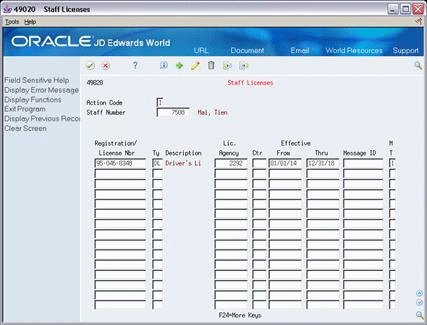35 Assign Staff License Information
This chapter contains the topic:
Section 35.1, "Assigning Staff License Information."
35.1 Assigning Staff License Information
From Load and Delivery Management (G49), enter 29
From Load and Delivery System Setup (G4941), choose Staff Licenses
You assign staff license information by staff number. You assign this information to record:
-
License number for the license, permit, or certificate
-
License type (for example, driver's license, road license, tanker truck, or hazardous material training)
-
Licensing agency
-
Effective and expiration dates for the license
To assign staff license information
Complete the following required fields:
-
Registration/License Number
-
Type
-
Licensing Agency
-
Effective From
-
Effective Thru
| Field | Explanation |
|---|---|
| Registration/License Number | Identifies the identification number that displays on the license, permit, or certificate. |
| Registration/License Type | Indicates the type of authorization or document required, for example, general driving license, safety training certification, yard access, and loading rack access.
Form-specific information In trip assignment, the system checks to make sure the operator of the vehicle has a current license of the type specified in the Load and Delivery Constants. You must enter a license of the same type as that specified in the License Type field for the Load and Delivery Constants. |
| Address Number - Licensing Agency | Identifies the agency responsible for issuing this license. This is an address book number, which allows for a telephone number and address information. |