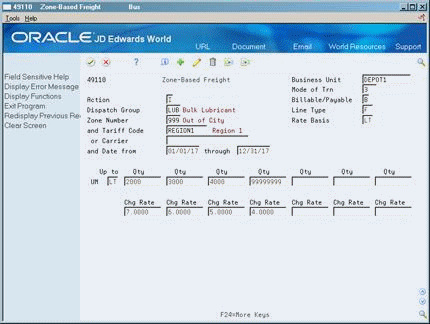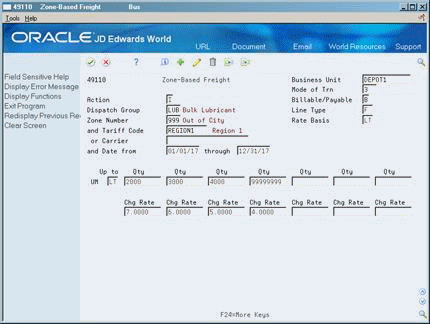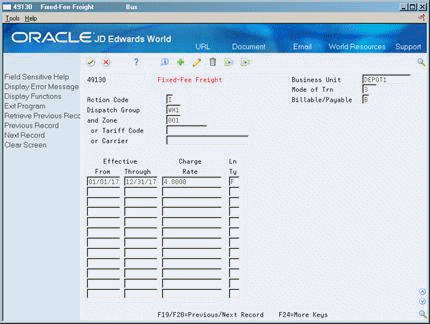43 Create Freight Tables
This chapter contains these topics:
43.1 Creating Freight Tables
From Load and Delivery Management (G49), choose Freight Information
From Load and Delivery Freight Information (G4932), choose an Option
You create freight tables to enable the Load and Delivery Management system to bill freight charges to customers and pay freight charges to suppliers. You use separate freight tables to define freight fees. The system uses the values you define in freight tables to calculate freight rates based on:
You can use different freight rates by defining freight tables with different modes of transport. For example, you might set up one table for deliveries by rail car and another for deliveries by truck.
You can use other fields in the freight table forms to further define the type of sales order lines to which you want the system to apply freight charges. Additionally, you can use these other fields in the freight table forms to specify freight rates to meet your company's business requirements. For example, you might define a freight rate for a specific group of products (Dispatch Group) that are shipped by truck (Mode of Transport).
This section contains the following:
-
Creating a Zone-Based Freight Table
-
Creating a Distance-Based Freight Table
-
Creating a Fixed-Fee Freight Table
43.1.1 Example: Using Charge Rates and Quantities
The system associates the charge rate with the value you enter in the Rate Basis field in the header portion of the freight table forms. Using the sample values shown in the form below, if the order quantity is 25,000 LT, the system uses a rate of $6.00 per cubic meter for freight calculations. The system only applies one charge rate to an ordered quantity at a time.
43.1.2 What You Should Know About
43.2 Creating a Zone-Based Freight Table
From Load and Delivery Management (G49), choose Load and Delivery Freight Information
From Load and Delivery Freight Information (G4932), choose Zone-Based Freight
You create a zone-based freight table to establish freight rates based on the source depot and the destination of goods (delivery zone).
43.2.1 Before You Begin
-
You must set up a zone for the customer. See Setting Up Customer Billing Instructions in the JD Edwards World Sales Order Management - ECS Guide.
To create a zone-based freight table
-
Complete only one of the following required fields:
-
Tariff Code
-
Carrier
-
-
Complete the following required fields:
-
Business Unit
-
Billable/Payable
-
Line Type
-
Rate Basis
-
Zone Number
-
Date From/Through
-
Up to Quantity
-
Unit of Measure
-
Charge Rate
-
| Field | Explanation |
|---|---|
| Business Unit | A code that identifies a separate entity within a business for which you want to track items and costs. This entity might be a warehouse location, job, project, work center, or branch/plant. The Branch/Plant field is alphanumeric. |
| Zone Number | The zone field is a user defined code (system 40, type ZN) that represents the delivery area in which the customer resides. This field is one of several factors used by freight summary facility to calculate potential freight charges for an order.
For picking you can use the zone code with the route and stop codes to group all item that are to be loaded onto a delivery vehicle for a specific route. You set up the default for each of these fields on the Customer Billing Instructions form. |
| Tariff Code 1 | A unique set of freight rates to be applied for specific customers or suppliers.
Form-specific information You can use the Tariff Code or Carrier fields to assign a zone-based rate. The value you use must match that of the associated freight preference. You can specify a carrier for deliveries made to a specific zone by a specified carrier or contract hauler using freight rates negotiated with the carrier. |
| Billable/Payable | Designates whether a freight charge will be billed to a client (billable) or paid to a contractor (payable). Valid values are:
B – Billable P – Payable * – Either billable or payable (the same table is used for both) N – Freight calculation is to be skipped for this customer/item combination. Customer freight is also called billable freight. Supplier freight is also called payable freight. |
| Line Type | A code that controls how the system processes lines on a transaction. It controls the systems with which the transaction interfaces (General Ledger, Job Cost, Accounts Payable, Accounts Receivable, and Inventory Management). It also specifies the conditions under which a line prints on reports and is included in calculations. Codes include:
S – Stock item J – Job cost N – Non-stock item F – Freight T – Text information M – Miscellaneous charges and credits W – Work order Form-specific information For billable freight, you must specify a non-inventory line type for the freight sales order line that the system will create. The taxable status of billable freight is controlled at the customer master and line type level. For payable freight, there is no line type. The voucher is created without tax. |
| Rate Basis | The measurement abbreviation used to designate the quantity of an inventory item that the freight rate should be applied to.
Although entry of cost and price per primary unit of measure is the accepted standard, you can choose to enter cost and price per any unit of measure available. All subsequent unit of measure conversions are performed properly. |
| Rate - Freight Charge Rate 01 | This is the rate at which freight is calculated per rate basis unit of measure. |
43.3 Creating a Distance-Based Freight Table
From Load and Delivery Management (G49), choose Load and Delivery Freight Information
From Load and Delivery Freight Information (G4932), choose Distance-Based Freight
You use the distance-based freight table to define freight rates based solely on delivery distances, solely on delivery quantities, or on both distance and quantity.
To create a distance-based freight table
Figure 43-3 Distance-Based Freight screen
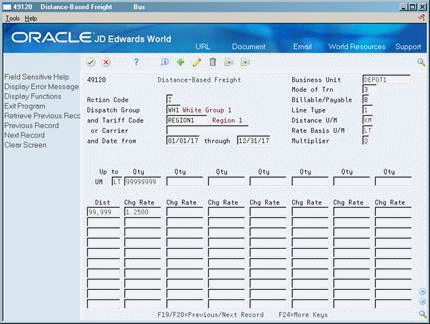
Description of "Figure 43-3 Distance-Based Freight screen"
-
Complete only one of the following required fields:
-
Tariff Code
-
Carrier
-
-
Complete the following required fields:
-
Business Unit
-
Billable/Payable
-
Line Type
-
Distance U/M
-
Rate Basis U/M
-
Date From/Through
-
Up to Quantity
-
Unit of Measure
-
Charge Rate
-
-
Complete the following optional field:
-
Multiplier
-
| Field | Explanation |
|---|---|
| Tariff Code 1 | A unique set of freight rates to be applied for specific customers or suppliers. |
| Carrier Number | The address number for the preferred carrier of the item. The customer or your organization might prefer a certain carrier due to route or special handling requirements.
Form-specific information The value you enter in this field indicates the address number of the carrier that delivered the product. |
| Billable/Payable | Designates whether a freight charge will be billed to a client (billable) or paid to a contractor (payable). Valid values are:
B – Billable P – Payable * – Either billable or payable (the same table is used for both) N – Freight calculation is to be skipped for this customer/item combination. Customer freight is also called billable freight. Supplier freight is also called payable freight. |
| Line Type | A code that controls how the system processes lines on a transaction. It controls the systems with which the transaction interfaces (General Ledger, Job Cost, Accounts Payable, Accounts Receivable, and Inventory Management). It also specifies the conditions under which a line prints on reports and is included in calculations. Codes include:
S– Stock item J – Job cost N – Non-stock item F – Freight T – Text information M – Miscellaneous charges and credits W – Work order Form-specific information For billable freight, you must specify a non-inventory line type for the freight sales order line that the system will create. The taxable status of billable freight is controlled at the customer master and line type level. For payable freight, there is no line type. The voucher is created without tax. |
| Unit of Measure - Cost | The measurement abbreviation used to designate the quantity of an inventory item that the freight rate should be applied to.
Although entry of cost and price per primary unit of measure is the accepted standard, you can choose to enter cost and price per any unit of measure available. All subsequent unit of measure conversions are performed properly. |
| Multiplier | A value of D in this field indicates that freight amount is calculated by multiplying the rate by the distance or time.
A value of Q in this field indicates that freight amount is calculated by multiplying the rate by the quantity. A value of B in this field indicates that freight amount is calculated by multiplying the rate by the distance or time and the quantity. |
43.3.1 What You Should Know About
43.4 Creating a Fixed-Fee Freight Table
From Load and Delivery Management (G49), choose Load and Delivery Freight Information
From Load and Delivery Freight Information (G4932), choose Fixed-Fee Freight
You use the fixed-fee freight table to define fixed rates. You can define the rate solely on a fixed fee or in conjunction with distance- or zone-based freight charges.
You can set the processing options to display two formats of fields in the header portion of the Fixed-Fee Freight form. You use these fields to apply fixed-fee freight according to specific criteria. Both formats display the Dispatch Group field. In addition, the default format allows you to specify only one of three fields:
-
Zone
-
Tariff Code
-
Carrier
The alternate format requires you to specify both Dispatch Group and Zone plus one of two fields:
-
Tariff Code
-
Carrier
You can assign fixed fees in five ways, depending on how the associated freight preference is defined. Depending on your business requirement, you can define the preference by zone, tariff code, carrier, zone and carrier, or zone and tariff code:
| Freight Preference | Description |
|---|---|
| Zone | Deliveries to a delivery zone use the same freight rate. You assign a UDC that represents the general geographic delivery area where the customer or customer group is located. |
| Tariff Code | Deliveries are controlled by a published rate or by a rate that is negotiated with a customer or group of customers. |
| Carrier | Deliveries made by a specified carrier or contract hauler use freight rates negotiated with the carrier. |
| Zone and Carrier | Deliveries made to a specific zone by a specified carrier or contract hauler use freight rates negotiated with the carrier. |
| Zone and Tariff Code | Deliveries to a specific zone are controlled by a published rate or by a rate that is negotiated with a customer or group of customers. |
To create a fixed-fee freight table
-
Complete only one of the following three fields, or complete the Zone field and only one of the remaining two fields:
-
Zone
-
Tariff Code
-
Carrier
-
-
Complete the following required fields:
-
Business Unit
-
Mode of Transport
-
Billable/Payable
-
-
Complete the following optional field:
-
Line Type
-
| Field | Explanation |
|---|---|
| Zone Number | The zone field is a user defined code (system 40, type ZN) that represents the delivery area in which the customer resides. This field is one of several factors used by freight summary facility to calculate potential freight charges for an order.
For picking you can use the zone code with the route and stop codes to group all item that are to be loaded onto a delivery vehicle for a specific route. You set up the default for each of these fields on the Customer Billing Instructions form. |
| Mode of Trn | A user defined code (system 00, type TM) describing the nature of the carrier being used to transport goods to the customer, for example, by rail, by road, and so on. |
| Billable/Payable | Designates whether a freight charge will be billed to a client (billable) or paid to a contractor (payable). Valid values are:
B – Billable P – Payable * – Either billable or payable (the same table is used for both) N – Freight calculation is to be skipped for this customer/item combination. Customer freight is also called billable freight. Supplier freight is also called payable freight. |
| Line Type | A code that controls how the system processes lines on a transaction. It controls the systems with which the transaction interfaces (General Ledger, Job Cost, Accounts Payable, Accounts Receivable, and Inventory Management). It also specifies the conditions under which a line prints on reports and is included in calculations. Codes include:
S – Stock item J – Job cost N – Non-stock item F – Freight T – Text information M – Miscellaneous charges and credits W – Work order Form-specific information For billable freight, you must specify a non-inventory line type for the freight sales order line that the system will create. The taxable status of billable freight is controlled at the customer master and line type level. For payable freight, there is no line type. The voucher is created without tax. |