38 Overview to Delivery Document Printing Setup
This chapter contains these topics:
38.1 Objectives
-
To set up the Load and Delivery Management system so you can print delivery documents
-
To define a range of document next numbers that the system uses when automatically assigning numbers to the different delivery documents
-
To define the specific delivery documents and invoices that you want to produce
-
To define document sets that logically group delivery documents
-
To define the printer (output queue), including the type of paper or forms and the use of prenumbered forms
-
To create delivery document preferences for customizing how documents are printed
-
To define the print subsystem for printing delivery documents that are produced during load confirmation and do not require print control
38.2 About Delivery Document Printing Setup
You must complete the setup for delivery documents before you can successfully print documents. The setup functions automate your delivery document printing process, which is part of your daily routine. Four basic delivery documents are available:
-
Bulk Delivery Ticket
-
Bulk Delivery Invoice
-
Packaged Delivery Ticket
-
Packaged Delivery Invoice
Complete the following tasks:
-
Set up delivery documents
-
Create delivery document preferences
-
Define the print subsystem (optional)
You must set up printing for delivery documents by:
-
Defining document next numbers
-
Creating document codes
-
Defining document sets
-
Defining depot print instructions
You create delivery document preferences to specify which delivery documents you want the system to print and whether you want any distribution copies.
You define the print subsystem to print delivery documents that are produced during load confirmation and do not require print control. That is, you cannot use the print subsystem to print prenumbered forms.
38.2.1 Process Flow for the Setup of Delivery Documents
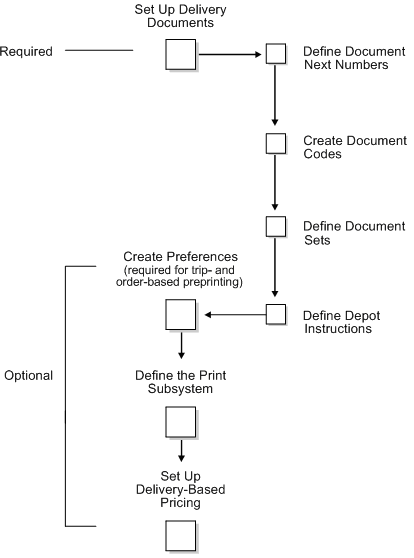
Description of the illustration image177.gif