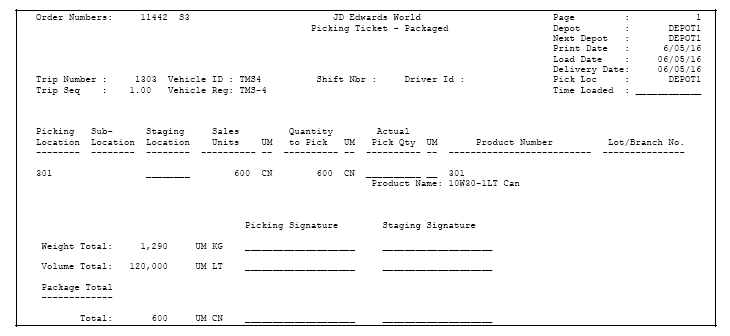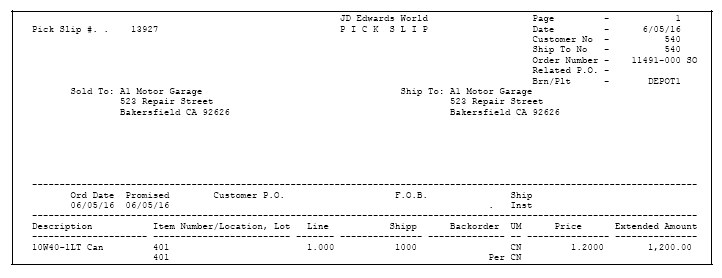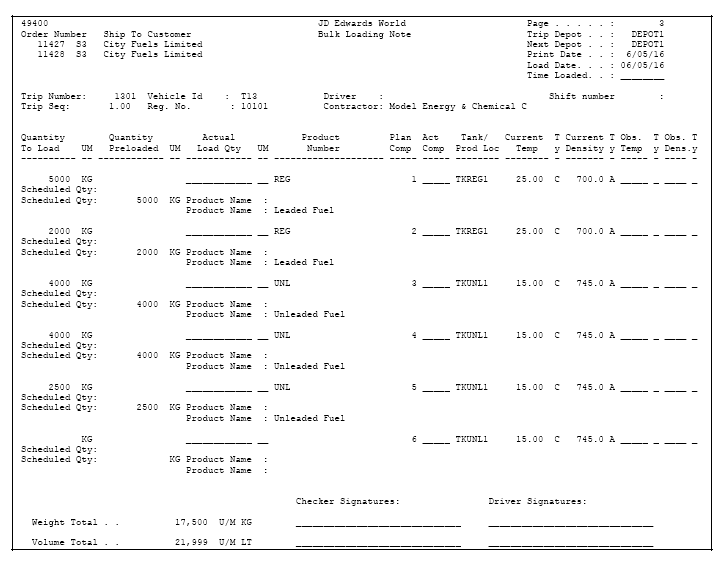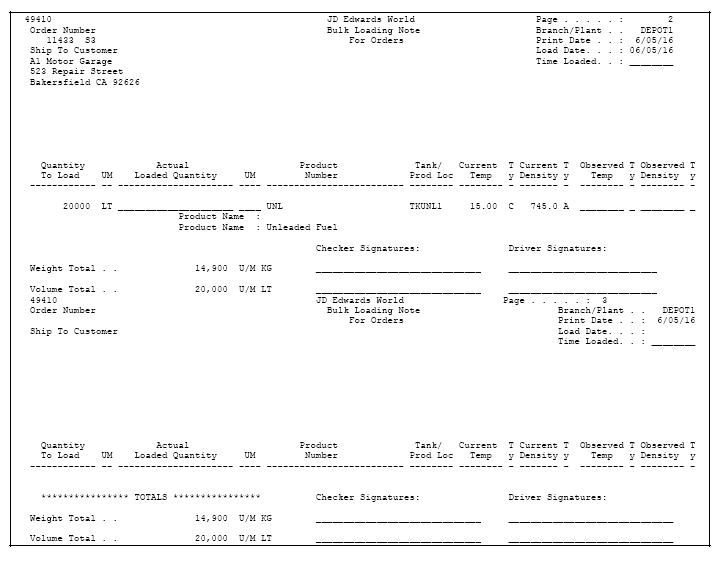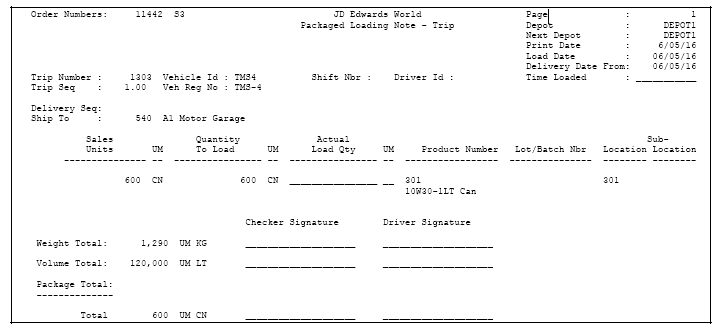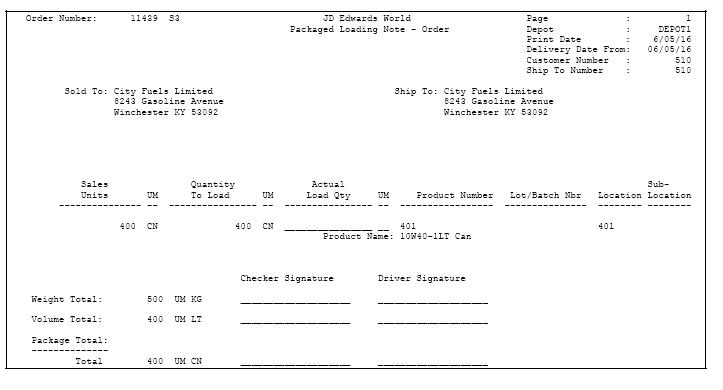8 Print Preload Documents
This chapter contains these topics:
8.1 Printing Preload Documents
Preload documents, such as picking tickets and loading notes, provide information that staff use to pick or load products for delivery. You print these documents to specify the picking locations and product quantities to be loaded for trips or sales orders. The vehicle operator uses the trip worksheet to record arrival and departure information while on a trip.
Complete the following optional tasks:
-
Printing Picking Tickets
-
Printing the Trip Worksheet
-
Printing Loading Notes
8.1.1 Before You Begin
-
Verify that you have a sales order entered in the system
-
Verify that you have assigned sales orders to a trip, if applicable
|
See Also:
|
8.2 Printing Picking Tickets
A picking ticket identifies the following:
-
The specific stocking locations from which staff should pick packaged products
-
The staging area, if applicable, that should receive the products in preparation for loading
You print a picking ticket after a packaged goods order has been entered and assigned to a trip. In the processing options, you can specify whether to hard commit inventory upon printing the picking ticket.
Complete the following tasks:
-
Print the packaged picking ticket by trip
-
Print the packaged picking ticket by order
To print the packaged picking ticket by trip
From Load and Delivery Management (G49), choose Picking/Loading Operations
From Picking and Loading Operations (G4912), choose Packaged Picking Ticket
Packaged Picking Ticket is a trip-based program. In the processing options of this report writer program, you must select the range of status codes representing the sales orders you want to include. Also, you can select the range of status codes for trips.
8.2.1 Processing Options
See Section 60.1, "Picking Ticket - Packaged (P49430)."
To print the packaged picking ticket by order
From Sales Order Management (G42), choose Sales Order Processing
From Sales Order Processing (G4211), choose Print Pick Slips
In the processing options of this report writer program, you must select the range of status codes representing the sales orders you want to include.
8.3 Printing the Trip Worksheet
From Load and Delivery Management (G49), choose Delivery Operations
From Delivery Operations (G4913), choose Trip Worksheet
Print the trip worksheet for the vehicle operator to record data while on a trip, such as arrival and departure times for each delivery address and stop times for maintenance. You can use this information to evaluate vehicle and driver efficiency. You can also use it to calculate freight charges, based on the actual mileage of the vehicle. When the driver returns with the completed worksheet, you enter the information on the Record Trip Worksheet Information form.
Figure 8-3 Record Trip Worksheet Information form
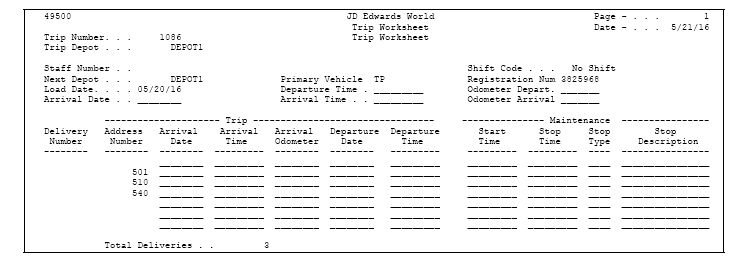
Description of "Figure 8-3 Record Trip Worksheet Information form"
8.4 Printing Loading Notes
A loading note provides the loading instructions for a trip or sales order. You print a loading note to specify the products and quantities to load onto a vehicle for delivery or onto a loading dock for pickup.
Complete the following tasks to print loading notes:
-
Print a bulk loading note by trip
-
Print a bulk loading note by sales order
-
Print a packaged loading note by trip
-
Print a packaged loading note by sales order
A loading note for a trip provides information about assigned deliveries on a trip. A loading note for a sales order provides information by Sold To and Ship To address.
8.4.1 Printing Bulk Loading Note by Trip
From Load and Delivery Management (G49), choose Picking/Loading Operations
From Picking and Loading Operations (G4912), choose Bulk Loading Note - Trip
Use Bulk Loading Note - Trip to specify the bulk products and quantities to load onto a vehicle for a trip. This loading note provides additional information, such as temperature and density information, for the products. The loading note also serves to transfer responsibility for the products to the vehicle operator.
8.4.3 Printing Bulk Loading Note by Sales Order
From Load and Delivery Management (G49), choose Picking/Loading Operations
From Picking and Loading Operations (G4912), choose Bulk Loading Note - Order
Use Bulk Loading Note - Order to specify the bulk products and quantities to load onto a vehicle for a sales order not assigned to a trip. This loading note provides additional information, such as temperature and density information, for the products. The loading note also serves to transfer responsibility for the products to the purchaser.
8.4.5 Printing Packaged Loading Note by Trip
From Load and Delivery Management (G49), choose Picking/Loading Operations
From Picking and Loading Operations (G4912), choose Packaged Loading Note - Trip
Use Packaged Loading Note - Trip to specify the packaged products and quantities to load onto a vehicle for a trip. This loading note also specifies the loading order of the products. Typically, packaged goods are loaded in a specific order to facilitate the delivery schedule. The loading note also serves to transfer responsibility for the products to the vehicle operator.
8.4.7 Printing Packaged Loading Note by Sales Order
From Load and Delivery Management (G49), choose Picking/Loading Operations
From Picking and Loading Operations (G4912), choose Packaged Loading Note - Order
Use the Packaged Loading Note - Order for sales orders that are not on a trip. The note specifies which packaged products and quantities to load onto a loading dock or vehicle. The loading note also specifies the loading order of the products. Typically, packaged goods are loaded in a specific order to facilitate the delivery schedule. The loading note also serves to transfer responsibility for the products to the purchaser.
Order Number: 11439 S3 JD Edwards World Page : 1 Packaged Loading Note - Order Depot : DEPOT1 Print Date : 6/05/16 Delivery Date From: 06/05/16 Customer Number : 510 Ship To Number : 510 Sold To: City Fuels Limited Ship To: City Fuels Limited 8243 Gasoline Avenue 8243 Gasoline Avenue Winchester KY 53092 Winchester KY 53092 Sales Quantity Actual Sub- Units UM To Load UM Load Qty UM Product Number Lot/Batch Nbr Location Location --------------- -- ---------------- -- ---------------- -- ----------------- --------------- -------- -------- 400 CN 400 CN ________________ __ 401 401 Product Name: 10W40-1LT Can Checker Signature Driver Signature Weight Total: 500 UM KG ____________________ ____________________ Volume Total: 400 UM LT ____________________ ____________________ Package Total: -------------- Total 400 UM CN ____________________ ____________________