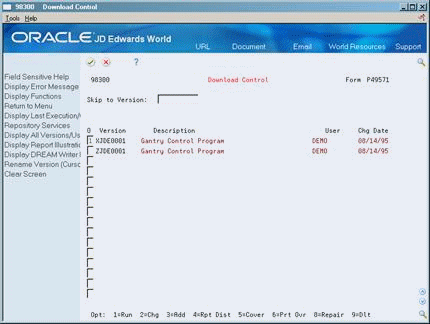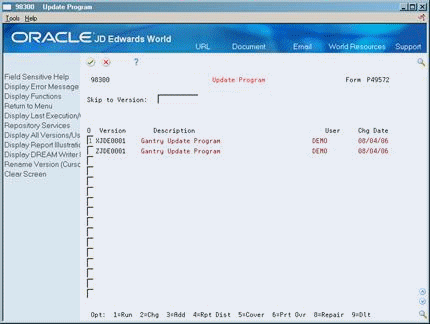50 Set Up Gantry Report Writers
This chapter contains these topics:
50.1 Setting Up Gantry Report Writers
You set up report writers to define a set of programs that control the processing between the Load and Delivery Management system and the gantry. These programs provide:
-
A communications path between your company's gantry custom software system, the gantry hardware, and the JD Edwards World Load and Delivery Management system
-
Download control to receive gantry download requests from the JD Edwards World system, update and write file records to the gantry interface, and forward the request to your company's gantry custom software system
-
An update processing program used by the system's communication processes to update the status of the gantry load and to process the load confirmation
This section contains the following:
-
Defining the Download Data Queue Interface
-
Defining the Download Control
-
Defining the Update Program
You define the Download Data Queue Interface program to set up the default values for the interface between your company's gantry custom software system and the Load and Delivery Management system.
You define the Download Control program so the system can process downloads to the gantry that are received from the download data queue interface. You define the error logging level, whether to print a Bulk Loading Note, and the report writer version for the Bulk Loading Note.
You define the Gantry Update program so the system can receive requests from the gantry hardware. This program updates and writes the gantry interface records and directs the Transaction Server to process the product loads.
50.1.1 Process Flow for the Gantry Subsystem
Figure 50-1 Process Flow for the Gantry Subsystem
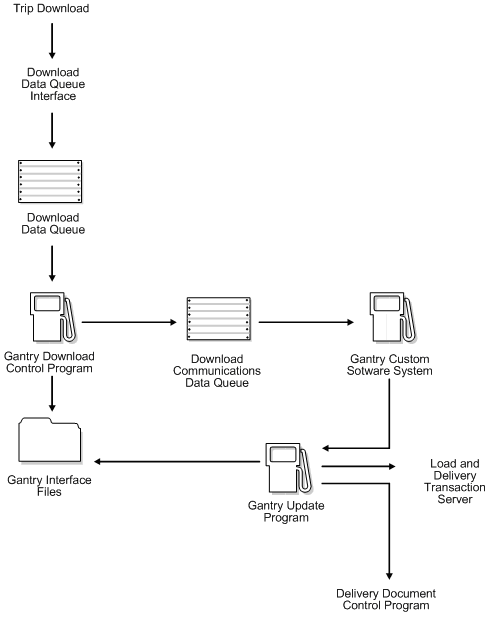
Description of "Figure 50-1 Process Flow for the Gantry Subsystem"
50.2 Defining the Download Data Queue Interface
From Gantry/Load Rack Interface Inquiry (G4939), enter 29
From Gantry/Load Rack Setup (G49394), choose Download Data Queue Interface
You define the Download Data Queue Interface program to set up the default values for the interface between the gantry and the Load and Delivery Management system.
To define the download data queue interface
On Download Data Queue Interface
Figure 50-2 Download Data Queue Interface screen
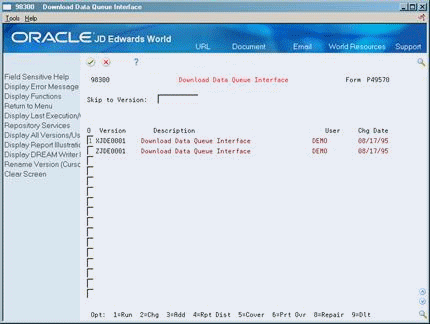
Description of "Figure 50-2 Download Data Queue Interface screen"
-
Choose the report writer version to change or add.
-
Complete the following required processing option:
-
Default Values
-
50.3 Defining the Download Control
From Gantry/Load Rack Interface Inquiry (G4939), enter 29
From Gantry/Load Rack Setup (G49394), choose Download Control
You define the Download Control program so the system can process downloads that are received from the download data queue interface to the gantry. You define the error logging level, whether to print a Bulk Loading Note, and the report writer version for the Bulk Loading Note.
To define the download control
On Download Control
-
Choose the report writer version to change or add.
-
Complete the following required processing options:
-
Logging Level
-
Document Print
-
Bulk Loading Note Program
-
50.4 Defining the Update Program
From Gantry/Load Rack Interface Inquiry (G4939), enter 29
From Gantry/Load Rack Setup (G49394), choose Update Program
You define the Update program so the system can receive load completion requests from the gantry. This program updates and writes the gantry interface records and directs the Transaction Server to process the product loads.
You define default values for:
-
Certain trip statuses
-
Error logging level
-
Load date override for load confirmation
-
Tolerance for load quantity variances
-
Owner numbers for commingled stock depending upon duty status
-
Disposition code for remaining non-delivered quantities
-
Next order status code range for load confirm of gantry-generated orders
-
The option of printing a Bulk Loading Note upon receipt of load start
-
Output queue name for document printing
-
Data queue name for the print subsystem for delivery documents
-
Library location for the data queue of the print subsystem
-
Report writer versions for various associated programs
-
Choose the report writer version to change or add.
-
Complete the following required processing options:
-
Download Successful
-
Download Failed
-
Vehicle Load Had Started
-
Vehicle Load Has Completed
-
Vehicle Load Problem
-
Vehicle Load Failed
-
Load Confirm Failure
-
Load Confirm Completed
-
Gantry Generated Orders (From Status and To Status)
-