52 Set Up the Work Day Calendar
This chapter contains the topic:
Section 52.1, "Setting Up the Work Day Calendar."
52.1 Setting Up the Work Day Calendar
From Load and Delivery Management (G49), enter 29
From Load and Delivery System Setup (G4941), choose Work Day Calendar Setup
You set up the work day calendar to meet your specific business needs. You enter and maintain work day calendars by calendar type. For example, you might set up a calendar specifically for a depot in which you record the days that the depot is closed, such as weekends, holidays, or planned shutdowns. When the dispatcher builds trips, the system uses the information you set up in the work day calendar to track valid work days.
The work day calendar used by the Trip Maintenance program has a type of blank.
52.1.1 Before You Begin
-
Set up user defined codes. See Working with User Defined Codes in the JD Edwards World Technical Foundation Guide.
To set up the work day calendar
Figure 52-1 Work Day Calendar Setup screen
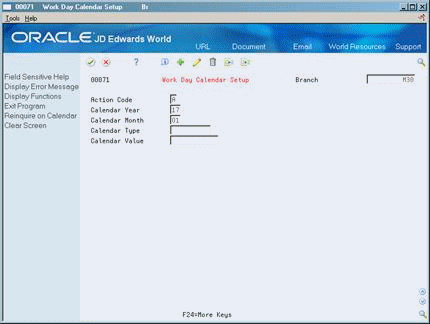
Description of "Figure 52-1 Work Day Calendar Setup screen"
-
Complete the following required fields:
-
Branch
-
Calendar Year
-
Calendar Month
-
Calendar Type
-
-
Complete the following optional field:
-
Calendar Value
-
-
Accept the entries.
The system displays the calendar.
Figure 52-2 Work Day Calendar Setup screen (Calendar view)
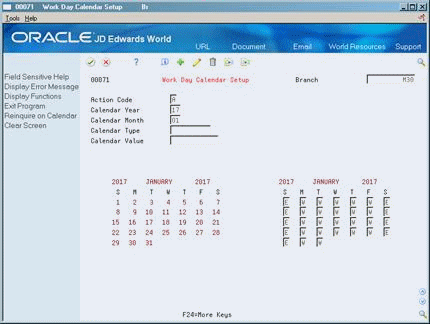
Description of "Figure 52-2 Work Day Calendar Setup screen (Calendar view)"
-
Complete the following field for each day of the month:
-
Type of Day
-
-
Accept the entries to add the record.
| Field | Explanation |
|---|---|
| Branch | This business unit represents the originating depot for a trip.
Form-specific information This value identifies the branch or plant in which the calendar resides. It must be a valid business unit. |
| Calendar Type | Type of calendar used to describe which days are valid work days.
A valid value can be "blank". The Trip Maintenance program uses a work day calendar with a type of blank. |
| Day - Type | A user defined code (00/TD) that indicates the type of day, that is, how work should be scheduled. Examples are:
W – Work Day E – Weekend H – Holiday M – Maternity Leave L – Leave of Absence With the exception of W, which is hard coded, you can use and revise these and add new codes. |