57 Work with Trip Status
This chapter contains these topics:
57.1 Working with Trip Status
From Load and Delivery Management (G49), enter 27
From Load and Delivery Advanced and Technical Operations (G4931), choose Trip Status Maintenance
As part of your depot operations, you might want to review or change the status of a particular trip.
You set a processing option that determines whether the program functions as an inquiry or an update.
This section contains the following:
-
Reviewing Trip Status
-
Changing Trip Status
57.1.1 Before You Begin
-
Verify that the processing option is set to use the Trip Status Maintenance form as an inquiry or an update
Figure 57-1 Trip Status Maintenance screen
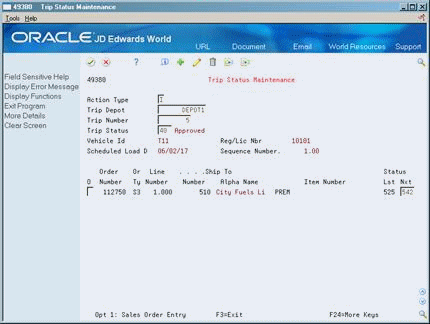
Description of "Figure 57-1 Trip Status Maintenance screen"
57.2 Reviewing Trip Status
You can review the status of a particular trip.
Complete the following fields:
-
Trip Depot
-
Trip Number
57.3 Changing Trip Status
You can change the status of a particular trip.
On Trip Status Maintenance
-
Complete the following fields:
-
Trip Depot
-
Trip Number
-
-
Accept the entries.
The system displays the trip information.
-
Choose the Change option.
-
Change the information in the following field:
-
Trip Status
-
| Field | Explanation |
|---|---|
| Trip Depot | Indicates the depot from which a trip originates. The Trip Depot and the Trip Number fields identify the unique combination of vehicle, registration number, load date, and shift. |
| Trip Status | The events that have occurred to date or are yet to occur. Trip status codes have been created to represent such things as pending trips, approved trips, load confirmed trips, and delivery confirmed trips.
Form-specific information You can change the trip status only to any value not prohibited by processing options 1 and 2. |