40 Set Up Retainage Rules
Setting up retainage rules includes:
40.1 Understanding Retainage Rules
Retainage is the amount of payment that your customer might withhold to ensure satisfactory contract performance. For example, you might agree to a 10 percent retainage on the amount you bill your customer. If you bill the customer for 100 dollars, the customer withholds 10 dollars and pays you 90 dollars. After your company completes the work satisfactorily, the customer remits the 10 dollars retained.
Retainage is based on the percent of work that has been completed. During the billing process, the system uses the retainage rules that you set up for your contract to calculate retained amounts. When you set up the retainage rules for a contract, you can specify the following:
-
The percent of billing to calculate for retainage
-
The offset account that you set up in the AAIs for retainage
-
Whether to calculate tax on the total taxable amount of the contract or defer the tax calculation on retainage until the retainage amount for the contract is released
As you manage your contracts, your billing terms might require different retainage rules. You can set up retainage rules for the following items:
-
Contract masters
When you set up a retainage rule for a contract master, the rule applies to the base contract (change order 000) and all of the related billing lines. If you do not define a retainage rule for the contract master, the system does not calculate retainage for the contract as a whole.
-
Change orders
When you set up a retainage rule for a specific change order, the rule applies to the total billing amount of all the billing lines associated with the change order.
The system calculates the retainage for change order 000 (the base contract) based on the retainage rule that you define for the contract master.
-
Contract billing lines
When you set up a retainage rule for a contract billing line, the rule applies only to that billing line.
40.1.1 Retainage Calculation for Change Orders
The system determines the percent complete for a change order by dividing the total billed-to-date amount for all billing lines that do not have specific retainage rules at the billing line level by the total of the schedule of values for the billing lines. If a billing line does not have a schedule of values amount, the system uses the total billed-to-date amount for the billing line as the schedule of values amount.
Using the percent complete, the system then applies the retainage rule to the total billed-to-date amount to derive the total amount of retainage withheld for the change order. The system then subtracts previously withheld retainage from the total amount of withheld retainage to derive the current retained amount for the change order. The system then allocates the current retained amount to each billing line by dividing the billing line's current billing amount by the total current billing amount for the change order and then multiplies that percent by the current retained amount for the change order.
40.1.2 Retainage Calculation for Contract Billing Lines
The system determines the percent complete for a contract billing line by dividing the total billed-to-date amount by the schedule of values for the billing line. If the billing line does not have a schedule of values amount, the system uses the total billed-to-date amount as the schedule of values amount.
Using the percent complete, the system then applies the retainage rule to the total billed-to-date amount to derive the total amount of retainage withheld. The system then subtracts previously withheld retainage from the total amount of withheld retainage to derive the current retained amount from the billing line.
40.2 Defining Retainage Rules
Defining retainage rules consists of the following:
-
To define a retainage rule
-
To assign a retainage rule to a contract master or change order
-
To assign a retainage rule to a billing line
From Contract Billing Processing (G52), enter 29
From Contract Billing System Setup (G5241), choose Table Information
From Table Information (G4843), choose Retainage Rules Table (P5204)
On Retainage Rules Table
Figure 40-1 Retainage Rules Table screen
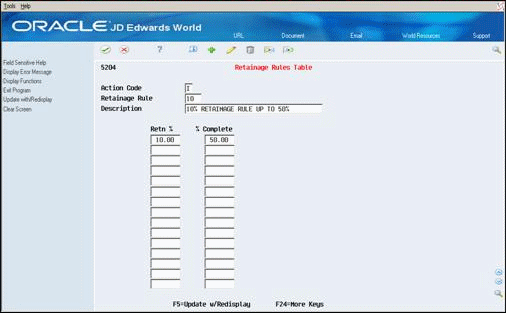
Description of ''Figure 40-1 Retainage Rules Table screen''
-
To identify the retainage rule, complete the following fields:
-
Retainage Rule
-
Description
-
-
Complete the following fields for one or more detail lines:
-
Retainage Percent
-
Percent Complete
If you leave the Percent Complete field blank, the system uses 100 percent as the default value.
-
To assign a retainage rule to a contract master or change order
On Contract Master Revisions
Figure 40-2 Contract Master Revisions screen
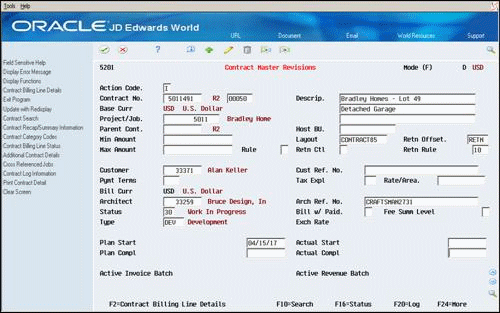
Description of ''Figure 40-2 Contract Master Revisions screen''
-
To locate a contract, complete the following field:
-
Contract Number
-
-
To specify whether to defer the tax on the retained amount for the contract or change order, complete the following field:
-
Retainage Control
-
-
To specify offset account for retainage, complete the following field:
-
Retn Offset
-
-
Choose Field Sensitive Help (F1) for the following field:
-
Retainage Rule
-
-
On Retainage Rules Window, choose Select (Option 4) for the correct retainage rule.
To assign a retainage rule to a billing line
On Contract Master Revisions
-
To locate a contract, complete the following field:
-
Contract Number
-
-
Choose Contract Billing Line Details (F2)
-
On Contract Billing Line Details, choose More Details (F4)
-
Choose Field Sensitive Help (F1) for the following field:
-
Retainage Rule
-
-
On Retainage Rules Window, choose Select (Option 4) for the correct retainage rule.
40.2.1 What You Should Know About
| Topic | Description |
|---|---|
| Prepayments and retainage | The system does not calculate retainage for direct or rated billing lines. The system does not include the schedule of values for direct or rated billing lines in the retainage calculations. |
| Searching for retainage rules | When the system calculates retainage for a contract, it first searches for retainage rules in the billing lines. Next, the system searches the change orders related to the contract. |
| Defining a rule for no retainage | Note: If a billing line is exempt from the retainage rule that applies to a change order, you must assign a specific rule for no retainage to the billing line. You can define the retainage rule with the retainage percent as 0 and the percent complete as 100.
In this case, you cannot leave the field for the retainage rule blank for the respective billing line. If the field is blank, the system uses the retainage rule for the change order. |
| Deleting a retainage rule | If you delete a retainage rule, the system does not automatically update the Retainage Rule wherever you have assigned that rule. You must manually change the retainage rule for the related base contract, change orders, and billing lines. |