144 FASB 13 Reports
This chapter contains these topics:
These reports let you print the actual recurring billings and straight-line rent for a lease and the related FASB 13 information (differences, adjustments, and net effect) in a variety of formats. The reports are based on the FASB 13 Lease Control file (F1513). For an overview of the FASB 13 process, see Chapter 140, "FASB 13 Process" in this guide.
-
The monthly register shows the current information by month for a specific year. The format is horizontal with three or five lines of rent-related amounts for each tenant depending on whether it includes summarized or detail information. When summarized, it does not include the actual and straight-line rent.
|
Note: The information in the sample report is not complete. Therefore, the totals do not agree with the rest of the information. |
-
The yearly register shows the information by year for a specific time period that begins with the current year. The format is horizontal with three lines of rent-related amounts (actual rent, straight-line rent, and FASB 13 differences) for each tenant. It can include either the current (active) or previous (inactive) generation.
-
The detail listing shows the information for a specific time period. It can be in detail by month, summarized by year, or both. The format is vertical with five columns of rent-related amounts. It can include either the current (active) or previous (inactive) generation.
From the Real Estate Management System menu (G15), choose FASB 13.
From the FASB 13 menu (G1528), choose one of the following based on what you need:
-
FASB 13 Register - Month
-
FASB 13 Register - Year
-
FASB 13 Detail Listing
144.1 FASB 13 Reports Procedures
When you choose any of the reports from the menu, the system displays a DREAM Writer version list. From this screen, you can copy, change, or run a version of the report. For an overview of the DREAM Writer facility, see Appendix B, "DREAM Writer Overview" in this guide.
144.1.1 FASB 13 Register - Month (Detail)
Figure 144-1 FASB 13 Computation Register (Month)
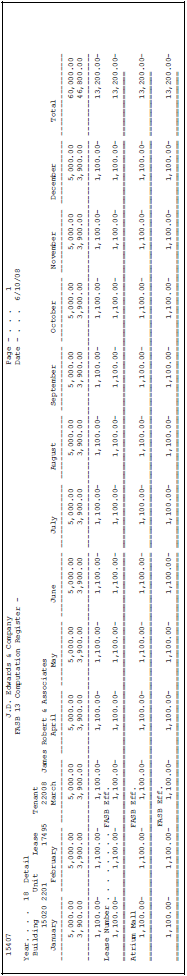
Description of "Figure 144-1 FASB 13 Computation Register (Month)"
144.2 FASB 13 Register - Year
Figure 144-2 FASB 13 Computation Register (Year)
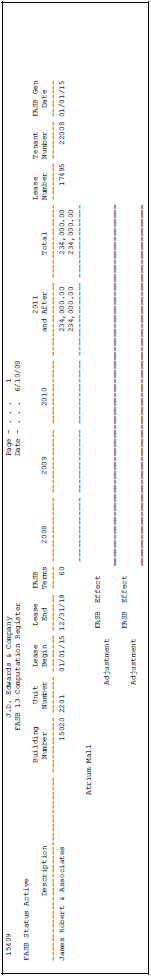
Description of "Figure 144-2 FASB 13 Computation Register (Year)"
|
Note: The columns for 2008 through 2010 are blank because the time period begins with the current date (2008 in this case) and the demo data begins in 2016. |
144.3 FASB 13 Detail Listing FASB 13 Reports
Figure 144-3 FASB 13 Information, Vertical
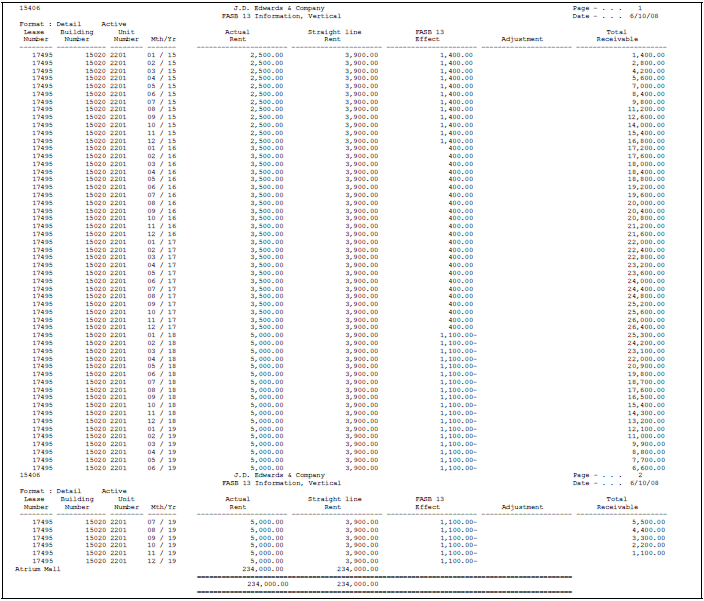
Description of "Figure 144-3 FASB 13 Information, Vertical"