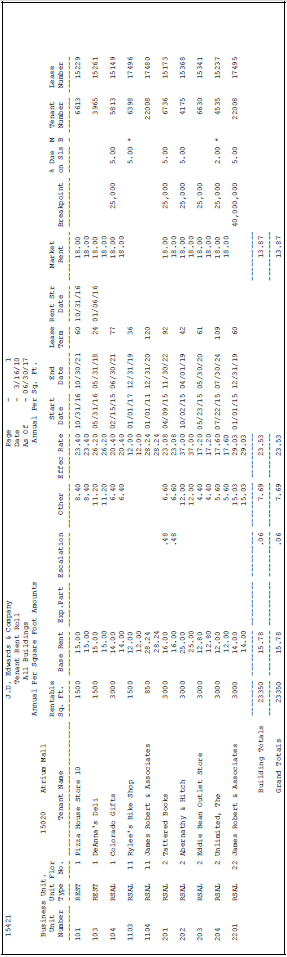37 Tenant Rent Roll
This chapter contains these topics:
The Tenant Rent Roll shows rents in effect based on an as of date. You can use the Processing Options available to control the information that appears on the report. The following is a list of some of the features available to you.
-
As of date
-
Expression of amounts on a monthly or annual basis
-
Expression of amounts on a per square foot basis or gross amount basis
-
Second detail line option to display amounts in alternate format
-
Selection of base rent, Expense Participation, and Escalation bill codes
-
Selection of square footage retrieval
-
Comparison to Market, Renewal or Potential rent
-
Inclusion of vacancies and future leases
-
Option to print vacant or leased totals
-
Alternate format to show rent steps (with independent control over expression of rent step amounts)
-
Printing of building address in heading
-
Inclusion of non-billable leases such as pre-leases (designated by an X in the second description of the Lease Status User Defined Code Table (system 15, code LT) or speculative leases (designated by an NA in the second description of the Tenant Lease Type User Defined Code Table (system 15, code LT)
-
Inclusion of Subleases and optionally include corresponding rent amounts
This report lists rent amounts in effect on the date you specify in the processing options. The quantities relate to recurring billings and can include the following:
| Item | Item |
|---|---|
| Base rent | Market, renewal, or potential rent |
| Expense participation | Vacant and occupied units |
| Escalation | Speculative leases, pre-leases, and subleases |
| Sales overage or rent steps | Monthly and annual amounts |
| Miscellaneous recurring billings | Gross amounts and amounts per square foot |
It is based on the Unit Master file (F1507) and can also include information from the following files:
| Item | Item |
|---|---|
| Building (Business Unit) Master (F0006) | Product Scales Master (F15014) |
| Address Book Master (F0101) | Tenant Escalation Master (F15016) |
| Tenant/Lease Master (F1501) | Recurring Billings Master (F1502) |
| Tenant Sales History (F15013) | Log Standards Master (F1503) |
From the Real Estate Management System menu (G15), choose Tenant and Lease Reporting.
From the Tenant and Lease Reporting menu (G1514), choose Tenant Rent Roll.
You can also access the Tenant and Lease Reporting menu from the Tenant and Lease Information menu (G1511).
37.1 Tenant Rent Roll Procedures
When you choose the report from a menu, the system displays a DREAM Writer version list. From this screen, you can copy, change, or run a version of the report. For an overview of the DREAM Writer facility, see Appendix B, "DREAM Writer Overview" in this guide.
37.2 Tenant Rent Roll Report
|
Note: The information in the sample report is not complete. Therefore, the totals do not agree with the rest of the information. |
37.3 Processing Options
See Section 181.14, "Tenant Rent Roll - All Buildings/Annual (P15421)."
37.4 Guidelines
-
When a sublease exists, it appears directly below the related primary lease.
-
The rent amounts are rounded to the nearest whole dollar, so cents do not appear on the report. However, the system includes the cents when it calculates the totals. Therefore, the totals may not agree with the rest of the information.