42 Locate a Data Item Name
This chapter contains the topic:
42.1 Locating A Data Item Name
The system uses data items to define the parameters of a field or message. For example, AT1 defines the field Search Type. The system maintains each data item used in a file or retrieved for a screen or report based on a data item name, such as AT1. To work with the Data Dictionary functions you need to know this name.
The JD Edwards World field-level help displays data item names.
Position the cursor on any field and click Help (F1).
For example, position the cursor in the Search Type field on the Address Book Revisions screen and press F1. The User Defined Codes screen displays for the Search Type field. In the upper right corner of this screen is the data item name for the Search Type field, which is AT1.
Figure 42-1 User Defined Codes Window screen
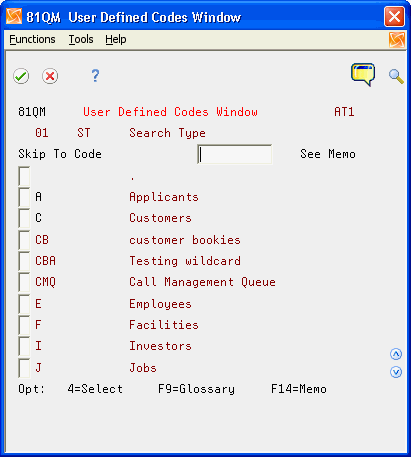
Description of "Figure 42-1 User Defined Codes Window screen"
The data item name is usually in the upper right corner of the help screen, such as the User Defined Codes screen or the field explanation screen.