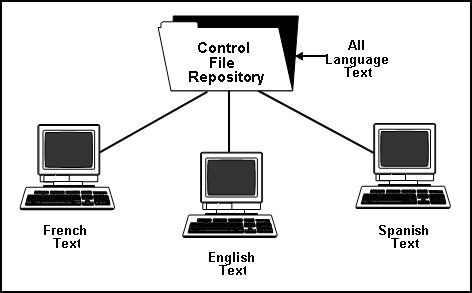49 Overview to Language and Jargon
This chapter contains these topics:
49.1 Objectives
-
To understand how to change languages for screens, reports, function keys, and user defined codes
-
To understand how to work with business jargon
49.2 About Language and Jargon
JD Edwards systems can display forms from the same reporting code in different languages. You can view a form written in your preferred language. All language text is held in a central location. You can have multiple languages loaded into one environment.
Language codes are user defined and maintained in UDC file 01/LP. JD Edwards translates the software and documentation for the Tier 1 languages: Brazilian Portuguese, Chinese, French, German, Italian, Japanese, and Spanish. The software (only) is translated for the Tier 2 languages: Danish, Dutch, Norwegian, and Finnish. Business Partners are responsible for Tier 3 languages such as Russian, Arabic, Hungarian, Czech, Polish, and Greek.
All systems are shipped with a base language of English. You can install other languages using the language upgrade process. Refer to the A9.1 Language Upgrade Guide for details on installing an alternate language.
49.2.1 Where is the Language Field?
You'll find the language fields on the following screens:
-
QJDF Data Area
-
User Display Preference
-
Menus
-
User Defined Codes
-
Function Key Definition
-
Data Dictionary
-
Vocabulary Overrides
-
DREAM Writer
-
Version titles
-
Processing options
-
Complete the following tasks:
-
Set up a language for a system or user
-
Change language descriptions and glossaries
-
Add a translated title for DREAM Writer
-
Work with DREAM Writer translate processing
-
Work with business jargon
-
Review the language and jargon search process