45 Review the Field Reference File Rebuild
This chapter contains these topics:
45.1 About the Field Reference File
The Field Reference File (FRF) contains the specifications for each data item in the JD Edwards World Data Dictionary. Because the JD Edwards World Data Dictionary is different from the standard IBM data dictionary, each data item record needs to be translated from the JD Edwards World standard to the IBM standard.
When building the FRF, JD Edwards World groups the data items alphabetically. For example, items that begin with the letter A are translated into the IBM-readable format and stored in file F98FRFA. Data items that begin with B are in F98FRFB.
|
Note: Your custom Data Dictionary data items are stored in F98FRF$ and F98FRF@. |
You can rebuild one FRF at a time. It is also possible to build the JD Edwards World Message Files in alternate languages.
45.1.1 What Happens When You Rebuild the File?
The system does the following:
-
Rebuilds F98FRFA-Z, $, and @
-
Picks up Data Dictionary data item glossary groups D and S
-
Rebuilds the message file (QJDEMSG) in QGPL. Uses a processing option (Form ID J98DDMSGF) to determine which library to build the QJDEMSG file. The default is QGPL
-
Does not rebuild the JD Edwards World message file if entering a single field reference file to be built
-
Builds a separate message file for each language installed. Enter ** for all languages installed on the system.
-
Generates or rebuilds for every letter of the alphabet. Each file contains all the data dictionary items beginning with that letter. For example, file F98FRFA contains data items AALD, A2TR, A5TR.
-
Reads the data dictionary file records with data item glossary groups of D and S and updates the FRF files with each data item name, size, type, row description and column title.
-
Uses the FRF files (with references to certain data items within them) when creating and compiling physical files, e.g. F0101.
Always rebuild the files in the same library as previously built.
45.2 About the JD Edwards World Message File
The JD Edwards World Message (QJDEMSG) file contains all the messages that are coded Glossary Group J. The programs access the messages from this file. If you add messages with Glossary Group J, a rebuild is necessary to correctly add the new messages to the JD Edwards World Message (QJDEMSG) file.
45.2.1 What Happens When Only Rebuilding the JD Edwards World Message File?
When building the JD Edwards World message file, the system does the following:
-
Rebuilds the message file (QJDEMSG) in QGPL. Uses a processing option (Form ID J98DDMSGF) to determine which library to build the QJDEMSG file. The default is QGPL
-
Picks up Data Dictionary data item glossary group J
-
Builds the QJDEMSG file in QGPL. If you want to change this default, access Dream Writer Form ID J98DDMSGF and change the processing option for version ZJDE0001 to the library in which you want the message file built. Because the JD Edwards World message file resides in the QGPL library, it should be rebuilt in the latest release. If it is not, any messages included in the latest release will be lost.
Enter a value from UDC file 01/LP to generate a message file for a single language. Enter '**' for all languages installed on the system.
45.3 Locating the Rebuild FRF and JD Edwards World Msg File Screen
From Master Directory (G), choose Hidden Selection 27
From Advanced & Technical Operations (G9), choose Computer Operations
From Computer Operations (G96), choose Rebuilds & Global Updates
From Rebuilds & Global Updates (G9642), choose FRF & JD Edwards World Msg File
To locate the Rebuild FRF & JD Edwards World Msg File screen
-
On FRF & JD Edwards World Msg File, enter the name of the library that contains the data dictionary file F9200 in the following field:
-
Base Field Ref Files on Data Dictionary in Library
Figure 45-1 FRF & JDE Message File screen
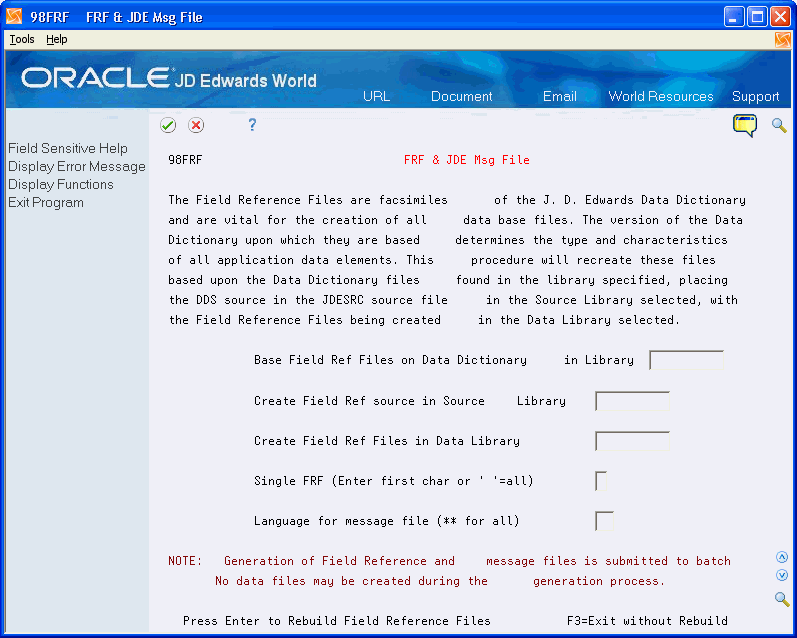
Description of "Figure 45-1 FRF & JDE Message File screen"
-
-
Enter QTEMP in the Create Field Ref source in Source Library field.
The program will attempt to create the source for the FRFs in the library you specify regardless of whether the source existed before or not. If the program finds duplicate source it will end with an error.
Note:
You must enter QTEMP in this field. By specifying QTEMP, the program deletes the source when you sign off. It is not necessary to keep the source for these files on the system. -
Enter the name of the library that contains the FRF files in the following field:
-
Create Field Ref Files in Data Library
If this is a new install, you do not have files. You specify the COM type library (or the DTA type if no common library). If these files exist on your system, enter WRKOBJ F98FRF* on the command line to determine where they currently exist. Enter the library where they reside in this field.
-
-
Enter only one specific FRF file over which to run the rebuild in the following field:
-
Single FRF (Enter first char or ' '=all)
$, @, A-Z, or blank = all
Note:
If you specify a value other than blank, the Rebuild JD Edwards World Message File does not run. -
-
Complete the following field:
-
Language for Message file (** for all)
-