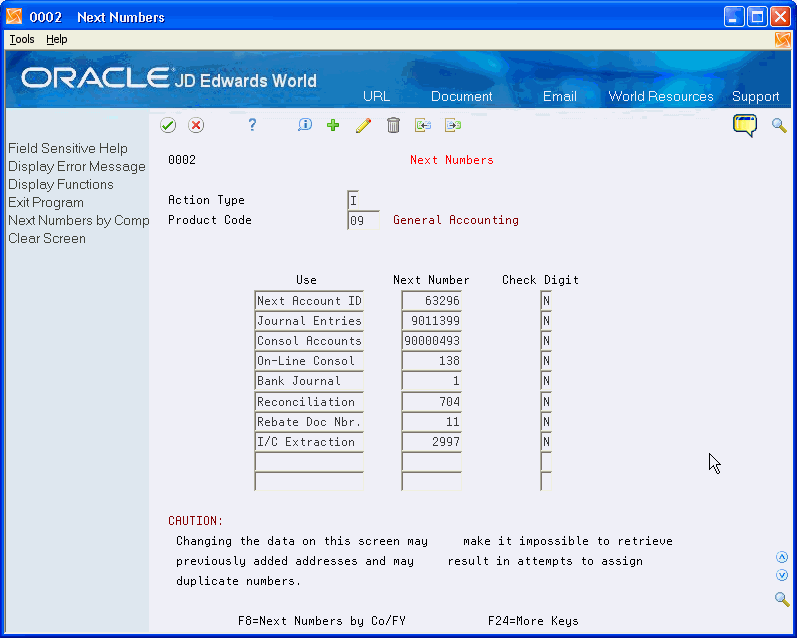44 Work with the Next Numbers Facility
This chapter contains these topics:
44.1 Working with the Next Numbers Facility
The Next Number facility controls the automatic numbering for such items as new G/L account numbers, voucher numbers, address numbers. It allows you to specify what numbering system you want to use and gives you a method of incrementing numbers to reduce transpositions and keying errors.
The next numbers file is F0002 and is designated "common":
-
10 element array
-
1 record per system
-
Modulus 11 check optional
Once set, do not change the next numbers file because it:
-
Impacts system performance.
-
Does not duplicate numbers. When it reaches a maximum, the Next Numbers starts over.
-
Cannot change position of the user or add a new entry without programming modifications.
Next numbers ties in with the Data Dictionary. Data item in Data Dictionary points to the Next Number System. For example, System Code 09 AID Data Item.
From Master Directory (G), choose Hidden Selection 29
From General Systems (G00), choose Next Numbers
44.2 Locating the Next Numbers Facility
To locate the Next Numbers facility
On Next Numbers, complete the following field:
-
Product Code
44.3 Working with Next Numbers by Company and Fiscal Year
To work with Next Numbers by company and fiscal year
-
On Next Numbers, choose Next Numbers by Company/Fiscal Year (F8).
Figure 44-2 Next Numbers by Company/Fiscal Year screen
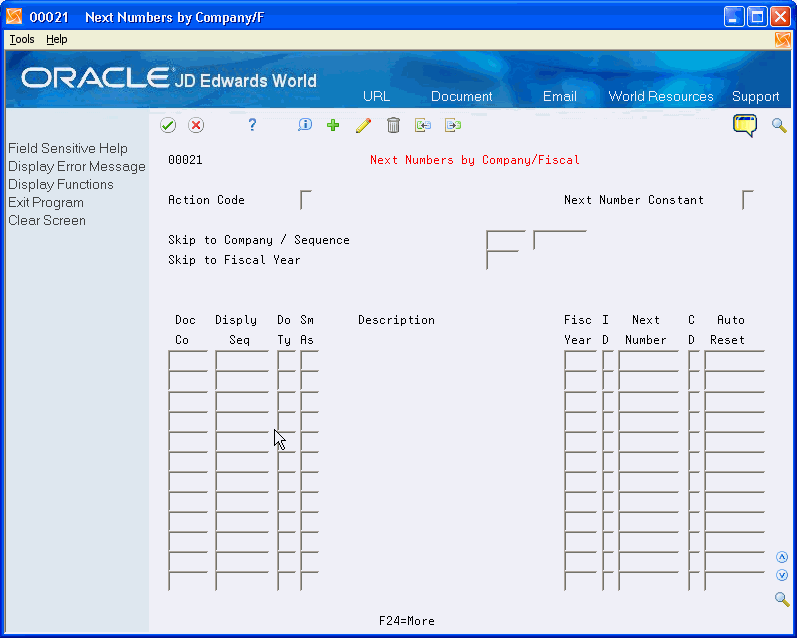
Description of "Figure 44-2 Next Numbers by Company/Fiscal Year screen"
-
On Next Numbers by Company/Fiscal, set the Next Number constant field to maintain next numbers by
-
Company
-
Company and Fiscal Year
Use Next Number by Company for these original documents:
-
Journal Entries
-
Accounts Payable Vouchers
-
Accounts Receivable Invoices
-
Sales Orders
-
Purchase Orders
-