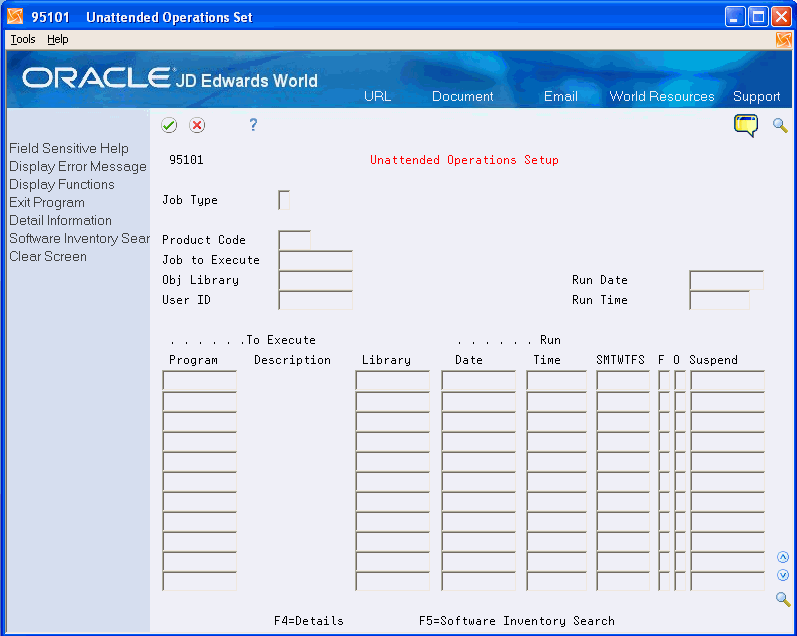| Job Type |
A type designation is assigned to each unattended or automatic job in the Unattended Operations Master Schedule. The allowed values are:
blank – Job is not run via the DREAM Writer nor does it have associated parameters.
V – Job is run under DREAM Writer control but has no parameters.
P – Job has associated parameters but does not use the DREAM Writer.
R – Job both has parameters and uses the DREAM Writer.
# – Job has been suspended since the suspension date has expired.
|
| System Code |
A user defined code (98/SY) that identifies a JD Edwards World system. |
| Job to Execute |
The RPG or CL program name defined in the Software Versions Repository Master file. This is the program to run unattended. |
| Obj Library |
The Object Library Name field designates the library location of the compiled object. For Program type objects, display file objects, and report file objects, the library name will be the same (i.e. "JDFOBJ"). For all physical and logical files, the object library name will be the test data file library name (i.e. "JDFDATA"). The object library name may be left blank for common subroutine copy members (these are source only objects). |
| Run Date |
Enter the date an automated job is initiated. |
| User ID |
The IBM-defined user profile. |
| Run Time |
The time at which a job is to be submitted to the batch job queue for the assigned user. The format must be in hours:minutes:seconds and the value must be greater than or equal to 00:00:00 and less than 24:00:00. |
| Program To Execute |
The RPG or CL program name defined in the Software Versions Repository Master file. This is the program to run unattended. |
| Description |
The description of a record in the SVR file. The member description is consistent with the base member description. |
| Library |
The name associated with a specific list of libraries. The J98INITA program uses these library list names to control environments that a user can sing on to. These configurations of library lists are maintained in the Library List Master file (F0094). |
| Date |
The date an automated job is initiated. |
| Time |
The time at which a job is to be submitted to the batch job queue for the assigned user. The format must be in hours:minutes:seconds and the value must be greater than or equal to 00:00:00 and less than 24:00:00. |
| SMTWTFS |
A brief description of a code or abbreviation.
Screen-specific information
Specifies the day or days of the week the job is to process. Each letter represents a day of the week, beginning with Sunday. Enter Y directly underneath each day of the week that the job is to process. If the Run Date occurs on a day of the week not specified here as Y, the Sleeper system postpones the job until the next day of the week specified. The program retains the actual Run Date and schedules future jobs accordingly.
|
| F (frequency) |
A code which is assigned to each unattended or automatic job in the Unattended Operations Master Schedule which defines the frequency that the job is to be automatically rescheduled. Allowed values are:
D – Daily
M – Monthly
W – Weekly
N – Monthly (last day of month)
B – Bi-weekly
Q – Quarterly
S – Semi-monthly (1st & 15th)
A – Annual
|
| O (One Time Execution - Automated Job) |
A code used to denote those jobs which are to be executed one time only and not rescheduled. |
| Suspend |
The date a job is suspended from execution. Dates may be entered with or without imbedded slashes or dashes. If on entry the date is left blank, in most instances the system date will automatically be inserted. Exceptions to this rule will result in an error condition. Dates may be entered in MM/DD/YY format, or DD/MM/YY format, or YY/MM/DD format, based upon the configuration system value. The month must be 01 through 12. The days must be appropriate to the particular month. |
| System |
A user defined code (98/SY) that identifies a JD Edwards World system. |
| Jobq |
The computer waiting line that a particular job passes through. If blank, it defaults to the job queue specified in the user's job description. |
| Outq |
The waiting area a job goes to after it has processed. Output Queues are sometimes attached to printers. If an OUTQ is not specified, it defaults from the user's job description. |
| Priority :Job/Output |
The scheduling priority parameters specify the priority values to be used by the system to determine the order in which the jobs are selected for processing. Each job is given a scheduling priority that is used for both job selection and spooled file output. The job scheduling priority is specified by the JOBPTY parameter in commands like CHGJOBD and CRTJOBD. The priority value may range from 1 - 9 with 1 being the highest priority and 9 being the lowest priority. You cannot schedule a job with authority greater than your own. |
| User |
The IBM-defined user profile. |
| Libl (Library List) |
The name associated with a specific list of libraries. The J98INITA program uses these library list names to control environments that a user can sing on to. These configurations of library lists are maintained in the Library List Master file (F0094). |
| Form |
The form name is the name of the RPG program which controls the function format of this DREAM Writer report. For FASTR and P & E FASTR reports, the form name can normally be any name the users may create. |
| Version |
Identifies a group of items that the system can process together, such as reports, business units, or subledgers. |
| Program Parameter 1-8 |
These fields are used to pass specific values to the unattended job. |