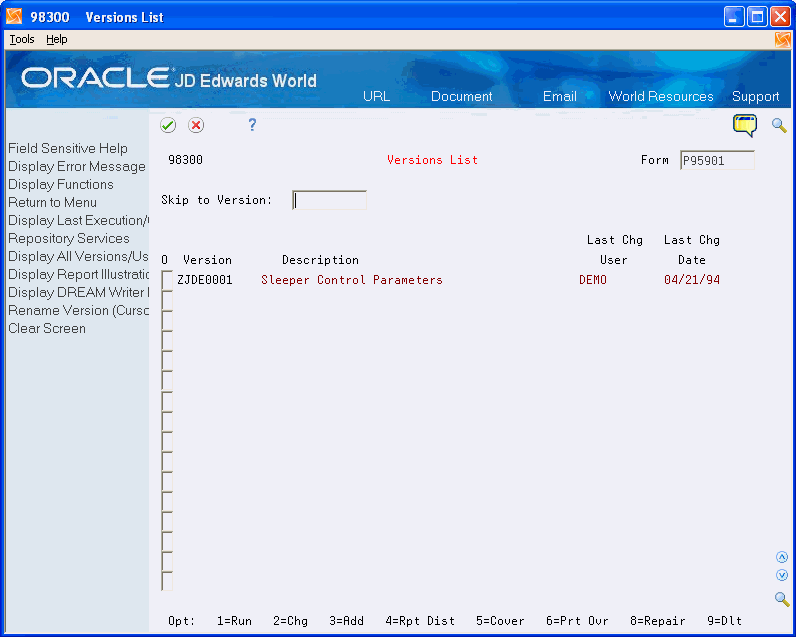59 Set Up Sleeper
This chapter contains these topics:
59.1 Setting Up Sleeper from the Version List
When you start Sleeper, you have a number of options to control the way the Sleeper job works.
From Master Directory (G), choose Hidden Selection 27
From Advanced & Technical Operations (G9), choose Run Time Setup
From Run Time Setup (G90), choose DREAM Writer
From DREAM Writer (G81), choose Versions List
To set up Sleeper from the Version List
-
On Versions List, enter P95901 in the Form field.
-
Enter 2 in the Option field for ZJDE0001.
The DREAM Writer Menu window displays.
-
On the DREAM Writer Menu window, enter 1 for Processing Option Value[s].
Processing Options Revisions displays.
To change the parameters of version ZJDE001, you must sign on as DEMO. Alternatively, you can remove the security using Report Version Security for DREAM Writer. See Set Up Report Writer Security in the JD Edwards World Security Administration Guide for more information.
Figure 59-2 Processing Options Revisions screen
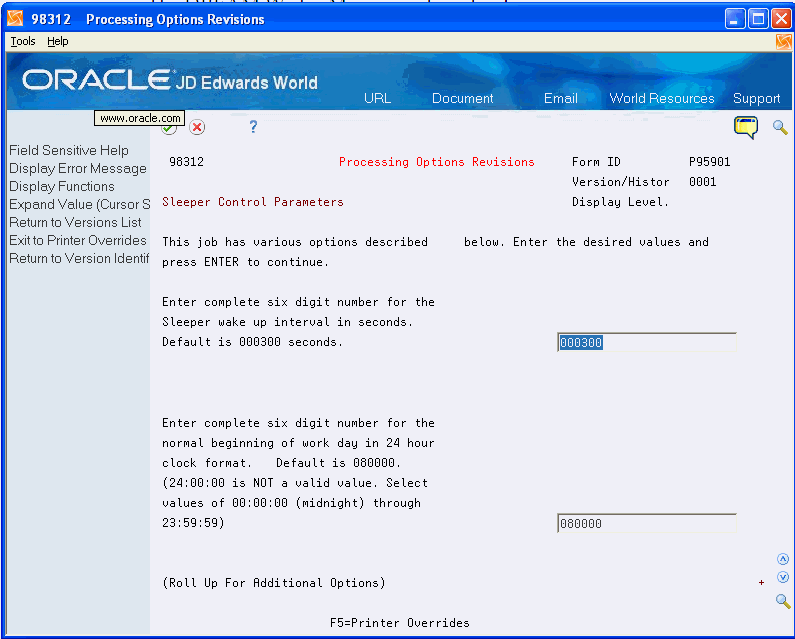
Description of "Figure 59-2 Processing Options Revisions screen"
-
Enter information into these processing options:
-
Sleeper Wake Up Interval - when Sleeper checks its queue for new jobs that users have submitted. The default is 300 seconds.
-
Beginning of Work Day - when the usual work day starts for users. Sleeper uses this time to determine when to shut down operations.
-
End of Work Day - when the usual work day ends for users. Sleeper uses this time to determine when to start operations.
-
-
Page up and down to view the continuation of the Sleeper Processing Options.
Figure 59-3 Processing Options Revisions (Continuation of Sleeper) screen
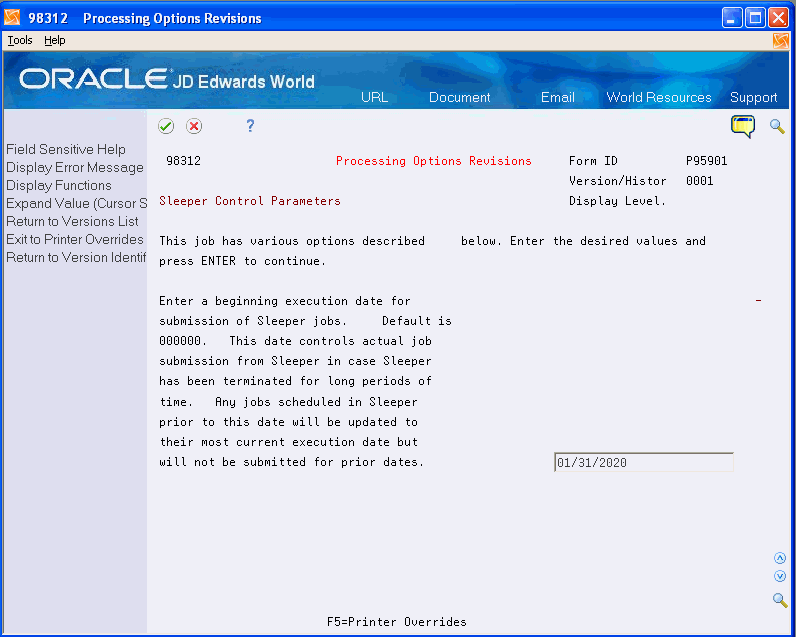
Description of "Figure 59-3 Processing Options Revisions (Continuation of Sleeper) screen"
-
Enter information into this processing option:
Beginning Execution Date - the date that Sleeper should begin when submitting jobs. If the system finds any jobs with execution dates earlier than this, it will submit all older jobs at once.
59.2 Set up Sleeper to Autostart in the Subsystem
You can set up Sleeper as an autostart job either when starting the Sleeper subsystem or after an Initial Power Load (IPL) of iSeries (AS/400).
To set up Sleeper as an autostart job
-
Sign on as QSECOFR.
-
Create a Sleeper output queue by entering CRTOUTQ QGPL/SLEEPER on the command line.
-
Create a Sleeper user profile by entering CRTUSRPRF USRPRF(SLEEPER) PASSWORD(*NONE) GRPPRF(QSECOFR) MSGQ(QGPL/SLEEPER) OUTQ(QGPL/SLEEPER) on the command line.
-
Continue to set up Sleeper either by:
-
Setting up Sleeper to autostart when the subsystem starts
-
Setting up Sleeper to autostart after an IPL of iSeries (AS/400)
-
To set up Sleeper to autostart when the subsystem starts
-
Create a Sleeper job description by entering CRTJOBD JOBD(QGPL/SLEEPER) JOBQ(SLEEPER) OUTQ(QGPL/SLEEPER) USER(SLEEPER) RQSDTA('CALL JDFOBJ/J95901') INLLIBL (QTEMP *sec *common *prod JDFOBJ QGPL) on the command line.
When entering the Initial Library List (INLLIBL) parameter in the CRTJOBD command, enter the libraries as follows:
-
*sec = the security library, if applicable
-
*prod = the production library
-
*common = the common library
-
JDFOBJ = the JD Edwards World object library
-
-
Add an autostart job entry to the Sleeper subsystem by entering the following commands on the command line:
ENDSBS SLEEPER *IMMED
ADDAJE SBSD(SLEEPER) JOB(SLEEPER) JOBD(SLEEPER)
STRSBS SLEEPER
-
Change the Sleeper user profile by entering CHGUSRPRF USRPRF(SLEEPER) JOBD(QGPL/SLEEPER) on the command line.
To set up Sleeper to autostart after an IPL of iSeries (AS/400)
-
Create a Sleeper job description by entering CRTJOBD JOBD(QGPL/SLEEPER) JOBQ(SLEEPER) OUTQ(QGPL/SLEEPER) USER(SLEEPER) RQSDTA('CALL JDFOBJ/J95901JQ') INLLIBL (QTEMP *sec *common *prod JDFOBJ QGPL) on the command line.
When entering the Initial Library List (INLLIBL) parameter in the CRTJOBD command, enter the libraries as follows:
-
*sec = the security library, if applicable
-
*prod = the production library
-
*common = the common library
-
JDFOBJ = the JD Edwards World object library
-
-
Add an autostart job entry to the QBATCH subsystem by entering the following commands on the command line:
ENDSBS QBATCH *IMMED
ADDAJE SBSD(QBATCH) JOB(SLEEPER) JOBD(SLEEPER)
STRSBS QBATCH
-
Change the Sleeper user profile by entering CHGUSRPRF USRPRF(SLEEPER) JOBD(QGPL/SLEEPER) on the command line.
59.2.1 What You Should Know About
| Topic | Description |
|---|---|
| Allowing multiple Sleeper jobs to be active at one time | Entering the following command on the command line allows for 2 active jobs in the Sleeper subsystem. If you need more than two, you must change the 'maxjobs' value:
CHGSBSD SBSD(SLEEPER) MAXJOBS(2) |
| Activating the new Sleeper job and testing the Sleeper auto-start job | Ensure no unattended jobs are currently being submitted and end the Sleeper subsystem.
When the Sleeper subsystem ends, start the Sleeper subsystem by entering STRSBS SLEEPER on the command line. Enter WRKSBS on the command line and verify the Sleeper subsystem is active. On Work with Subsystems, view Sleeper subsystem jobs by entering 8 in the Option field to verify that both the original Sleeper job and the Sleeper autostart job are active. |
| To run multiple occurrences of Sleeper | You must create duplicate Sleeper objects for each environment. In this example, the second set of Sleeper objects is Sleeper2. Entering the following commands on the command line:
CRTOUTQ QGPL/SLEEPER2 CRTMSGQ QGPL/SLEEPER2 CRTJOBQ QGPL/SLEEPER2 ADDJOBQE SBSD(SLEEPER) JOBQ(SLEEPER2) MAXACT(1) SEQNBR(25) CRTUSRPRF USRPRF(SLEEPER2) PASSWORD(*NONE) GRPPRF(QSECOFR) MSGQ(QGPL/SLEEPER2) OUTQ(QGPL/SLEEPER2) CRTJOBD JOBD(QGPL/SLEEPER2) JOBQ(SLEEPER2) OUTQ(QGPL/SLEEPER2) USER(SLEEPER2) RQSDTA('CALL OBJLIB/J95901JQ') INNLIBL(QTEMP CLTSEC CLTCOM CLTDTA OBJLIB QGPL) Note: OBJLIB = The object library where J95901JQ resides. Typically JDFOBJ, CLTSEC = Security Library (if used), CLTCOM = Common library and CLTDTA = Data library |