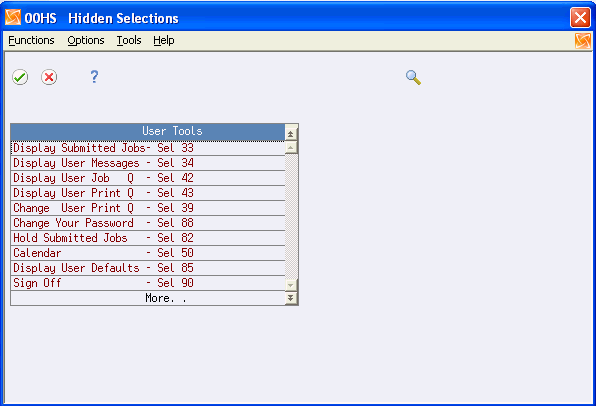7 Understand Hidden Selections
This chapter contains these topics:
7.1 About Hidden Selections
Every JD Edwards World menu displays up to 24 menu selections. These are typically selections unique to a system. Hidden menu selections let you perform certain functions regardless of the current menu. Hidden selections can:
-
Display the menus for Advanced and Technical Operations for a particular application
-
Perform special activities
-
Access certain menus even if the system restricts direct menu traveling
-
Access certain IBM commands without allowing access to the Command Entry Line
7.2 Reviewing Hidden Selections
-
From any JD Edwards World menu, enter HS on the Command line. The Hidden Selections screen displays, listing the selection number for each function.
-
Select the hidden selection that you want or enter 4 in the field to the left of the hidden selection that you want.
In this example, if you select Display User Defaults - Sel 85, the User Display Pref Revisions screen displays.
Figure 7-2 User Display Pref Revisions screen
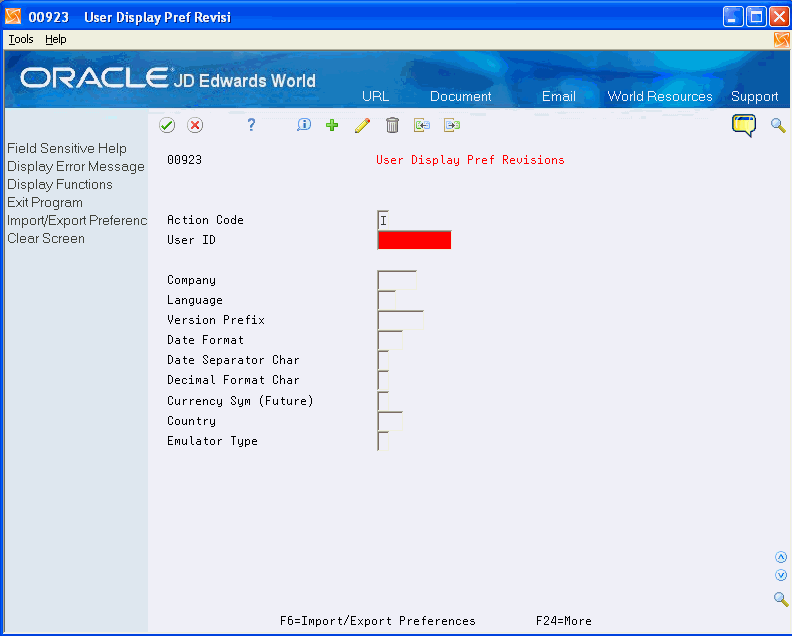
Description of "Figure 7-2 User Display Pref Revisions screen"