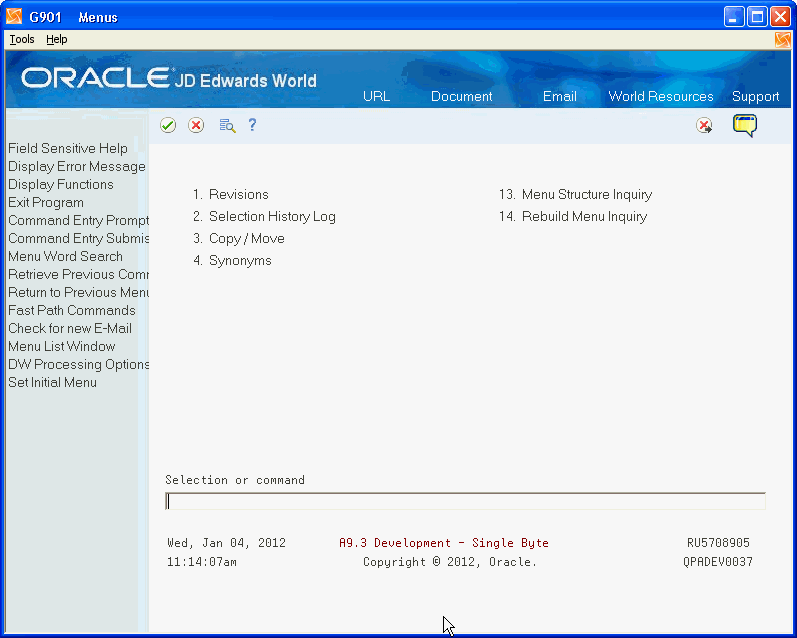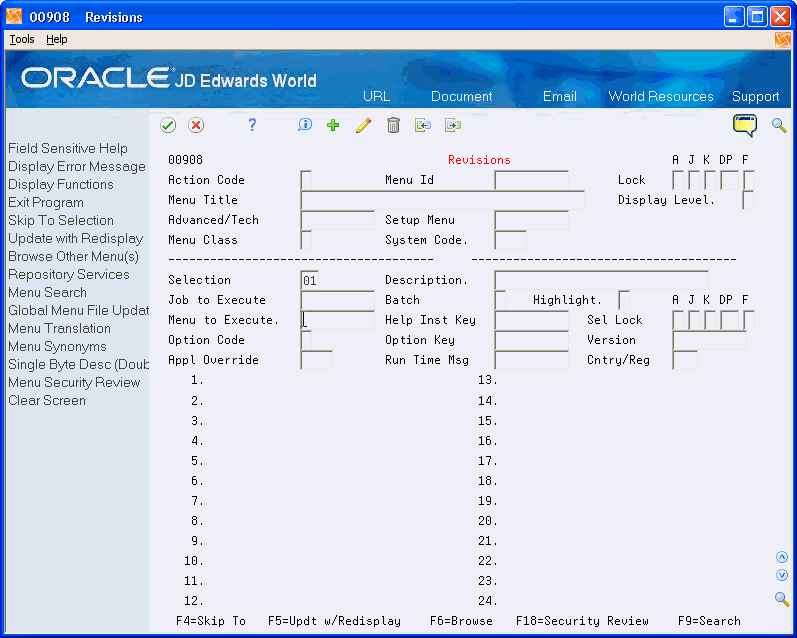33 Understand Menu Design
This chapter contains these topics:
33.1 About Menu Design
33.1.1 What Does Menu Design Provide?
Menu Design provides you with the functions you need to efficiently design and manage your menus.
While JD Edwards World supplies you with a set of menus that reflects a logical arrangement of selections, you may tailor these menus to the needs and job descriptions of your users or create your own menus.
33.1.2 What are the Benefits of Menu Design?
-
Modify menus without involving programmers
-
Tailor menu and menu selections to reflect an organizational culture or structure.
33.1.3 What Are the Menu Files?
JD Edwards World sends the menu files with all applications. The following are the menu files:
-
Menu Master (Header) File (F0082)
-
Menu Selection Detail (F00821)
-
Menu Selection Text (F0083)
-
Menu Selection History (F0082H)
The Menu History File (F0082H) records a user's menu choices and logs related selection information.
View the Menu History Log from menu G901.
Remove the Menu History File (F0082H) if you do not want a menu selections logged. Replace the history file at any time to begin logging again.
33.1.4 What are the Menu Specifications?
| Specifications | Description |
|---|---|
| Menus | A selection that calls another menu. For example, G091 calls General Accounting Daily Operations programs. |
| Programs | A selection that calls a program. For example, J09210 calls the 09210 RPG program. |
| Interactive programs with DREAM Writer | A selection that calls a particular version of a program. For example, ZJDE0001 calls DREAM Writer version ZJDE0001 of the J09101 program. |
| Batch programs with Processing Options | A program that sends a job to the queue. For example, J09870 * JOBQ * ZJDE0001 submits the job to the job queue. |
You should understand the following about menu design:
-
Design menus
-
Review the system flow of menus
-
Create menus
-
Locate menu Revisions
33.2 Designing Menus
Designing menus involves an analysis of organization security. Clients design menus to perform specific functions. For example, an accounts payable clerk enters vouchers. All the options this person needs is contained on that menu.
Clients enter all additions, changes, and deletions through the menu Revisions program. The menu driver (P00MENU) updates the parameter control file that contains all menu parameters.
33.3 Reviewing the System Flow of Menus
The system processes a menu request the following way:
-
Client requests a program from a menu.
-
The menu driver (P00MENU) reads the menu file for information such as the job to execute, what help to present, etc.
-
The menu driver (P00MENU) calls the requested program.
-
The menu driver (P00MENU) updates the history file (F0082H), if the history file exists.
33.4 Creating Menus
Menus provide pathways to functions users want to perform. JD Edwards World' Menu Revisions facility lets you logically group, order, and name functions on a menu so your users can easily access the software necessary to their jobs.
When creating a menu, you define:
-
The menu's general information
-
Each selection on the menu.
33.4.1 When You Create the Menu
When creating a menu, you must include the following items:
-
Identifying Information, such as ID, title, menu class, display level, and related system code
-
Skill level you want to assign to the functions grouped on the menu
The next items are optional when you are creating a menu:
-
The advanced/technical operations menu and set up menu to be accessed from this menu, when appropriate
-
Security-excluding users from the menu or specific selections
33.4.2 When You Define Menu Selections
Define each selection with:
-
Description of the selection using a selection title
-
Placement of the selection on the menu and whether to highlight that selection
-
What job or menu the selection calls
-
Whether the function is to be batch or interactive
-
Whether to restrict use of a selection to certain users
-
How it presents DREAM Writer versions.