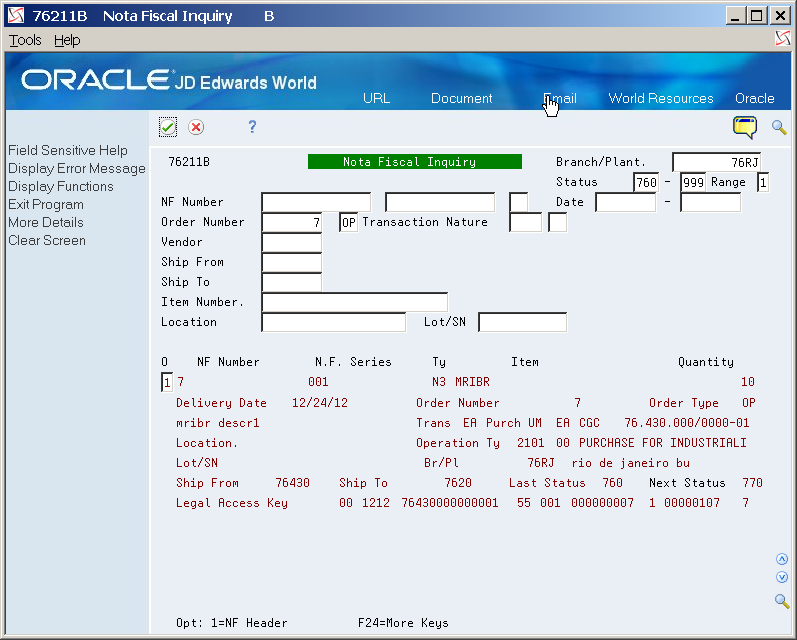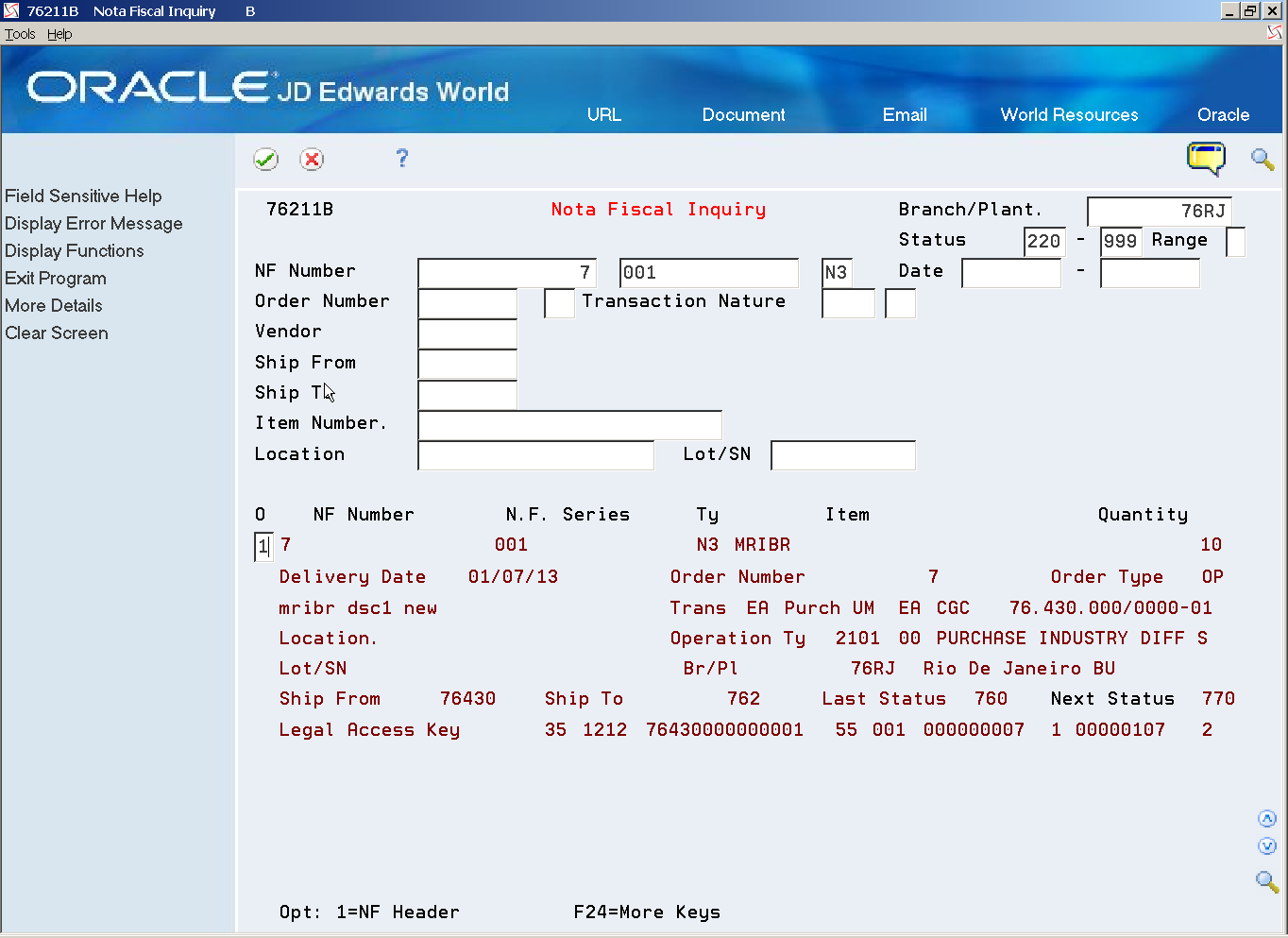23 Review and Print Inbound Nota Fiscal
This chapter contains these topics:
23.1 Reviewing Inbound Nota Fiscal
From Localizations - Brazil (G76B), choose Purchase Order Management
From Purchase Order Management - Brazil (G76B43), choose Purchase Order Processing
From Purchase Order Processing - Brazil (G76B4311), choose Nota Fiscal Inquiry
In Brazil, the government requires that businesses maintain detailed information regarding all merchandise and associated taxes during the delivery process. The information accompanies shipments in the form of a document named the Nota Fiscal. The Nota Fiscal organizes this information and places it in the header area and in the detail area.
After you enter receipts for purchase orders and record the inbound Nota Fiscal that you receive from your suppliers, you can view the documents online to verify that the information correlates with the document correctly. If some of the data is incorrect, you can make changes online. Inquire on Nota Fiscal documents by order number or by Nota Fiscal source.
To view inbound Nota Fiscal by order number
On Nota Fiscal Inquiry
-
Complete the following fields:
-
Branch/Plant
-
Status Code
-
Status Code - Thru
-
Status Range
-
Order Number
-
Doc Ty
-
-
On Nota Fiscal Inquiry, choose the N.F. Headers option to access the header information for the Nota Fiscal document.
Figure 23-2 Nota Fiscal Entry - Header screen
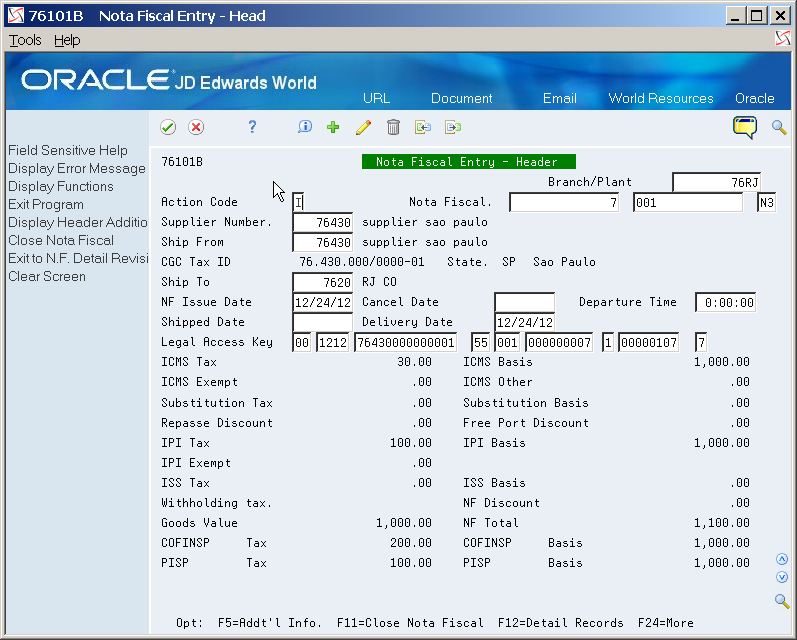
Description of ''Figure 23-2 Nota Fiscal Entry - Header screen''
On Nota Fiscal Entry - Header, choose the Detail Records function to access the detail information for the document.
Figure 23-3 Nota Fiscal Entry - Detail screen
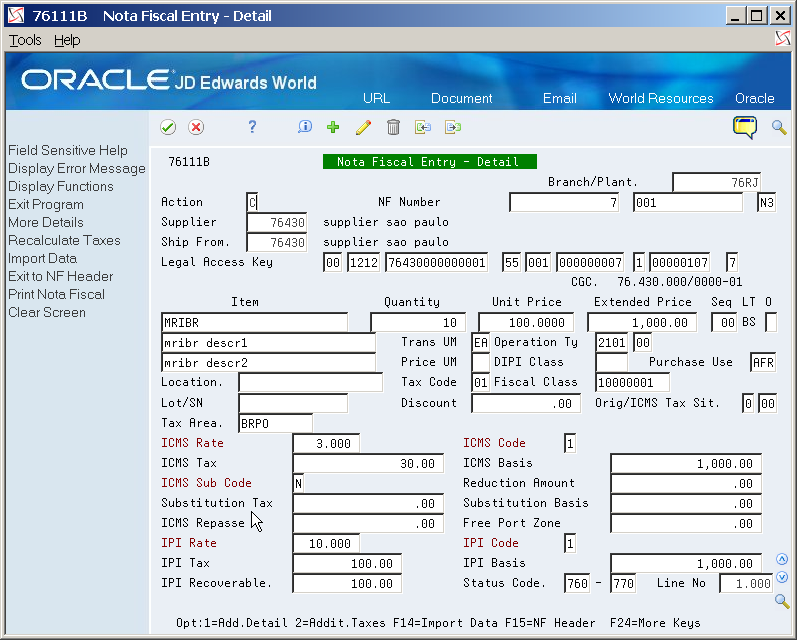
Description of ''Figure 23-3 Nota Fiscal Entry - Detail screen''
Alternately, on Nota Fiscal Inquiry, choose the Add'l Info. function to access additional information for the Nota Fiscal header.
Figure 23-4 Nota Fiscal Header - Additional Information screen
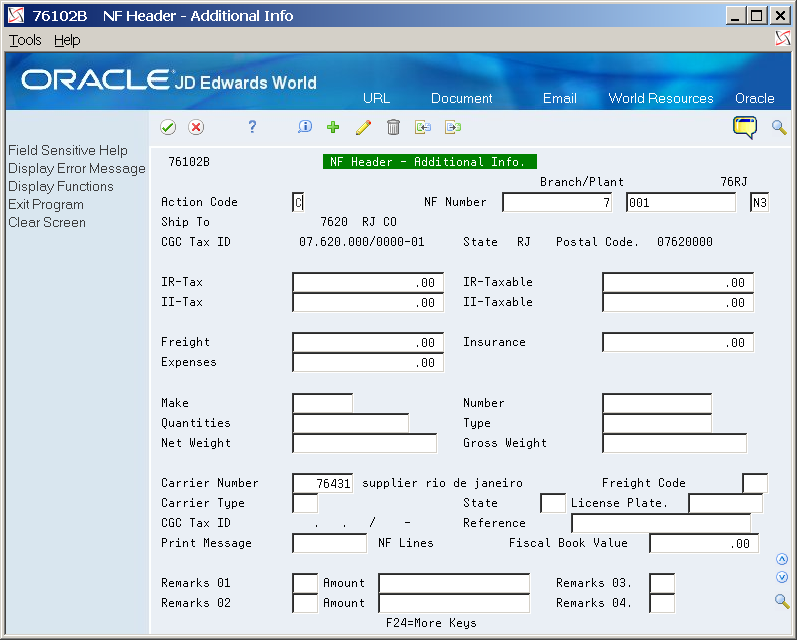
Description of ''Figure 23-4 Nota Fiscal Header - Additional Information screen''
See Section 65.6, "Processing Options for Nota Fiscal Inquiry (P76211B)".
To view Nota Fiscal by Nota Fiscal number
On Nota Fiscal Inquiry
-
Complete the following fields:
-
Branch/Plant
-
Status Code
-
Status Code - Thru
-
Status Range
-
Nota Fiscal
-
Nota Fiscal Series
-
Doc Ty
If more than one Nota Fiscal document is assigned the value that you enter, the system displays a listing of these documents as separate records.
-
-
Choose a record, and enter a 1 in the Option field.
On Nota Fiscal Entry - Header, view the header information for the Nota Fiscal document.
23.1.1 Processing Options
See Section 65.7, "Processing Options for Nota Fiscal Entry - Detail (P76111B)".
23.2 Printing Inbound Nota Fiscal
From Localizations - Brazil (G76B), choose Purchase Order Management
From Purchase Order Management - Brazil (G76B43), choose Purchase Order Processing
From Purchase Order Processing - Brazil (G76B4311), choose Nota Fiscal Print
In Brazil, the government requires that businesses maintain detailed information regarding all merchandise and associated taxes during the delivery process. The information accompanies shipments in the form of a document that is referred to as Nota Fiscal.
You can print the inbound Nota Fiscal documents that you receive from your suppliers. You might do this to provide an audit trail for the government, or verify the receipt of a shipment.
23.2.1 Processing Options
See Section 65.8, "Processing Options for Nota Fiscal Print for Purchasing (P76500B)".