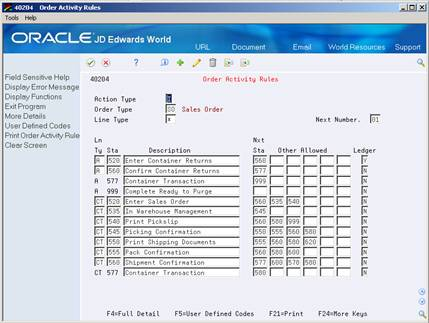7 Set Up Order Activity Rules
This chapter contains these topics:
7.1 Setting Up Order Activity Rules
From Localizations - Brazil (G76B), enter 29
From Localization Setup - Brazil (G76B41B), choose Order Activity Rules
To advance an order line through the order process, you must create order activity rules to establish a sequence of steps for processing.
The system processes an order line based on the order activity rules that you set up for the order type and line type combination. For example, you could set up the order activity rules for stock line types in sales orders as follows:
-
Enter order
-
Print pick slip
-
Confirm shipment
For stock line types on purchase orders, you could set up the order activity rules as follows:
-
Enter order
-
Approve order
-
Print Nota Fiscal
You must assign a status code for every step in the order process. A status code is a number that the system uses to identify the current status of an order line. You must also identify next status codes that determine the next step to which the system will advance the order. You must arrange status codes in ascending numerical order for the system to establish the sequence of steps.
You can change the progression of steps or include alternate steps in the order activity rules. For example, you can set up order activity rules for nonstock items in sales orders so that the system bypasses the step to print pick slips and advances the order line to shipment confirmation.
You can specify at which point in the order process the system writes records to the general ledger for sales and purchasing.
7.1.1 Before You Begin
-
Verify that you have set up the status codes in the user defined codes table (system 40, type AT). See Setting Up User Defined Codes in the JD Edwards World Technical Foundation Guide.
-
Verify that you have set up order types in the user defined codes table (system 00, type DT). See Setting Up User Defined Codes in the JD Edwards World Technical Foundation Guide.
-
Verify that you have set up line types. See Section 6.1, "Setting Up Order Line Types".
To set up order activity rules
On Order Activity Rules
Complete the following fields:
-
Order Type
-
Line Type
-
Next Number
-
Sta
-
Description
-
Next Sta
-
Other Allowed
-
Ledger
| Field | Explanation |
|---|---|
| Order Type | A user defined code (00/DT) that identifies the type of document. This code also indicates the origin of the transaction. JD Edwards World has reserved document type codes for vouchers, invoices, receipts, and time sheets, which create automatic offset entries during the post program. (These entries are not self-balancing when you originally enter them.)
The following document types are defined by JD Edwards World and should not be changed: P Accounts Payable documents R Accounts Receivable documents T Payroll documents I Inventory documents O Purchase Order Processing documents J General Accounting/Joint Interest Billing documents S Sales Order Processing documents |
| Line Type | A code that controls how the system processes lines on a transaction. It controls the systems with which the transaction interfaces (General Ledger, Job Cost, Accounts Payable, Accounts Receivable, and Inventory Management). It also specifies the conditions under which a line prints on reports and is included in calculations. Codes include:
S Stock item J Job cost N Non-stock item F Freight T Text information M Miscellaneous charges and credits W Work order Screen-specific information Header field: Use this field to help define an inquiry. You can enter a specific code or you can enter an asterisk (*) to indicate all line types. Detail field: The code identifying the line type of the order activity rule. |
| Next Number | A code that tells the system which next number series to use when creating order numbers for this order type. There are ten available Next Number series.
This field addresses the following: Purchase requisitions that carry order numbers different from bid requests and purchase orders Blanket sales orders numbered in a different number range from standard sales orders |
| Stat | A user defined code (40/AT) that indicates the next step in the order process. |
| Description | Text describing the order status that the system retrieves from the user defined code table (system 40/type AT). |
| Status Code - Next | A user defined code (40/AT) that indicates the next step in the order process. |
| Other Allowed | This is an optional field indicating a status that can be performed as the next step in the order process. Although this is not the preferred or expected next step, this field is an allowed override. The system does not allow you to initiate an order line step or status not defined as either the expected next status or an allowed status. Other allowed status codes let you bypass processing steps. These codes are often referred to in processing options as "override next status codes." |
| Ledger Record (Y/N) | A code that tells the system to write a record to the history table (F42199 for Sales Order Management and F43199 for Purchase Order Management). Valid codes are:
Y Write a record for selected fields to the history table N Do not write a record to the history table |
7.1.2 What You Should Know About
| Topic | Description |
|---|---|
| Using status codes | You can use the order activity rules for the following:
To locate the status of an order To select orders for a procedure To prepare reports based on the current status of an order |
| Copying an order activity rule | You can copy an order activity rule by accessing a current combination of an order type and a line type combination and making the necessary changes. |
| Determining order activity rules | You determine order activity rules for Brazil by the Nota Fiscal document type (NF), not by the sales order or purchase order document types. |