55 Work File Creation
This chapter contains these topics:
55.1 Overview
This process takes information from the primary files placed in the JD Edward's database, generating a work file.
When populating a work file, the system writes to the file according to the rules for that particular file. Additionally, if you run a filter program over the same source file without first purging the records in the work file, the system updates the records in the work file with any changed data from the source files.
55.1.1 Accounting Transactions
From Localization - Brazil (G76B), choose 20, Fiscal Books
From Fiscal Books - Brazil (G76B00), choose 8 - Work files Creation
From Work files Creation - Brazil (G76B0060), choose 1 - Accounting Transactions
Resolution IN86 establishes that the data related to Accounting Transactions must be informed in a magnetic support, in agreement with a format specified by the corresponding Fiscal Authority.
This process executes the workfile creation step, taking the data from the Account Ledger file (F0911) and generating the workfile for Accounting projection (F76B10).
The following complementary files will be also updated:
-
Accounts Plan (F76B72)
-
Business Unit/Expenditure (F76B74)
|
Note: Base file: F0911 - Account Ledger. All fields of the Workfile are retrieved from their corresponding fields in the Account Ledger file. Only the Debit/Credit Indicator field has its own specification: If the Account Ledger Amount < 0, the Debit/Credit Indicator = 'C' Otherwise, Debit/Credit Indicator = 'D' The Amount will be shown only as a positive number. |
Figure 55-1 Report: Accounting Transactions - R76B100
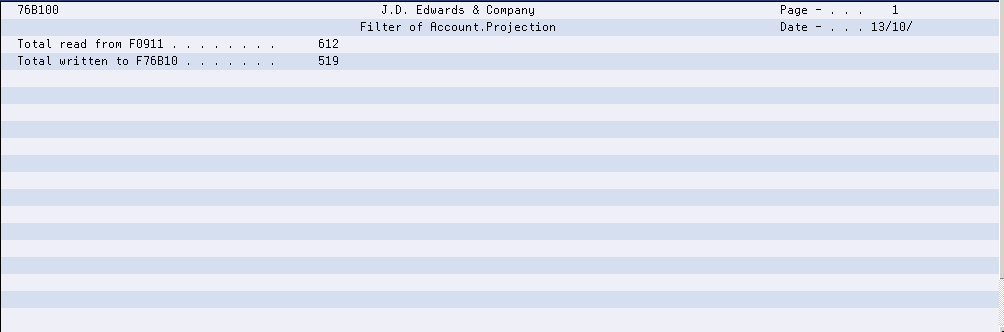
Description of ''Figure 55-1 Report: Accounting Transactions - R76B100''
If there are editing errors, they are printed in the report as well:
-
Open Error in File F76B10
-
Account invalid
-
Cost center invalid
-
Duplicate key (This message appears when the program tries to write a record with duplicated key. File F76B10LA, has a Unique Key restriction.)
In the report, a summary of the process is also printed with the number of records read from F0911 - Account Ledger and the number of records written into F76B10 - Accounting Projections Workfile.
55.1.1.1 Processing Options
See Section 70.1, "Processing Options for Accounting Projections (P76B100)".
55.1.2 Monthly Account Balance
From Localization - Brazil (G76B), choose 20, Fiscal Books
From Fiscal Books - Brazil (G76B00), choose 8 - Work files Creation
From Work files Creation - Brazil (G76B0060), choose 2 - Monthly Account Balance
Resolution IN86 establishes that the data related to Monthly Account Balance must be informed in a magnetic support, in agreement with a format specified by the corresponding Fiscal Authority.
This process executes the workfile creation step, taking the data from Account Balances file (F0902) and generating the workfile for Monthly Account Balance (F76B80).
The following complementary files will be also updated:
-
Accounts Plan (F76B72)
-
Cost Center Tag File (F76B74)
|
Note: Base file: F0902 - Account Balance files. Particular values are:
|
Figure 55-2 Report: Monthly Account Balance - R76B110
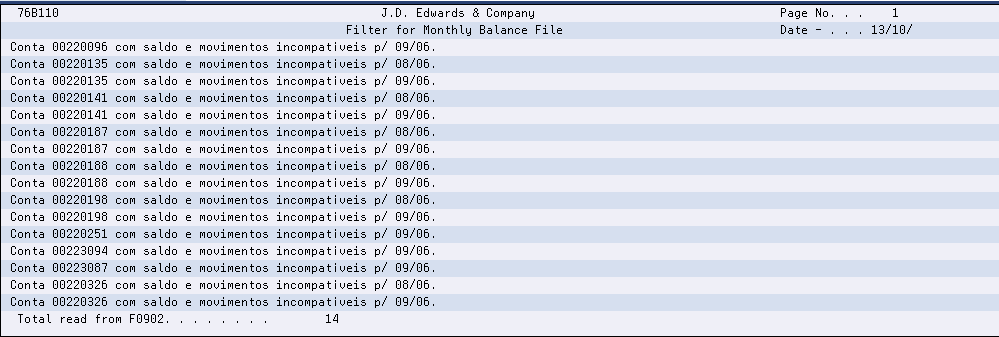
Description of ''Figure 55-2 Report: Monthly Account Balance - R76B110''
Printed errors that may be generated from the process:
-
Erroneous month
-
Through month cannot be lower than from month to report
-
Error on CLRPFM for file F76B80. Verify JOBLOG
-
Open Error for file F76B80
-
Account with balance and transactions non compatibles for period month/year
-
Account invalid in F0901
-
Error on CLRPFM for file F76B72. Verify JOBLOG
-
Error on CLRPFM for file F76B74. Verify JOBLOG
-
Error in account processing
-
Error in cost center processing
-
Duplicate key (this message appears when the program tries to write a record with duplicated key. File F76B80LA, has a Unique Key restriction)
-
The summary of the process is printed, indicating the number of records read from F0902 - Account Balance file and the number of records written into F76B80 - Monthly Accounting Balance Workfile
55.1.2.1 Processing Options
See Section 70.2, "Processing Options for Filter for Monthly Balance File (P76B110)"
55.1.3 Accounts Receivable
From Localization - Brazil (G76B), choose 20, Fiscal Books
From Fiscal Books - Brazil (G76B00), choose 8 - Work files Creation
From Work files Creation - Brazil (G76B0060), choose 3 - Accounts Receivable
Resolution IN86 establishes that the data related to Accounts Receivable must be informed in a magnetic support, in agreement with a format specified by the corresponding Fiscal Authority.
This process executes the Workfile creation step, taking the data from Accounts Receivable Ledger file and generating the workfiles for Customers and Suppliers (F76B20).
The following complementary files will be also updated:
-
Accounts Plan (F76B72)
-
Address Book Registry (F76B70)
|
Note: Base file: F0311 - Account Receivable Ledger file. Particular values are:
|
Figure 55-3 Report: Filter for Accounts Receivable - R76B210
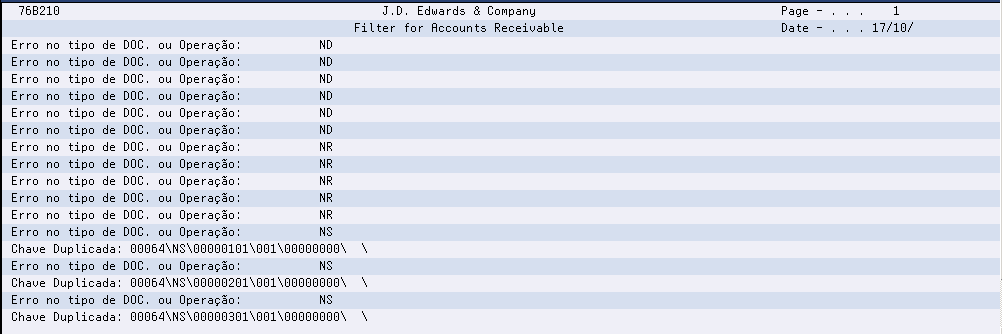
Description of ''Figure 55-3 Report: Filter for Accounts Receivable - R76B210''
Printed errors that may be generated from the process:
-
Error on CLRPFM for file F76B20. Verify JOBLOG
-
Error on CLRPFM for file F76B72. Verify JOBLOG
-
Error on CLRPFM for file F76B70. Verify JOBLOG
-
Open Error for file F76B20
-
Error on AAI detailed account for transaction
-
Error on document or transaction type
-
Error on account processing
-
Error on customer processing
-
Duplicate key for transaction (this message appears when the program tries to write a record with duplicated key. File F76B20LA, has a Unique Key restriction)
-
The summary of the process is printed, indicating the number of records read from F0311 - Account Receivable Ledger and the number of records written into F76B20 - Customers and Suppliers Workfile
55.1.3.1 Processing Options
See Section 70.3, "Processing Options for Filter of Accounts Receivable (P76B210)".
55.1.4 Accounts Payable
From Localization - Brazil (G76B), choose 20, Fiscal Books
From Fiscal Books - Brazil (G76B00), choose 8 - Work files Creation
From Work files Creation - Brazil (G76B0060), choose 4 - Accounts Payable
Resolution IN86 establishes that the data related to Accounts Payable must be informed in a magnetic support, in agreement with a format specified by the corresponding Fiscal Authority.
This process executes the Workfile creation step, taking the data from Accounts Payable Ledger file (F0411), Accounts Payable matching documents (F0413) and Accounts Payable matching documents detail (F0414) and generating the workfiles for Customers and Suppliers (F76B20)
The following complementary files will be also updated:
-
Accounts Plan (F76B72)
-
Address Book Registry (F76B70)
|
Note: Base file: F0411/F0413/F0414 - Account Receivable Ledger file, payment documents and payment detail documents. Amounts must be loaded as positive numbers. Particular values are:
|
Figure 55-4 Report: Filter for Accounts Payable - R76B201
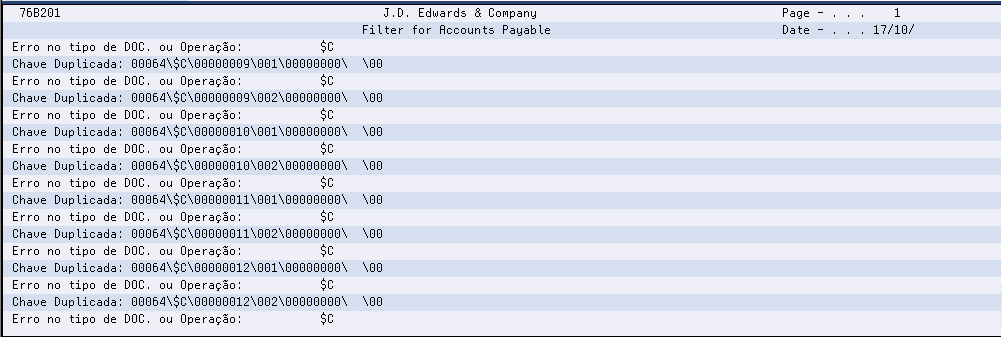
Description of ''Figure 55-4 Report: Filter for Accounts Payable - R76B201''
Printed errors that may be generated from the process:
-
Error on CLRPFM for file F76B20. Verify JOBLOG
-
Error on CLRPFM for file F76B72. Verify JOBLOG
-
Error on CLRPFM for file F76B70. Verify JOBLOG
-
Open Error for file F76B20
-
Error on AAI detailed account for transaction
-
Error on document or transaction type
-
Error on account processing
-
Error on supplier processing
-
Duplicate key for transaction (this message appears when the program tries to write a record with duplicated key. File F76B20LA, has a Unique Key restriction)
-
The summary of the process is printed, indicating the number of records read from F0411JD file and the number of records written into F76B20 - Customers and Suppliers Workfile
55.1.4.1 Processing Options
See Section 70.4, "Processing Options for Suppliers/Customers (Accounts Payable) (P76B201)".
55.1.5 Goods Registers
From Localization - Brazil (G76B), choose 20, Fiscal Books
From Fiscal Books - Brazil (G76B00), choose 8 - Work files Creation
From Work files Creation - Brazil (G76B0060), choose 5 - Goods Registers
Resolution IN86 establishes that the data related to Goods Register must be informed in a magnetic support, in agreement with a format specified by the corresponding Fiscal Authority.
This process executes the Workfile creation step, taking the data from Asset Master File file (F1201) and generating the workfiles for Goods Register (F76B63).
The following complementary files will be also updated:
-
Accounts Plan (F76B72)
|
Note: Base file: F1201- Asset Master File. Particular values are:
|
Figure 55-5 Report: Filter for Asset Registry - R76B630
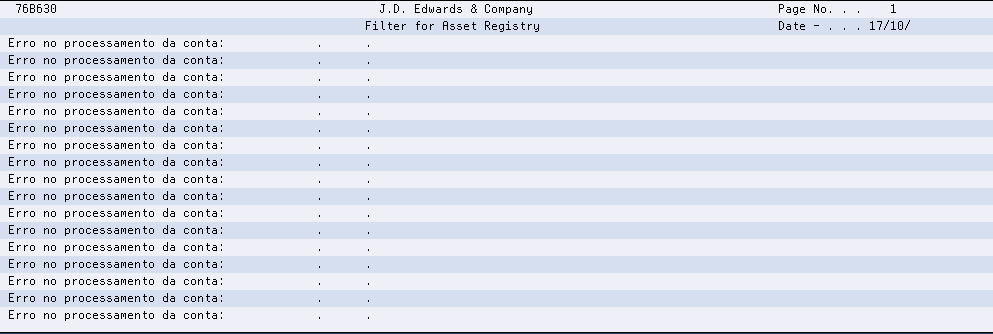
Description of ''Figure 55-5 Report: Filter for Asset Registry - R76B630''
Printed errors that may be generated from the process:
-
Error on CLRPFM for file F76B63. Verify JOBLOG
-
Error on CLRPFM for file F76B72. Verify JOBLOG
-
Open Error on file F76B63
-
Error on account processing
-
Duplicate key (this message appears when the program tries to write a record with duplicated key. File F76B63LA, has a Unique Key restriction)
-
The summary of the process is printed, indicating the number of records read from F1201 - Asset Master file and the number of records written into F76B63 - Goods Register Workfile
55.1.5.1 Processing Options
See Section 70.5, "Processing Options for Asset Registry Filter (P76B630)".
55.2 Merchandise/Service F.N. Issued by Company
From Localization - Brazil (G76B), choose 20, Fiscal Books
From Fiscal Books - Brazil (G76B00), choose 8 - Work files Creation
From Work files Creation - Brazil (G76B0060), choose 6 - Merch/Serv F.N. Issued by company
Resolution IN86 establishes that files with information related to Merchandise/Services Nota Fiscal eligible to ICMS Tax transactions must be generated according to the format determined by the Fiscal Authority and presented to the Fiscal Authority in a magnetic media.
This process executes the Workfile creation step, taking the data from Nota Fiscal Item file (F76B05) and generating the workfiles for:
-
Fiscal Note Master - Merchandise/Services (F76B81)
-
Fiscal Note Master - Merchandise/Services - Item (F76B82)
-
Address Book Registry (F76B70)
-
Transaction Nature (F76B76)
-
Item list (F76B78)
|
Note: Base file: F76B05- Nota fiscal Item file. Particular values are:
|
Figure 55-6 Report: Merchandise/Service N.F. Filter - R76B300
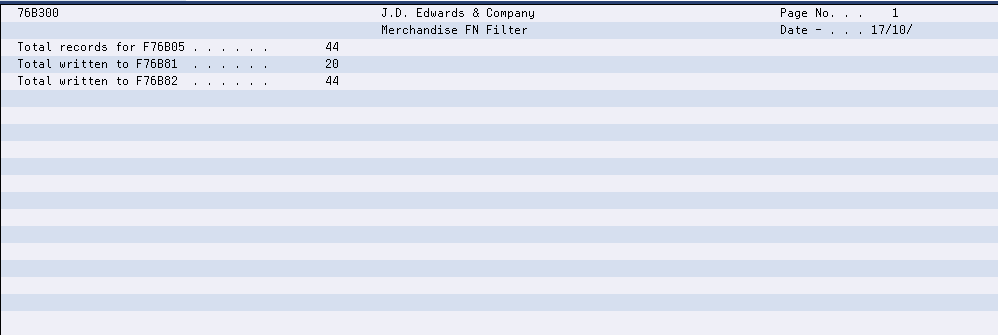
Description of ''Figure 55-6 Report: Merchandise/Service N.F. Filter - R76B300''
Printed errors that may be generated from the process:
-
Error on CLRPFM for file F76B81. Verify JOBLOG
-
Error on CLRPFM for file F76B82. Verify JOBLOG
-
Error on CLRPFM for file F76B70. Verify JOBLOG
-
Error on CLRPFM for file F76B76. Verify JOBLOG
-
Error on CLRPFM for file F76B78. Verify JOBLOG
-
Open Error on file F76B81
-
Open Error on file F76B82
-
Error - Address Number
-
Error - Fiscal Note without Header record in F76B04
-
Error - Transaction Nature
-
Error - Item / Services
-
Duplicate key in header file (this message appears when the program tries to write a record with duplicated key. File F76B81LA, has a Unique Key restriction)
-
Duplicate key in detail file (this message appears when the program tries to write a record with duplicated key. File F76B82LA, has a Unique Key restriction)
-
The summary of the process is printed, indicating the number of records read from F76B05 - Nota Fiscal Item and the number of records written into F76B81 - Fiscal Note Master - Merchandise/services Workfile. F76B82 - Fiscal Note Master - Merchandise/services - Item Workfile
Open Error on file F76B81
55.2.1 Processing Options
See Section 70.6, "Processing Options for Fiscal Note Issued by Company (P76B300)".
55.3 Service F.N. Issued by Company - Non ICMS
From Localization - Brazil (G76B), choose 20, Fiscal Books
From Fiscal Books - Brazil (G76B00), choose 8 - Work files Creation
From Work files Creation - Brazil (G76B0060), choose 7-Service F.N. Issued by Company
Resolution IN86 establishes that files with information related to service nota fiscal not eligible to ICMS Tax transactions must be generated according to the format determined by the Fiscal Authority and presented to the Fiscal authority in a magnetic media.
This process executes the Workfile creation step, taking the data from Nota Fiscal Item file (F76B05) and generating the workfiles for:
-
Services Fiscal Notes (F76B40)
-
Services Fiscal Notes Detail (F76B41)
-
Address Book Registry (F76B70)
-
Item List (F76B78)
|
Note: Base file: F76B05- Nota fiscal Item file. Particular values are:
|
Figure 55-7 Report: Filter Service FN Issued by co - R76B400
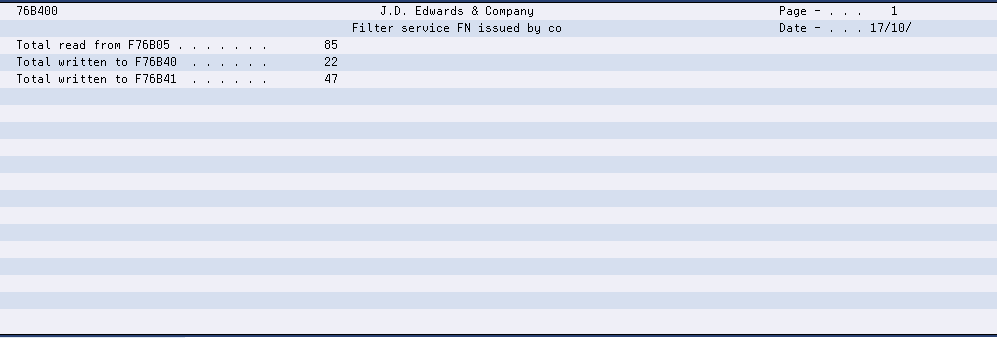
Description of ''Figure 55-7 Report: Filter Service FN Issued by co - R76B400''
Printed errors that may be generated from the process:
-
Error on CLRPFM for file F76B40. Verify JOBLOG
-
Error on CLRPFM for file F76B40. Verify JOBLOG
-
Error on CLRPFM for file F76B41. Verify JOBLOG
-
Error on CLRPFM for file F76B70. Verify JOBLOG
-
Error on CLRPFM for file F76B78. Verify JOBLOG
-
Open Error on file F76B40
-
Open Error on file F76B41
-
Error - Address Number
-
Error - Fiscal note without header record in F76B04
-
Error - Item nbr. / services
-
Duplicate key in header file (this message appears when the program tries to write a record with duplicated key. File F76B40LA, has a Unique Key restriction)
-
Duplicate key in detail file (this message appears when the program tries to write a record with duplicated key. File F76B41LA, has a Unique Key restriction)
-
The summary of the process is printed, indicating the number of records read from F76B05 - Nota Fiscal Item and the number of records written into F76B40 - Services Fiscal Note workfile, F76B41 - Services Fiscal Note Detail workfile
55.3.1 Processing Options
See Section 70.7, "Processing Options for Service Note Issued by CO - Non ICMS (P76B400)".
55.4 Merchandise/Service F.N. Issued by Other
From Localization - Brazil (G76B), choose 20, Fiscal Books
From Fiscal Books - Brazil (G76B00), choose 8 - Work files Creation
From Work files Creation - Brazil (G76B0060), choose 8- Merch/Serv F.N. issued by other
Resolution IN86 establishes that the data related to NF Goods/Services emitted by others must be informed in a magnetic support, in agreement with a format specified by the corresponding Fiscal Authority.
This process executes the Workfile creation step, taking the data from Nota Fiscal Item file (F76B05) and generating the workfiles for:
-
Master Notes of Goods/Services Emitted by Third Parties (F76B35)
-
Items Notes of Goods/Services Emitted by Thirds Parties (F76B36)
-
Address Book Registry (F76B70)
-
Transaction Nature (F76B76)
-
Item list (F76B78)
|
Note: Base file: F76B05- Nota fiscal Item file. For each record read from Nota Fiscal Item file is determined the Type of transaction that this record represents. This determination is performed in agreement with the Operation Type Code (BNOC). Acquisition - If the corresponding field from the file is not included in (1, 2, 3), set to '1'. Ledger Type - Is set to AA (hardcode). If BNOC < 5000 - Inbound Transaction. If BNOC > 5000 - Outbound Transaction. This process will take only those records with BNOC < 5000. Document template: is completed with the description 1 from the UDC 76/TN, accessed from (BNOC/BSOP) fields. If no records are found, takes value '01'. |
Figure 55-8 Report: Filter NF Goods/Serv. Of Third - R76B350
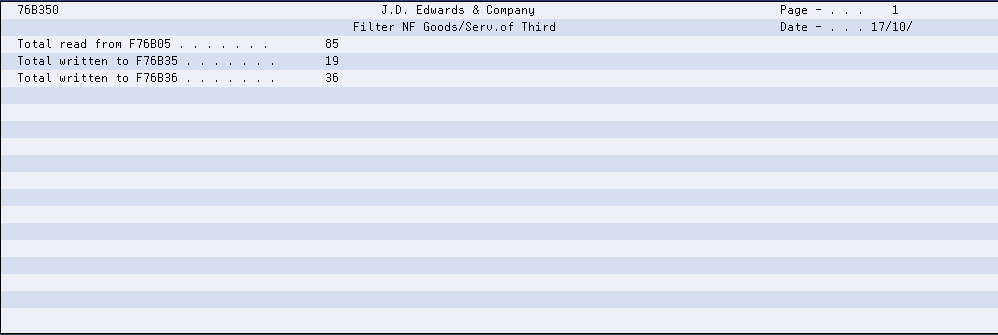
Description of ''Figure 55-8 Report: Filter NF Goods/Serv. Of Third - R76B350''
Printed errors that may be generated from the process:
-
Error on CLRPFM for file F76B35. Verify JOBLOG
-
Error on CLRPFM for file F76B36. Verify JOBLOG
-
Error on CLRPFM for file F76B70. Verify JOBLOG
-
Error on CLRPFM for file F76B76. Verify JOBLOG
-
Error on CLRPFM for file F76B78. Verify JOBLOG
-
Open Error on file F76B35
-
Open Error on file F76B36
-
Error - Address Number
-
Error - Fiscal Note without Header record in F76B04
-
Error - Transaction Nature
-
Error - Item Nbr./ Services
-
Duplicate key in header file (this message appears when the program tries to write a record with duplicated key. File F76B35LA, has a Unique Key restriction)
-
Duplicate key in detail file (this message appears when the program tries to write a record with duplicated key. File F76B36LA, has a Unique Key restriction)
-
The summary of the process is printed, indicating the number of records read from F76B05 - Nota Fiscal Item and the number of records written into F76B35 - Master Notes of Goods/Services Emitted by Third Parties workfile. F76B36 - Items Notes of Goods/Services Emitted by Third Parties workfile
55.4.1 Processing Options
See Section 70.8, "Processing Options for NF Goods/Serv. Emitted by Third (P76B350)".
55.5 Stock Checking
From Localization - Brazil (G76B), choose 20, Fiscal Books
From Fiscal Books - Brazil (G76B00), choose 8 - Work files Creation
From Work files Creation - Brazil (G76B0060), choose 9- Stock Checking
Resolution IN86 establishes that the data related to Stock Checking must be informed in a magnetic support, in agreement with a format specified by the corresponding Fiscal Authority.
This process executes the Workfile creation step, taking the data from Item Ledger file (F4111) and generating the workfiles for:
-
Stock checking (F76B50)
-
Item list (F76B78)
|
Note: Base file: F4111- Item Ledger File. All fields of the Workfiles are retrieved from their corresponding fields in Nota Fiscal Item file. Fields with particular values are:
|
Figure 55-9 Report: Filter for Stock Checking - R76B500
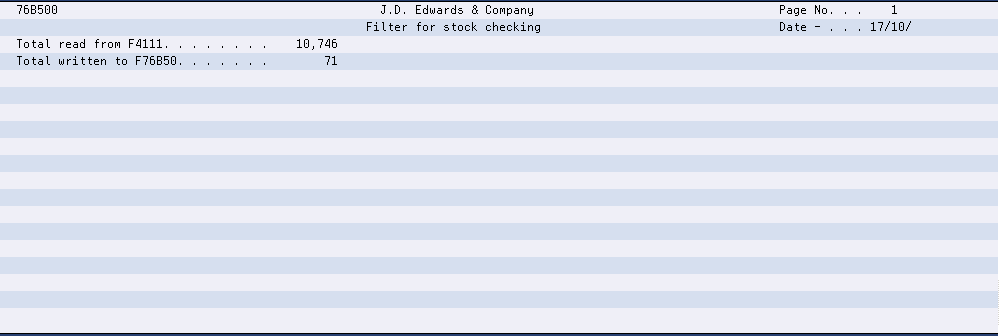
Description of ''Figure 55-9 Report: Filter for Stock Checking - R76B500''
Printed errors that may be generated from the process:
-
Error on CLRPFM for file F76B50. Verify JOBLOG
-
Error on CLRPFM for file F76B78. Verify JOBLOG
-
Open Error on file F76B50LA
-
Error on item processing
55.5.2 Inventory Register
From Localization - Brazil (G76B), choose 20, Fiscal Books
From Fiscal Books - Brazil (G76B00), choose 8 - Work files Creation
From Work files Creation - Brazil (G76B0060), choose 10- Inventory Register
Resolution IN86 establishes that the data related to Inventory Register must be informed in a magnetic support, in agreement with a format specified by the corresponding Fiscal Authority.
This process executes the Workfile creation step, taking the data from Item ASOF file (F41112) and Branch Plant Fiscal Company Cross Reference file (F7606B) and generating the workfiles for:
-
Registration of Stock (F76B51)
-
Item list (F76B78)
|
Note: Base file: F41112JB (Join Item ASOF File and Branch Plant - Fiscal company cross reference). Particular values are:
|
Figure 55-10 Report: Filter for Inventory Register - R76B510
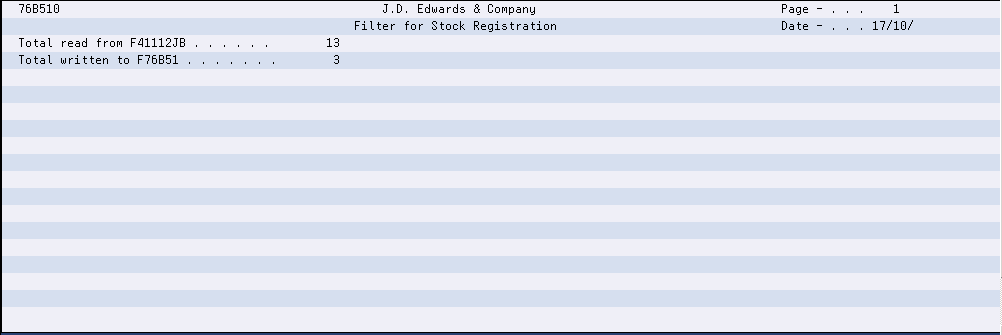
Description of ''Figure 55-10 Report: Filter for Inventory Register - R76B510''
-
Open Error on file F76B51LA
-
Error on item processing
-
Primary file - F41112JB - JF(F41112/F7606B), join file between F41112 and F7606B files throughout the MCU field
Printed errors that may be generated from the process:
55.6 Bill of Material
From Localization - Brazil (G76B), choose 20, Fiscal Books
From Fiscal Books - Brazil (G76B00), choose 8 - Work files Creation
From Work files Creation - Brazil (G76B0060), choose 11- Bill of Material
Resolution IN86 establishes that the data related to Bill of Material must be informed in a magnetic support, in agreement with a format specified by the corresponding Fiscal Authority.
This program executes the Workfile creation step, taking the data from Bill of Material Master File file (F3002) and generating the workfiles for:
-
Bill of Material for reporting purpose file (F76B60)
-
Item list (F76B78)
|
Note: Base file: F3002 (Bill of material master file). Particular values are:
|
Figure 55-11 Report: Filter for Bill of Material - R76B60
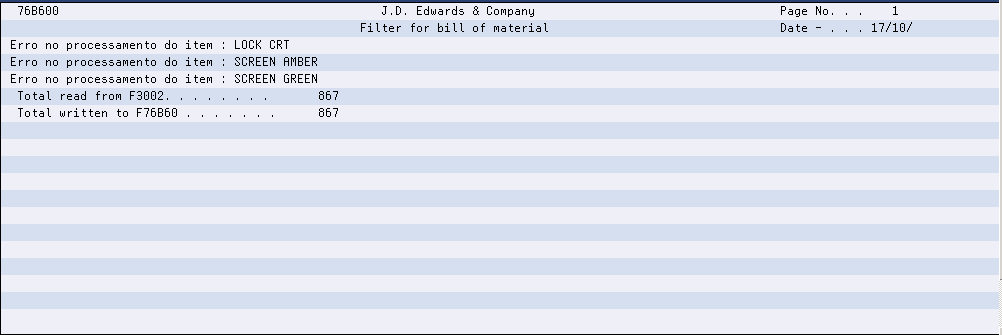
Description of ''Figure 55-11 Report: Filter for Bill of Material - R76B60''
Printed errors that may be generated from the process:
-
Error on CLRPFM for file F76B60. Verify JOBLOG
-
Error on CLRPFM for file F76B78. Verify JOBLOG
-
Open Error for file F76B60
-
Error on item processing
-
Duplicate key (this message appears when the program tries to write a record with duplicated key. File F76B60LA, has a Unique Key restriction)
55.6.2 Export Transactions
From Localization - Brazil (G76B), choose 20, Fiscal Books
From Fiscal Books - Brazil (G76B00), choose 8 - Work files Creation
From Work files Creation - Brazil (G76B0060), choose 13- Export Transaction
Resolution IN86 establishes that the data related to Export Transactions must be informed in a magnetic support, in agreement with a format specified by the corresponding Fiscal Authority.
This program executes the Workfile creation step, taking the data from Nota Fiscal - Items file (F76B05) and generating the workfiles for:
-
Export file (F76B44)
|
Note: Base file: F76B05 (Nota Fiscal Item Data). Particular values are:
|
Figure 55-12 Report: Filter for Export File - R76B440
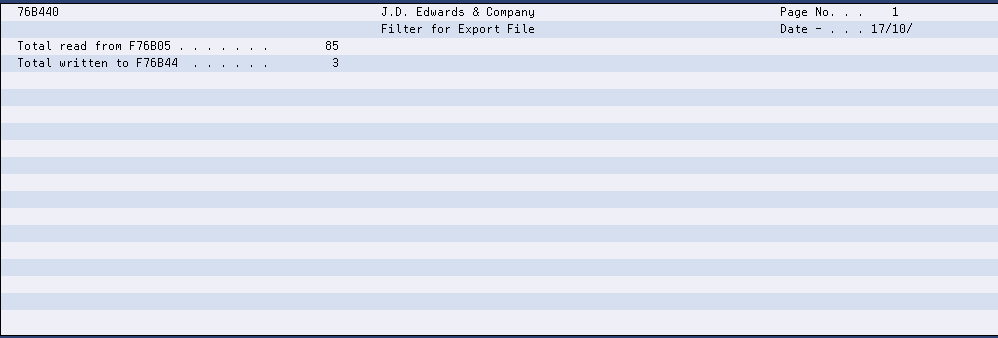
Description of ''Figure 55-12 Report: Filter for Export File - R76B440''
Printed errors that may be generated from the process:
-
Error on CLRPFM for file F76B44. Verify Joblog
-
Open error on file F76B44
-
Closed process. Verify errors above
-
Duplicated Key error: Nota/Series/Type/Co (this message appears when the program tries to write a record with duplicated key. File F76B44LA, has a Unique Key restriction)
-
The summary of the process is printed, indicating the number of records read from F76B05 - Nota Fiscal Items, and the number of records written into F76B44 - "Export File" workfile
55.6.2.1 Processing Options
See Section 70.12, "Processing Options for Filter for Export File (P76B440)".
55.6.3 Import Transactions
From Localization - Brazil (G76B), choose 20, Fiscal Books
From Fiscal Books - Brazil (G76B00), choose 8 - Work files Creation
From Work files Creation - Brazil (G76B0060), choose 14- Import Transaction
Resolution IN86 establishes that the data related to Import Transactions must be informed in a magnetic support, in agreement with a format specified by the corresponding Fiscal Authority.
This program executes the Workfile creation step, taking the data from Nota Fiscal - Items file (F76B05) and generating the workfiles for:
-
Import file (F76B45)
|
Note: Base file: F76B05 (Nota Fiscal Item Data). Particular values are:
|
Figure 55-13 Report: Filter for Import File - R76B450
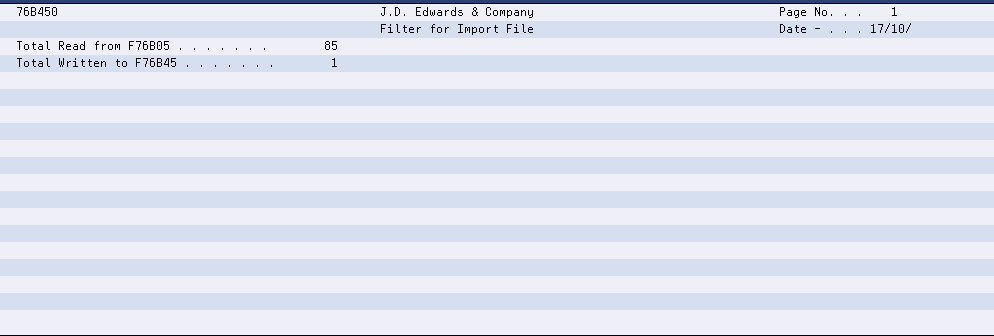
Description of ''Figure 55-13 Report: Filter for Import File - R76B450''
Printed errors that may be generated from the process:
-
Error on CLRPFM for file F76B45. Verify Joblog
-
Open error on file F76B45
-
Duplicated Key error: Nota/Series/Type/Co (this message appears when the program tries to write a record with duplicated key. File F76B45LA, has a Unique Key restriction)
-
The summary of the process is printed, indicating the number of records read from F76B05 - Nota Fiscal Items, and the number of records written into F76B45 - "Import File" workfile
55.6.3.1 Processing Options
See Section 70.13, "Processing Options for Filter for Import File (P76B450)".