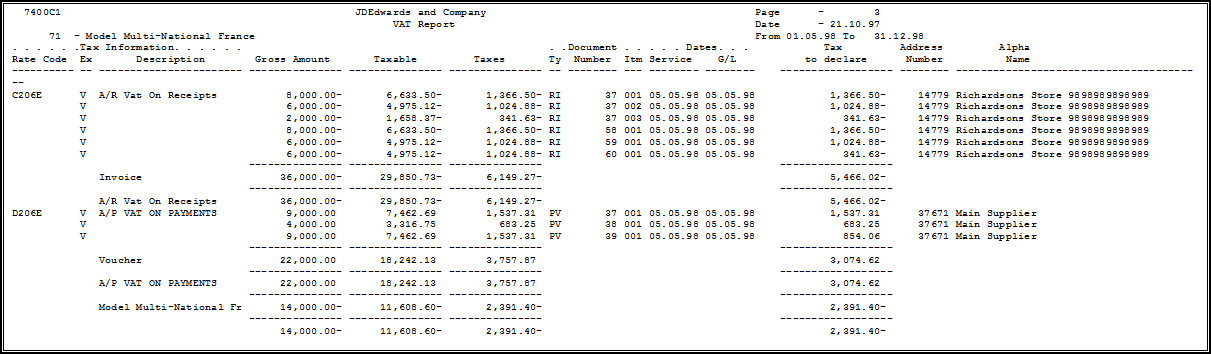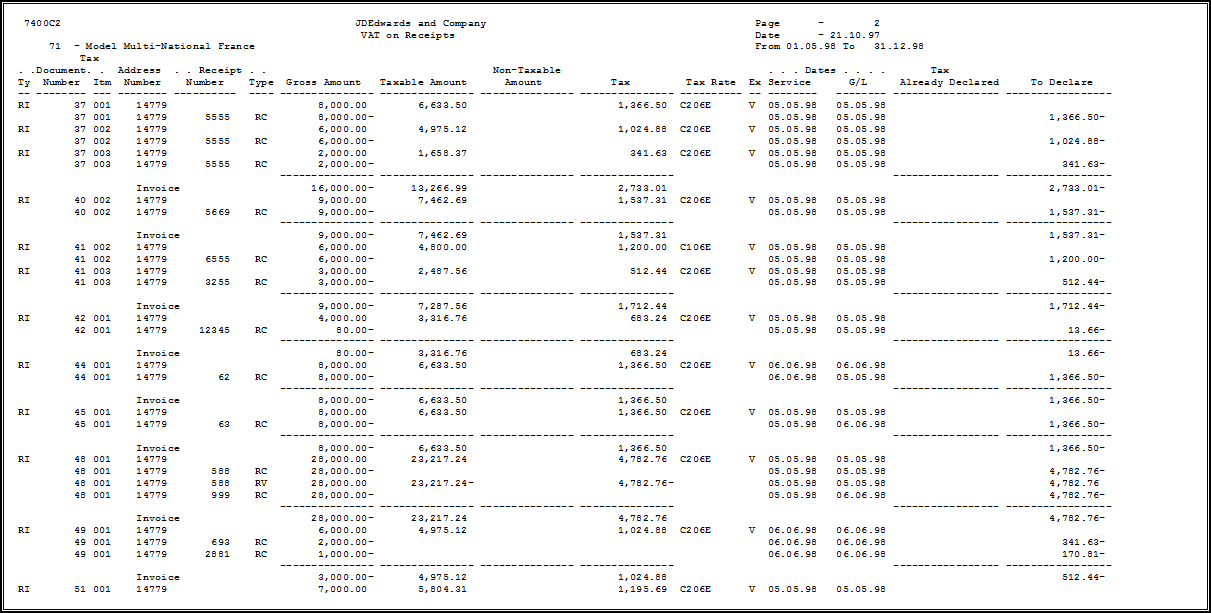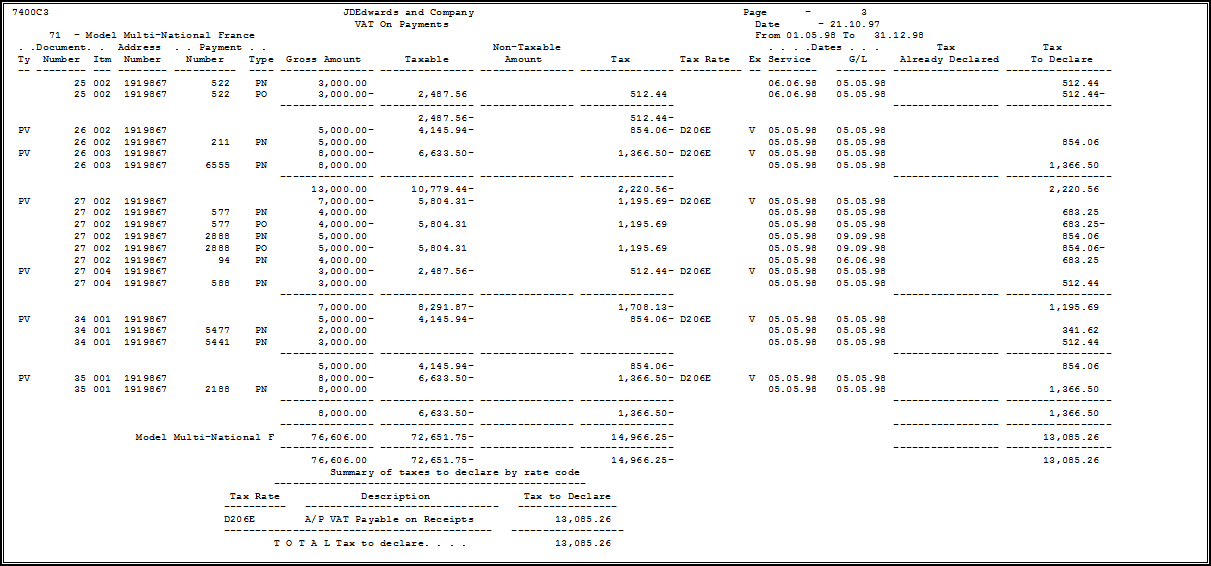21 Print VAT Reports for Payments and Receipts
This chapter contains the topic:
21.1 Printing VAT Reports for Payments and Receipts
From EMEA Localization (G74), choose French VAT Processing
From French VAT Processing (G00214), choose VAT Reports
VAT is usually due at invoice entry and posting time. However, it is advantageous for a company to postpone the declaration of VAT that is due in the future. If the services and goods on the vouchers received are subject to this fiscal regime, it is possible to declare VAT when the payment is made as opposed to when the voucher is recorded. The same is true when you process Accounts Receivable. You can recognize VAT when you receive payment rather than when you record the invoice.
VAT reports for payments and receipts provide the information that you need to complete official tax declaration forms and reconcile VAT accounts. You can use the information from VAT reports to differentiate between transactions that are subject to the ordinary VAT regime, and transactions that are subject to the VAT Receivable on Receipts and VAT Payable on Payments regimes.
The program that generates VAT reports for payments and receipts selects only the transactions that have been entered with a tax explanation code of V or VT (VAT). The program produces a report that highlights the transaction detail of those invoices for which VAT has been declared at receipt and payment time.
If you postpone declaring VAT for specific transactions, you should note the following:
-
The VAT Receivable on Receipt and VAT Payable on Payment regimes are applicable only to identifiable services and construction works.
-
For the VAT Receivable on Receipt regime, the VAT amount should be accounted for when a receipt is recorded for the invoice. In the case of a partial receipt, only the VAT for the received amount should be recognized. In the case of drafts, the actual receipt should be considered as received at the draft due date and not at the receipt date.
-
For the VAT Payable on Payment regime, the VAT amount should be accounted for when the vouchers are paid. In case of a partial payment, only the VAT for the paid amount should be recognized. In the case of drafts, the actual receipt should be considered as received at the draft due date, and not at the receipt date.
You should run VAT reports for each fiscal period. The VAT report shows the following VAT detail for each tax rate:
-
VAT Receivable on Debit (normal VAT processing)
-
VAT Receivable on Receipt (special regime)
-
VAT Payable on Debit (normal VAT processing)
-
VAT Payable on Payment (special regime)
The VAT Report program includes the following functionalities:
21.1.1 Before You Begin
-
Set up the values in the user defined codes file 74/TX to define the VAT Rate Codes that you want to use to identify deferred VAT for Receipts and Payments. See Section 4.1, "Setting Up User Defined Codes for France."
-
Set up the RT* and PT* automatic accounting instructions (AAIs). The system uses these AAIs to offset and report on the transactions that you enter with a tax rate defined in the user defined codes file 74/TX. The tax rates identify which accounts are subject to a special VAT regime.