9 Set Up for Accounts Payable Bank Transfers
This chapter contains these topics:
-
Section 9.1, "Setting Up for Accounts Payable Bank Transfers,"
-
Section 9.2, "Setting Up Bank Account Information for Bank Transfers,"
-
Section 9.3, "Setting Up Bank Account Cross-References for Bank Transfers,"
9.1 Setting Up for Accounts Payable Bank Transfers
Electronic funds transfers are commonly used in Japan to transfer funds between banks. The Japanese Bank Association (JBA) sets detailed standards regarding bank transfers that include:
Setting up for accounts payable bank transfers consists of the following tasks:
-
Setting up bank account information for bank transfers
-
Setting up bank account cross references for bank transfers
-
Updating bank and branch information
-
Revising bank and branch information
-
Entering bank charge information
9.2 Setting Up Bank Account Information for Bank Transfers
From Asia - Pacific Region (G75), enter 29
From Automatic Payment Setup - Japan (G04411JP), choose Bank Account Information
You must set up information for each bank account in which you recognize the receipt of payments. Bank account information is required in both the Accounts Payable and the Accounts Receivable systems, for making payments and for entering receipts, respectively.
To set up bank account information for transfers
On Bank Account Information
Figure 9-1 Bank Account Information screen

Description of "Figure 9-1 Bank Account Information screen"
-
Complete the following fields:
-
G/L Bank Account Number
-
Description
-
-
Complete the following fields:
-
Next Payment Number
-
Bank Transit
-
Checking or Savings
Field Explanation Account Number A field that identifies an account in the general ledger. You can use one of the following formats for account numbers: Standard account number (business unit.object.subsidiary or flexible format)
Third G/L number (maximum of 25 digits)
8-digit short account ID number
Speed code
The first character of the account indicates the format of the account number. You define the account format in the General Accounting Constants program.
Next Payment Number The system updates the next available payment number during automatic payment print processing. Transit Number - Bank The routing and transit number for a particular bank account. The combination of account number and transit number must be unique.
Checking or Savings Account A flag that indicates whether the account is a checking or savings account. This indicator is only meaningful on the G type bank account records and is used during bank tape processing for automatic payments. Valid values:
blank checking account
0 checking account
1 savings account
-
9.3 Setting Up Bank Account Cross-References for Bank Transfers
From Asia - Pacific Region (G75), enter 29
From Automatic Payment Setup - Japan (G04411JP), choose Bank Account Cross Reference
You must set up bank account cross-references for suppliers to whom you remit payment by bank transfer. Each bank account cross-reference links suppliers in the Address Book Master file (F0101) to their bank account information in the Bank Transit Number Master file (F0030). The system uses the cross-references to associate bank account information with your suppliers.
You set up bank account information on the Bank Account Cross-Reference screen. You can access this screen from the menu or from the Supplier Master Information screen.
To set up bank accounts cross references for transfers
On Bank Account Cross Reference
Figure 9-2 Bank Account Cross Reference screen

Description of "Figure 9-2 Bank Account Cross Reference screen"
-
Complete the following fields:
-
Address Number
-
Account Number
-
Description (optional)
-
Bank Type
-
-
To enter the bank and branch number, complete the following field:
-
Routing/Transit
Enter the bank code (first 4 characters from the left) and the branch code (next 3 characters). The system validates the bank and branch codes that you enter in this field against the Bank/Branch Master file (F75010).
-
-
Access the detail area.
Figure 9-3 Bank Account Cross Reference (Detail) screen
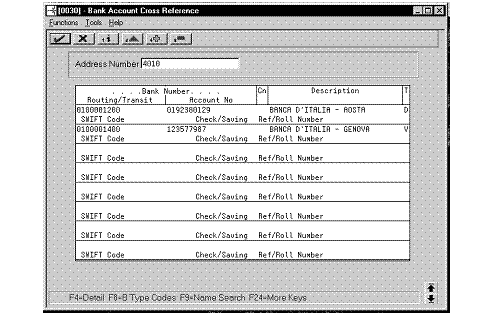
Description of "Figure 9-3 Bank Account Cross Reference (Detail) screen"
-
Complete the following field:
-
Check/Savings
Field Explanation Bank Account Number - Customer The account number for a customer's bank account. Record Type - Bank Transit A code used to distinguish external bank accounts from internal bank accounts. Valid values are:
C Customer Bank Accounts
G Internal G/L Bank Accounts
V Supplier Bank Account for payment via bank tape
D Default Bank Account for A/R Drafts and Auto Debits
B Valid Bank Transit Numbers
M G/L Bank Account/Business Unit used to define print information in A/P payments
Note: When using bank type B, no other bank types are allowed. When using bank type V, no other V bank types are allowed. When using bank type D, no other D bank types are allowed.
Transit Number - Bank The routing and transit number for a particular bank account. The combination of account number and transit number must be unique.
Checking or Savings Account A flag that indicates whether the account is a checking or savings account. For Japan, the valid values are:
1 bank deposit account
2 current account
4 deposit account
9 other account
-
9.4 Updating Bank and Branch Information
From Asia - Pacific Region (G75), enter 29
From Automatic Payment Setup - Japan (G04411JP), choose Upload Bank/Branch Master
In Japan, banks and bank branches are identified by a bank number and a branch number. These numbers are assigned to banks by the Japanese Bank Association (JBA).
You can upload the latest bank and branch information from the JBA into a file on your system. When you process bank transfers, the system validates the bank numbers and branch numbers for each transfer against valid values in the file.
To upload bank and branch information to your system, run the Upload Bank/Branch Master program. The system creates the Bank/Branch Master file (F75010) and prints a report that lists the following information:
-
Total number of bank records added
-
Total number of branch records added
-
Total number of records read
Use processing options to replace all of the existing records in the Bank/Branch Master file or to add only records that do not already exist in the file.
9.5 Revising Bank and Branch Information
From Asia - Pacific Region (G75), enter 29
From Automatic Payment Setup - Japan (G04411JP), choose Bank/Branch Revisions
You can revise or add bank and branch information to your system manually on an as-needed basis.
To revise bank and branch information
On Bank/Branch Revisions
-
To search for a specific bank, access the Field Sensitive Help for the following field:
-
Bank Code
Figure 9-5 Bank Information Search Window screen

Description of "Figure 9-5 Bank Information Search Window screen"
-
-
On Bank Information Search Window, choose the Return Value option for a specific bank.
-
On Bank/Branch Revisions, complete any of the following fields to revise the information for the bank:
-
Branch No
-
Branch Name (Alpha Name)
-
-
Choose Detail.
Figure 9-6 Bank/Branch Revisions (Detail) screen

Description of "Figure 9-6 Bank/Branch Revisions (Detail) screen"
-
Complete the following field to further revise the information for the bank:
-
Branch Name (Secondary Alpha Name)
Field Explanation Bank Code (Japan) Code assigned by the Bank of Japan. The Bank Code segment of the transit code (4 characters) identifies the bank and is followed by the Branch Code segment of the transit code (3 characters) which identifies the branch. The values in these fields are pre-loaded in the Japan Bank/Branch Master File (F75010) and can be maintained in the Japan Bank/Branch Information Revisions program (P75010). Bank Branch Code (Japan) Code assigned by the Bank of Japan. The Bank Code segment of the transit code (4 characters) identifies the bank and is followed by the Branch Code segment of the transit code (3 characters) which identifies the branch. The values in these fields are pre-loaded in the Japan Bank/Branch Master File (F75010) and can be maintained in the Japan Bank/Branch Information Revisions program (P75010). Name - Alpha The text that names or describes an address. This 40-character alphabetic field appears on a number of forms and reports. You can enter dashes, commas, and other special characters, but the system cannot search on them when you use this field to search for a name. Secondary Alpha Name An alternate name field in the Address Book system to accommodate double-byte coding. -
9.6 Entering Bank Charge Information
From Asia - Pacific Region (G75), enter 29
From Automatic Payment Setup - Japan (G04411JP), choose Bank Charge Revisions
Banks levy a service charge on each transfer that they process. The amount of the charge is based on the following information:
-
The actual amount of the transfer (also referred to as the "treating amount")
-
Whether the transfer is an express or letter transfer
-
Whether the transfer is an internal or external bank transfer
-
Whether the transfer is an internal or external branch transfer
Either the customer or the supplier will agree to pay the bank charges. If the supplier pays the bank charges, the amount of the transfer is the total payment amount minus the bank charges and tax.
In addition, the service charge for each bank transfer is subject to consumption tax.
In some cases, the addition of the consumption tax on the amount of the transfer moves the transfer into another treating charge category. When this happens, the transfer becomes subject to a lower service charge and the business must recognize an adjustment for the transfer.
To process accounts payable bank transfers, you must maintain bank charge information for your system. To do this, access the Bank Charge Revision screen.
|
Note: The Bank Charge Revisions screen is not a multi-currency screen. The system recognizes only your company currency for the records in the Bank Charge File (F75012). |
To enter bank charge information
On Bank Charge Revision
-
To search for a specific bank, complete following field:
-
Bank Code
Alternately, you can select Field Sensitive Help for the field to access the Bank Information Search Window.
-
-
To specify the number of decimals for the bank charges, complete the following field:
-
Currency
-
-
Complete the following fields:
-
Treating Amount
-
Internal Branch Charge
-
Internal Branch Consumption Tax
-
External Branch Charge
-
External Branch Consumption Tax
-
Express Transfer Charge
-
Express Transfer Consumption Tax
-
Letter Transfer Charge
-
Letter Transfer Consumption Tax
Field Explanation Bank Code (Japan) Code assigned by the Bank of Japan. The Bank Code Segment of the transit code (4 characters) identifies the bank and is followed by the Branch Code segment of the transit code (3 characters) which identifies the branch. The values in these fields are pre-loaded in the Japan Bank/Branch Master File (F57010) and can be maintained in the Japan Bank/ Branch Information Revisions program (P75010). Treating Amount The actual amount of the payment. Bank Charge - Internal Branch The bank charge fee when the payer's bank account and the payee's bank account are in the same branch and bank. C-Tax on Bank Charge - Internal Branch The amount of consumption tax on the bank charge when the payer's bank account and the payee's bank account are in the same branch and bank. Bank Charge - External Branch The bank charge fee when the payor's bank account and the payee's bank account are in the same bank, but in a different branch. C-Tax on Bank Charge - External Branch The amount of consumption tax on the bank charge when the payor's bank account and the payee's bank account are in the same bank, but in a different branch. Bank Charge - Express Transfer The bank charge fee when the payor's bank account and the payee's bank account are in different banks and the bank transfer type is E (Express Transfer). The bank transfer type is payee specific and is stored in the Japanese A/B Tag File (F750401). You can access this tag file from the Supplier Master Information screen (P01054).
C-Tax on Bank Charge - Express Transfer The amount of consumption tax on the bank charge when the payor's bank account and the payee's bank account are in different banks and the bank transfer type is E (Express Transfer). The bank transfer type is payee specific and is stored in the Japanese A/B Tag File (F750401). You can access this tag file from the Supplier Master Information screen (P01054).
Bank Charge - Letter Transfer The bank charge fee when the payor's bank account and the payee's bank account are in different banks and the bank transfer type is L (Letter Transfer). The bank transfer type is payee specific and is stored in the Japanese A/B Tag File (F750401). You can access this tag file from the Supplier Master Information screen (P01054).
C-Tax on Bank Charge - Letter Transfer The consumption tax amount on the bank charge when the payor's bank account and the payee's bank account are in different banks and the bank transfer type is L (Letter Transfer). The bank transfer type is payee specific and is stored in the Japanese A/B Tag File (F750401). You can access this tag file from the Supplier Master Information screen (P01054).
-

