22 Track Application and Certificate Information
This chapter contains the topic:
22.1 Tracking Application and Certificate Information
From EMEA Localizations (G74), choose Subcontractor Processing
From Subcontractor Processing (G7411), choose Appl/Certificate Revisions
In the United Kingdom, subcontractors are required to submit an application to the contractor for payment on a contract. Subcontractors apply based on a portion of the contract that is complete.
When the contractor receives the application for payment, the contractor must determine whether the subcontractor's application for payment is accurate. The contractor then certifies payment to the subcontractor for the portion of the contract that is complete.
Depending on the contractor's assessment of the job, the contractor has the option to pay the subcontractor based on the percentage in the application, or to pay the subcontractor based on the "actual" portion that is complete.
For example, a subcontractor might apply for the payment of 20 percent of a job. The contractor assesses the job and determines that the job is only 15 percent complete. The contractor certifies payment for 15 percent of the job.
Tracking the subcontractor's application for payment and contractor's certification of payment for a contract is an industry practice in the United Kingdom.
You can use J.D. Edwards software to track the applications and certifications related to a specific contract by the individual line items in the contract. You can enter and review application and certification amounts for the contract by the percentage of the work completed on a contract, monetary amounts, or units. When you enter application and certification amounts for a contract, the system automatically calculates and tracks the following information:
-
Number of applications that have been entered for the contract
-
Original amount of the contract
-
Amount for which the subcontractor must still apply
-
Amount remaining to certify
To track application and certification information
Figure 22-1 Appl/Certificate Revisions screen
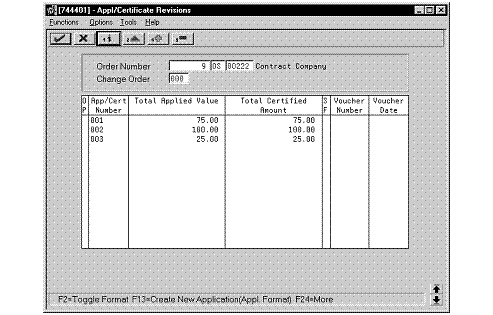
Description of "Figure 22-1 Appl/Certificate Revisions screen"
-
To locate a work order or contract, complete the following fields:
-
Order Number
-
Document Type
-
Order Company
-
Change Order
The system displays any application or certification information that has already been entered for the contract. If this is the first application for payment on the contract, the screen is blank.
-
-
To enter application or certificate information for the contract, choose Create New Application (Appl. Format).
Figure 22-2 Application/Certificate Revisions screen
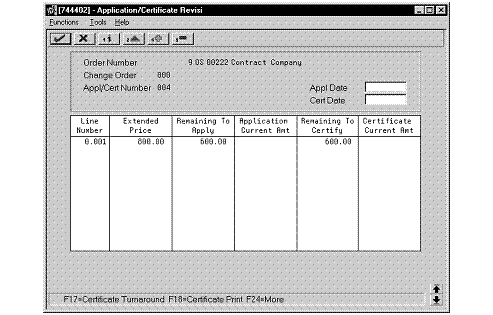
Description of "Figure 22-2 Application/Certificate Revisions screen"
The system displays all of the line items for the contract that are eligible for payment.
-
On Application/Certificate Revisions, complete one or both of the following fields for each of the applicable line items:
-
Application Date
-
Certificate Date
-
Application Current Amount
-
Certificate Current Amount
-
-
Use the Change Action.
The system clears the screen.
-
Choose Exit Program.
22.1.1 What You Should Know About
| Format | Explanation |
|---|---|
| Alternate entry formats | You can enter application and certification amounts for a contract by the percentage of the work completed on a contract or by monetary amounts. You can also review different information related to the application and certification amounts for a contract.
To do this, use the Switch Current/Cumulative Amt/Pct/Qty function key to change the format of the Application/Certification Revision screen. NOTE: The system calculates the information for the alternate format based on the format that you use and amounts that you enter. After you use one format to enter application and certification amounts for a contract, the system prevents you from entering additional information for the contract using a different format. |
| Finalizing certification for a contract | You mark the application and certification information for a contract as final. After you finalize the application and certification information for a contract, the system prevents you from making revisions to the information or adding additional information.
To finalize the certification for a contract, access the information for the contract on the Application/Certificate Revisions screen and use the Mark Certification as Final function key. |