15 Work with Bank Account Information
This chapter contains these topics:
-
Section 15.2, "Entering Bank Account Information for Your Company,"
-
Section 15.3, "Entering Bank Account Information for Customers and Suppliers."
15.1 Working with Bank Account Information
To process bank transactions for the United Kingdom, you must enter bank account information for your own company and your customers and suppliers.
Working with bank account information consists of the following tasks:
-
Entering bank account information for your company
-
Entering bank account information for customers and suppliers
15.2 Entering Bank Account Information for Your Company
From Accounts Receivable (G03), enter 29
From Accounts Receivable Setup (G0341), choose Bank Account Information
The BACS payments and automatic debits that you remit to the bank should include bank account information for your company. Banks use the account information to process the transactions.
Set up bank account information for your company. You should update this information before you create the transaction file to send to the bank.
To enter bank account information for your company
On G/L Bank Account Information
Figure 15-1 Bank Account Information screen
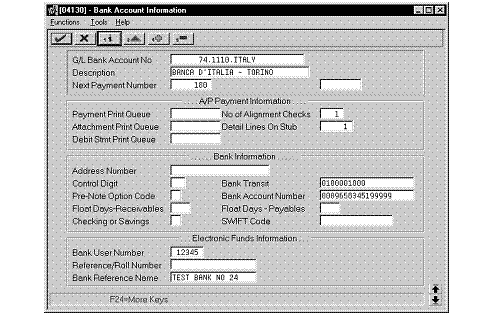
Description of "Figure 15-1 Bank Account Information screen"
-
To locate your account, complete the following fields:
-
G/L Bank Account Number
-
-
To enter the bank information for your company (the BACS originator's account number and account name), complete the following fields:
-
Bank Account Number
-
Bank Reference Name
-
-
To enter the originator's sort code for BACS, complete the following field:
-
Bank Transit
-
-
To enter the BACS file identifier, submission serial number and user number, complete the following field:
-
Bank User Number
-
-
On Set Up G/L Bank Account, choose Bank Info from the Screen menu.
15.3 Entering Bank Account Information for Customers and Suppliers
From Accounts Receivable (G03), enter 29
From Accounts Receivable Setup (G0341), choose Bank Account Cross Reference
The BACS payments and automatic debits that you remit to the bank should include bank account information for your suppliers and customers. Banks use the account information to process the transactions.
Set up bank account information for your customers and suppliers. You should update this information before you create the transaction file to send to the bank.
To enter bank account information for customers and suppliers
On Bank Account Cross Reference
Figure 15-2 Bank Account Cross-Reference screen
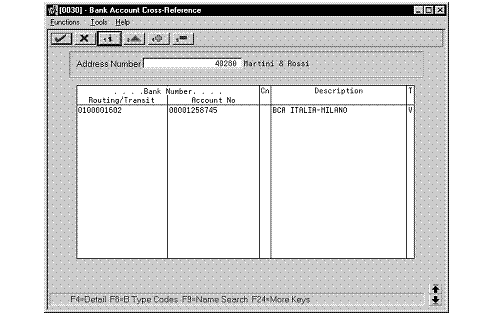
Description of "Figure 15-2 Bank Account Cross-Reference screen"
-
To locate a customer or supplier, complete the following field:
-
Address Number
-
-
To enter the supplier's bank account number for BACS payments, complete the following field:
-
Bank Number - Account Number
-
-
To enter the supplier's sort code for BACS payments, complete the following field:
-
Bank Number - Routing/Transit Number
-
-
To identify the account as a vendor account that is eligible for BACS payments, enter V the following field:
-
Bank Type Code
-
-
Choose a record and click Select.
-
On Set Up Bank Accounts by Address, to enter the supplier's bank account number for BACS payments, complete the following field:
-
To enter the supplier's sort code for BACS payments, complete the following field:
-
Under the Record Type heading, click one of the following options:
-
Under the Account Type heading, click one of the following options: